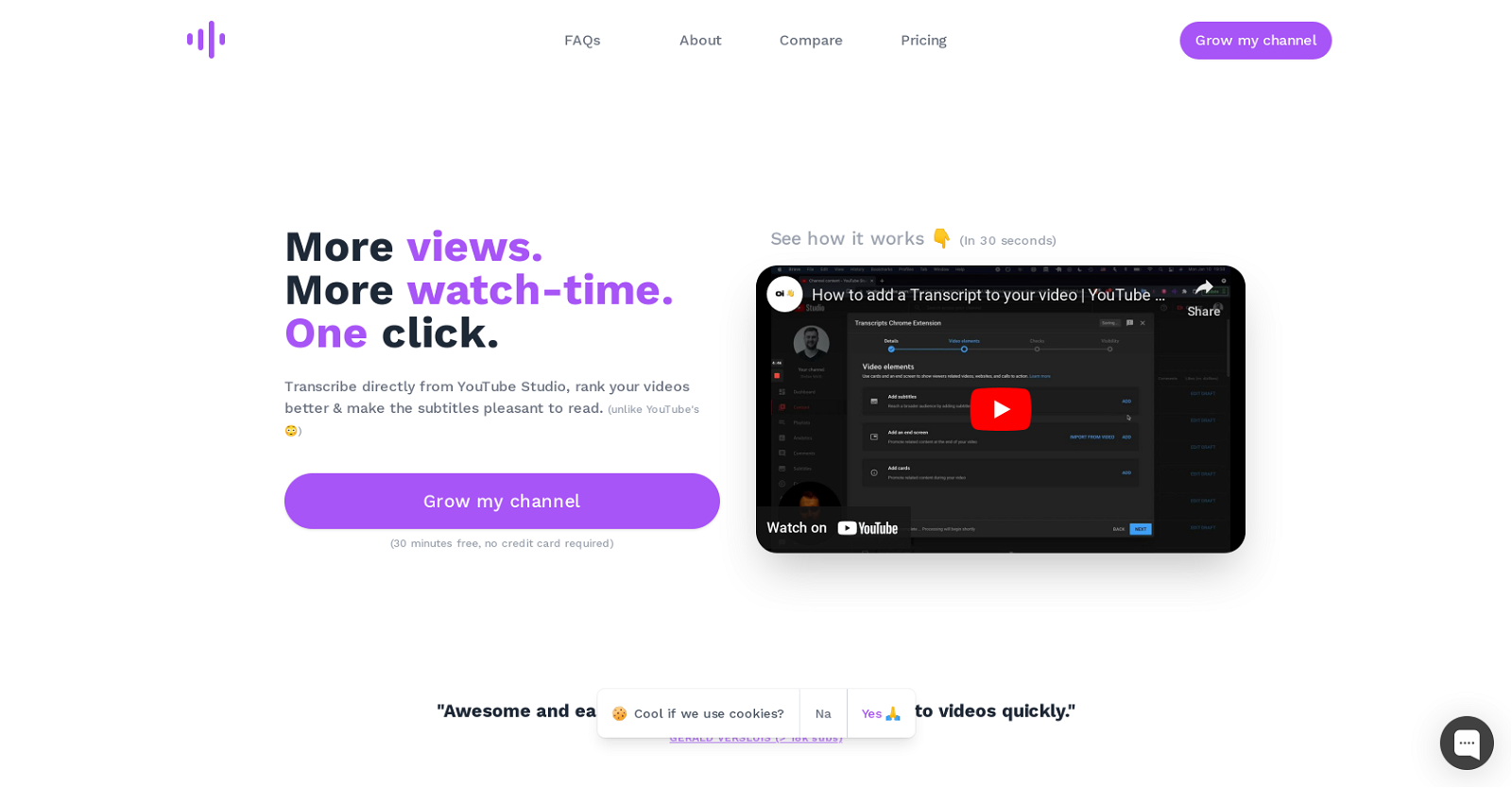What is YouTube Transcripts?
YouTube Transcripts is an AI-powered tool that provides accurate transcription services for your YouTube videos. It is designed to enhance the SEO and accessibility of your videos, ultimately boosting their visibility on YouTube. Its key functionalities include direct integration with YouTube Studio for transcription, one-click transcript generation, and an editing feature for refining transcript quality.
How does YouTube Transcripts improve video SEO?
YouTube Transcripts enhances video SEO by creating accurate and interpretable transcripts that can be easily indexed by search engines. This tool allows you to include specific niche keywords and unusual terms through custom mappings, thus increasing the precision of the recognized words in the transcriptions. It significantly improves the visibility of the content by making it discoverable against specific, relevant search queries.
How does YouTube Transcripts enhance the accessibility of my videos?
In addition to SEO, YouTube Transcripts aims at enhancing the accessibility of your YouTube videos. It generates detailed transcripts of video content, removing the barrier for viewers who rely on reading rather than listening to understand the content. This allows those hard of hearing and people watching without sound to access your content, building a more diverse and inclusive viewer experience.
How does YouTube Transcripts integrate with YouTube Studio?
YouTube Transcripts directly integrates with YouTube Studio, allowing seamless content transcription directly from the platform. It focuses on creating transcripts that engage audiences and improve visibility, all the while being very user-friendly due to its 'one-click' functionality.
Can I customize the transcripts from YouTube Transcripts?
Yes, YouTube Transcripts offers the ability to customize transcripts according to your unique requirements. It's particularly beneficial for creators and developers targeting a specific niche or holding a unique vocabulary. In essence, YouTube Transcripts adapts to the language style and predictive word usage based on the user's precedence set.
How does YouTube Transcripts incorporate niche-specific keywords into my video transcriptions?
YouTube Transcripts offers a special feature to incorporate niche-specific keywords into your video transcriptions. This is achieved through custom mappings where you enter your niche-specific or unusual terms that might not usually get recognized or used. This feature helps ensure the AI tool's increased precision in recognizing and incorporating these unique keywords in the video transcripts.
What is the advantage of using YouTube Transcripts for creators with a unique vocabulary?
Creators with a unique vocabulary can get significant advantages using YouTube Transcripts. The tool allows for custom transcripts, favoring those with a specialized vocabulary by enabling them to create transcriptions that accurately reflect their unique language style. It also allows custom mappings, so any unusual or specific term related to their work can be recognized and incorporated into the transcriptions.
Can YouTube Transcripts recognize and incorporate unusual vocabularies?
Yes, YouTube Transcripts can recognize and incorporate unusual vocabularies. Such vocabularies can be included via custom mappings. It ensures the AI's increased precision in recognizing and incorporating these unique words or terms in the generated transcriptions.
Is there an editing feature in YouTube Transcripts?
Yes, there is an editing feature in YouTube Transcripts. This feature allows users to address words that have been tagged with low confidence by the system. It allows users to manually correct or substitute these words, thus enabling them to refine the generated transcript to near-human transcription quality.
How does YouTube Transcripts ensure transcription quality?
YouTube Transcripts ensures transcription quality by providing tools for editing the generated transcripts. Users can manually address and correct any words with low confidence, refining the initial AI-generated transcript. Additionally, it provides functionalities to add custom mappings for niche-specific keywords or unusual terms, increasing the overall precision and quality of transcripts.
How can I use YouTube Transcripts for content creation and subtitle creation?
YouTube Transcripts is not just a transcription tool but a resource for content creation and subtitle creation. By providing an accurate transcription of your video, it provides a fundamental resource to repurpose your video content into blogs, social posts, eBooks, etc. In terms of subtitle creation, it creates precise and readable captions that boost user engagement and inclusiveness.
How does YouTube Transcripts benefit my video engagement?
YouTube Transcripts aids in improving video engagement by creating engaging transcripts accessible to all viewers. It includes options for custom mappings and editing functions to ensure high-quality, understandable transcriptions. The more inclusive and accessible your video content is, the more engagement you are likely to experience from your audience.
Does YouTube Transcripts improve my video optimization?
YouTube Transcripts improves your video optimization by enhancing its visibility on the platform through SEO boost. It integrates directly with YouTube Studio to analyse and generate transcriptions that are easily indexed by search algorithm, leading to better ranking and thus optimizing your video's online presence.
How can I use YouTube Transcripts for niche keyword identification?
YouTube Transcripts aids in niche keyword identification by offering a feature of custom mappings. This allows you to add specific niche keywords and unusual terms related to your content in the tool. The algorithm then strives to recognize these terms in your video content, thereby increasing the precision of the transcriptions and as a result, improving your SEO.
How 'one-click' is the functionality of YouTube Transcripts?
YouTube Transcripts offers a convenient 'one-click' transcript generation functionality. It enables the creation of accessible and search-engine-friendly transcripts through straightforward use and minimal input from the user. It is as simple as clicking and generating captions, making it a user-friendly, time-saving tool.
Will using YouTube Transcripts boost my visibility on YouTube?
Yes, using YouTube Transcripts will definitely boost your visibility on YouTube. The AI-powered tool crafts accurate and engaging transcriptions which, having been optimized for the platform's algorithms, increase your chances of getting discovered by viewers searching for content similar to yours.
How does YouTube Transcripts link to improving my reach to wider audience?
YouTube Transcripts directly influences reaching a wider audience by improving video SEO and accessibility, and by building comprehensive and accurate transcripts, it enables your content to be discovered by diverse groups of viewers. With options for adding niche-specific keywords and unusual terms, the likelihood of your videos appearing in unique and targeted search results is increased.
Can I transcribe directly from YouTube Studio with YouTube Transcripts?
Indeed, with YouTube Transcripts one can transcribe directly from YouTube Studio. It integrates directly with the platform and focuses on creating engaging, comprehensible transcripts for your videos without needing to leave the workspace of YouTube Studio.
How to download YouTube Transcripts chrome extension?
To download the YouTube Transcripts chrome extension, you can visit the Chrome web store and search for 'YouTube Transcripts'. Simply click on the 'Add to Chrome' button for the tool and follow the prompts to install.
What plans does YouTube Transcripts offer for transcription service?
YouTube Transcripts offers three plans for its transcription service: the 'I upload to YouTube weekly' plan at $9.99 for 90 minutes of transcripts per month, the 'I upload to YouTube every 2nd day' plan at $19.99 for 360 minutes of transcripts per month, and the 'I can't stop uploading to YouTube' plan at $49.99 for unlimited minutes of transcripts per month. Each plan comes with a free trial of 30 minutes and you don't need a credit card during the trial period.