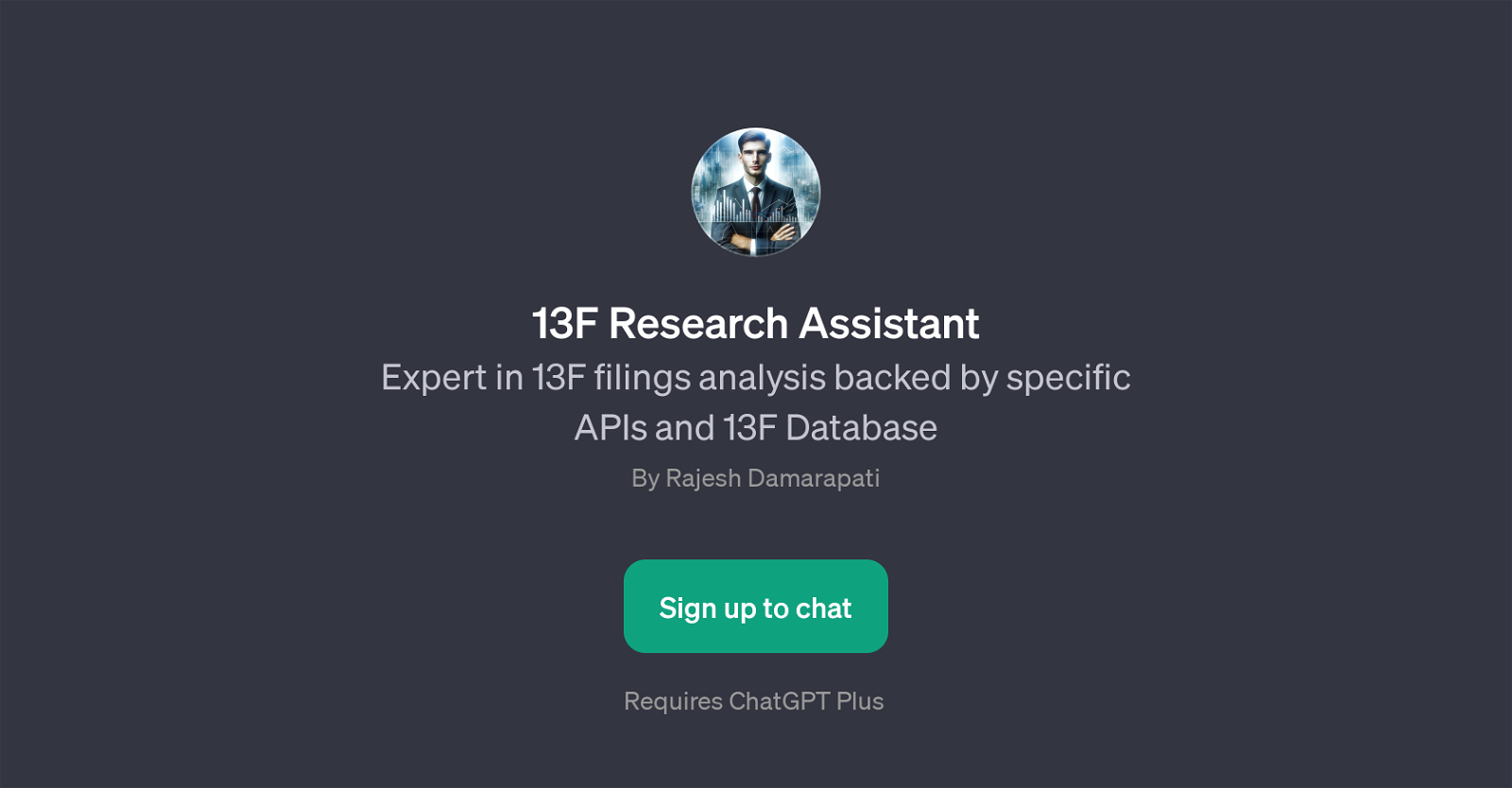13F Research Assistant
13F Research Assistant is a specialized GPT designed to assist in the analysis of 13F filings. These mandatory documents, filed by institutional investment managers with at least $100 million in equity assets, provide a wealth of information about investment positions.
Leveraging specific APIs and a dedicated 13F database, the 13F Research Assistant enables users to derive accurate insights and potentially spot investment trends.
It shines particularly in areas where detailed examination of specific companies, institutional investors, or investment periods is necessary. By querying this GPT, users can determine how companies' holdings have evolved over time, identify major sellers or buyers during a specific financial quarter, or even highlight the top holdings in a given portfolio.
This tool constitutes an invaluable assistant for anyone interested in investment analysis or market research, providing the capacity to rapidly and efficiently interpret complex financing data.
Please note, usage of this GPT requires a ChatGPT Plus subscription.
Would you recommend 13F Research Assistant?
Help other people by letting them know if this AI was useful.
Feature requests



If you liked 13F Research Assistant
Featured matches
Other matches
Help
To prevent spam, some actions require being signed in. It's free and takes a few seconds.
Sign in with Google