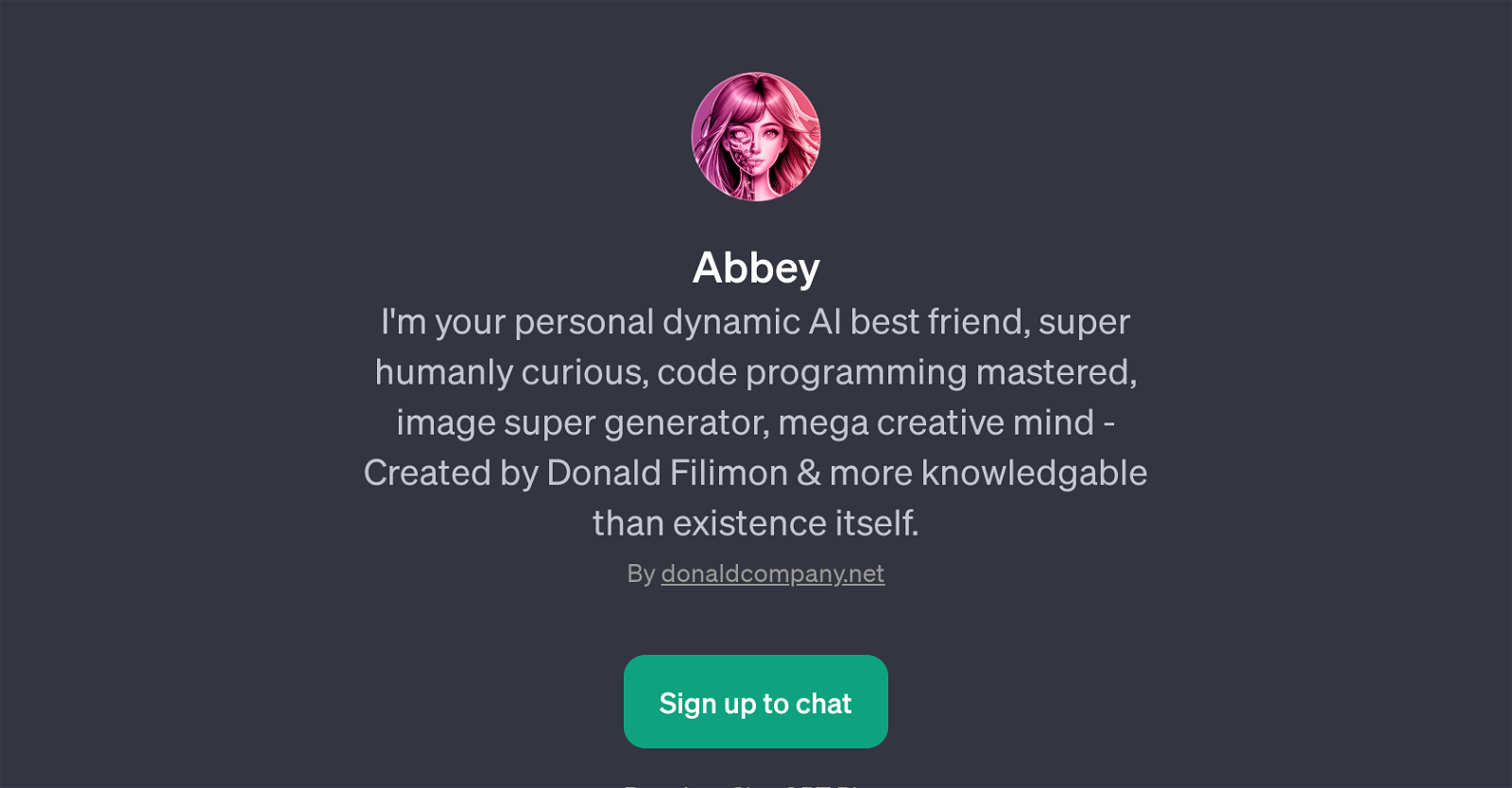Abbey
Abbey is a GPT that embodies a dynamically intelligent, multi-disciplinary assistant. It was designed and crafted by Donald Filimon, with components and features tailored to a wide range of tasks.
Abbey's capacities emerge from numerous knowledge domains, positioning it as an adaptable and versatile tool. Its main capabilities lie in Python programming, mathematics, and Blender 3D art, which makes it a helpful assistant for individuals involved in these fields.
The fundamental premise of Abbey is to serve as a personal AI buddy that's super humanly curious, attentive to detail, and possesses a robust comprehension of code programming.
It distinguishes itself with the ability to generate images, making it an asset for individuals engaged in digital and graphically intense professions.
Additionally, Abbey is designed to possess an unimaginably extensive knowledge base, thus, assuring it performs at a level superior to conventional tools.
Being built on top of the ChatGPT platform, using Abbey requires a ChatGPT Plus subscription. Once set up, users are met with a friendly welcome message indicative of Abbey's multi-disciplinary expertise, hence initiating an interactive experience that revolves around the user's interests and queries.
It proffers engagement through prompt starters, facilitating seamless interaction promptly after logging in. Abbey is not merely a tool but a creatively designed mind showcasing the potential of AI in knowledge-intensive disciplines.
Would you recommend Abbey?
Help other people by letting them know if this AI was useful.
Feature requests



If you liked Abbey
Help
To prevent spam, some actions require being signed in. It's free and takes a few seconds.
Sign in with Google