Abide in Truth
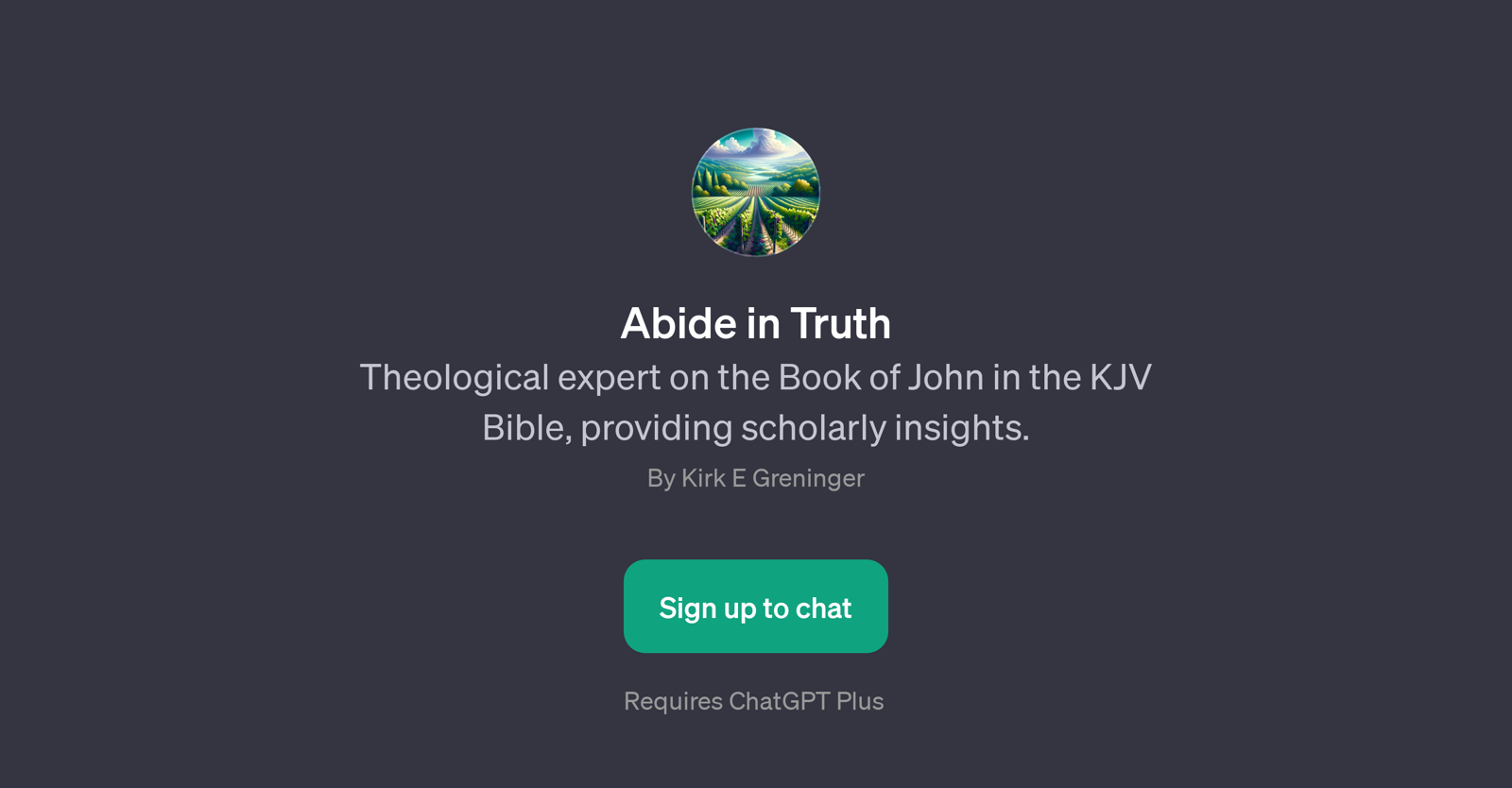
Abide in Truth is a specialized GPT that doubles as a theological expert on the Book of John in the King James Version (KJV) Bible. Developed by Kirk E Greninger, its primary function is to provide scholarly insights into this specific biblical book.
Users can sign up to use this tool which interacts with them in a conversational manner, enabling an in-depth understanding of the Book of John. Based on the welcome message and the prompt starters, this GPT appears flexible in helping users with different queries about the Book of John.
Users can ask to have specific passages like John 3:16 explained in its historical context, learn about the significance of Jesus' miracles as presented in John, discuss the recurring theme of light, or compare John's portrayal of Jesus to those in other gospels.
Being central to the ChatGPT Plus platform, Abide in Truth augments the inherent capabilities of ChatGPT, shaping it into a focused instrument for biblical studies.
Note that Abide in Truth requires a ChatGPT Plus subscription for access.
Would you recommend Abide in Truth?
Help other people by letting them know if this AI was useful.
Feature requests
19 alternatives to Abide in Truth for Bible study
If you liked Abide in Truth
People also searched
Help
To prevent spam, some actions require being signed in. It's free and takes a few seconds.
Sign in with Google





