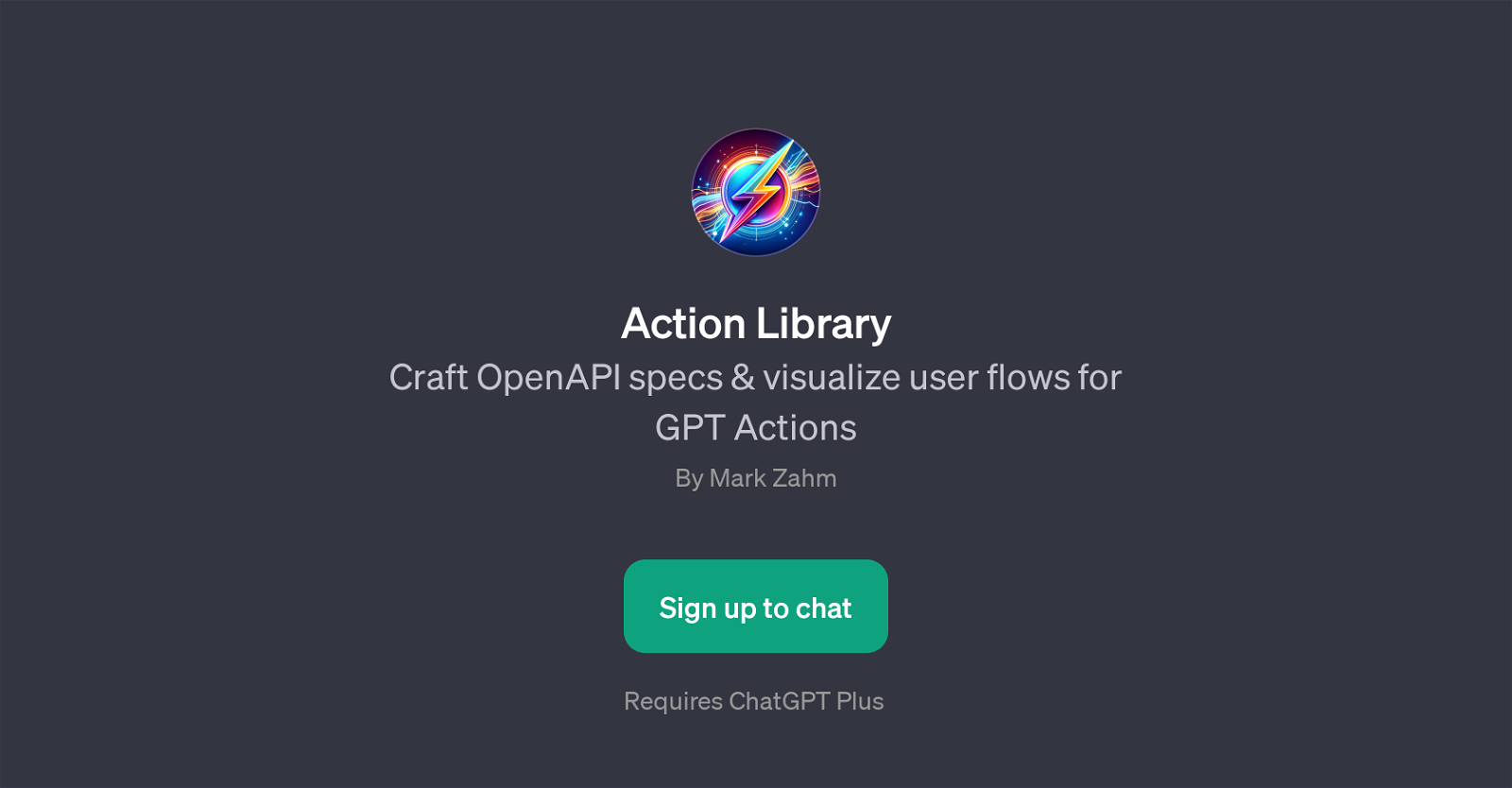Action Library
Action Library is a GPT focused on assisting with the creation of OpenAPI specifications and visualization of user flows for GPT Actions. This tool is designed to help its users understand and utlize OpenAPI specifications in their work, providing assistance in both crafting these specs and tying them into user flow diagrams.
The OpenAPI spec for a specific action can be viewed, and directions are provided on how to add certain parameters, such as 'servers', to one's OpenAPI spec.
In addition, the tool can generate user flow diagrams for a specific OpenAPI specification. This feature aids in understanding and explaining how these specifications serve as facilitators for user requests.
A useful aspect of this tool is its capacity to interactively guide users through the process of designing sophisticated GPT Actions with a systematized understanding and response structure.
It requires ChatGPT Plus for full functionality, which means it sits on top of ChatGPT as a more specialized tool. Action Library also provides various prompt starters to help guide users in learning how to navigate and utilize its features efficiently.
Would you recommend Action Library?
Help other people by letting them know if this AI was useful.
Feature requests



1 alternative to Action Library for Openapi specifications
If you liked Action Library
People also searched
Help
To prevent spam, some actions require being signed in. It's free and takes a few seconds.
Sign in with Google