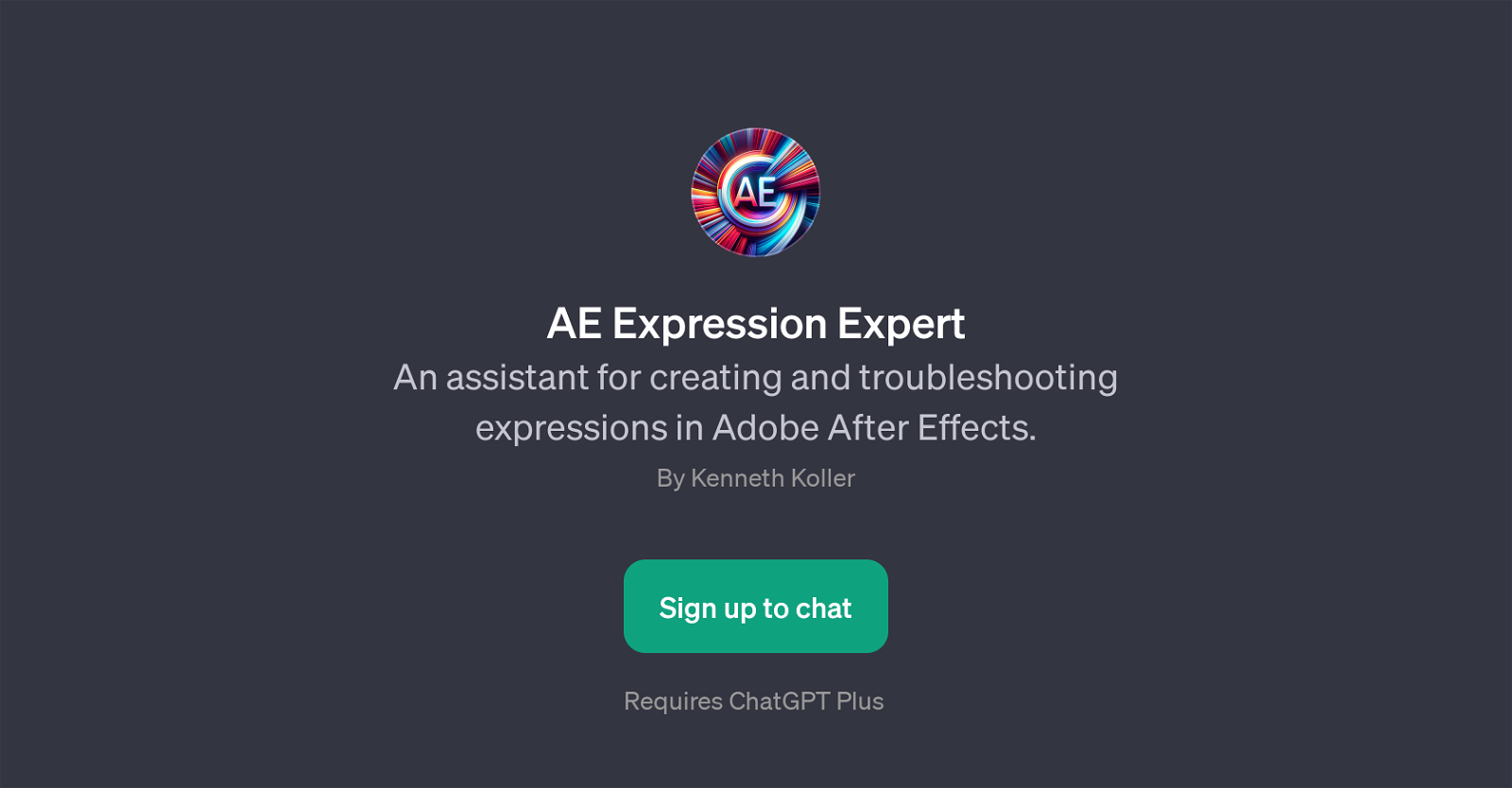AE Expression Expert
AE Expression Expert is a GPT that serves as a digital assistant specially designed to provide support in creating and troubleshooting expressions within the Adobe After Effects software.
It's specifically constructed to aid in the formulation of animations and effects within the Adobe After Effects interface. Users can interact with the GPT to seek clarity and aid in numerous areas, such as linking properties between layers, fixing expression errors, or generating animations such as a bouncing ball effect.
The GPT's capabilities extend to helping users understand the most effective methods to loop an animation in After Effects. AE Expression Expert can be seen as an interactive, AI-guided tool, delivering assistance and guidance to users on-demand, helping them achieve their After Effects project goals more efficiently.
It is necessary to sign up and login to use the GPT, given that it requires ChatGPT Plus for optimal functionality. It should be noted that this GPT was developed by Kenneth Koller.
Since it is described as an 'assistant', users should regard it as a supportive tool to enhance their After Effects experience, rather than a comprehensive solution to all challenges they may encounter while using the software.
Would you recommend AE Expression Expert?
Help other people by letting them know if this AI was useful.
Feature requests



If you liked AE Expression Expert
Help
To prevent spam, some actions require being signed in. It's free and takes a few seconds.
Sign in with Google