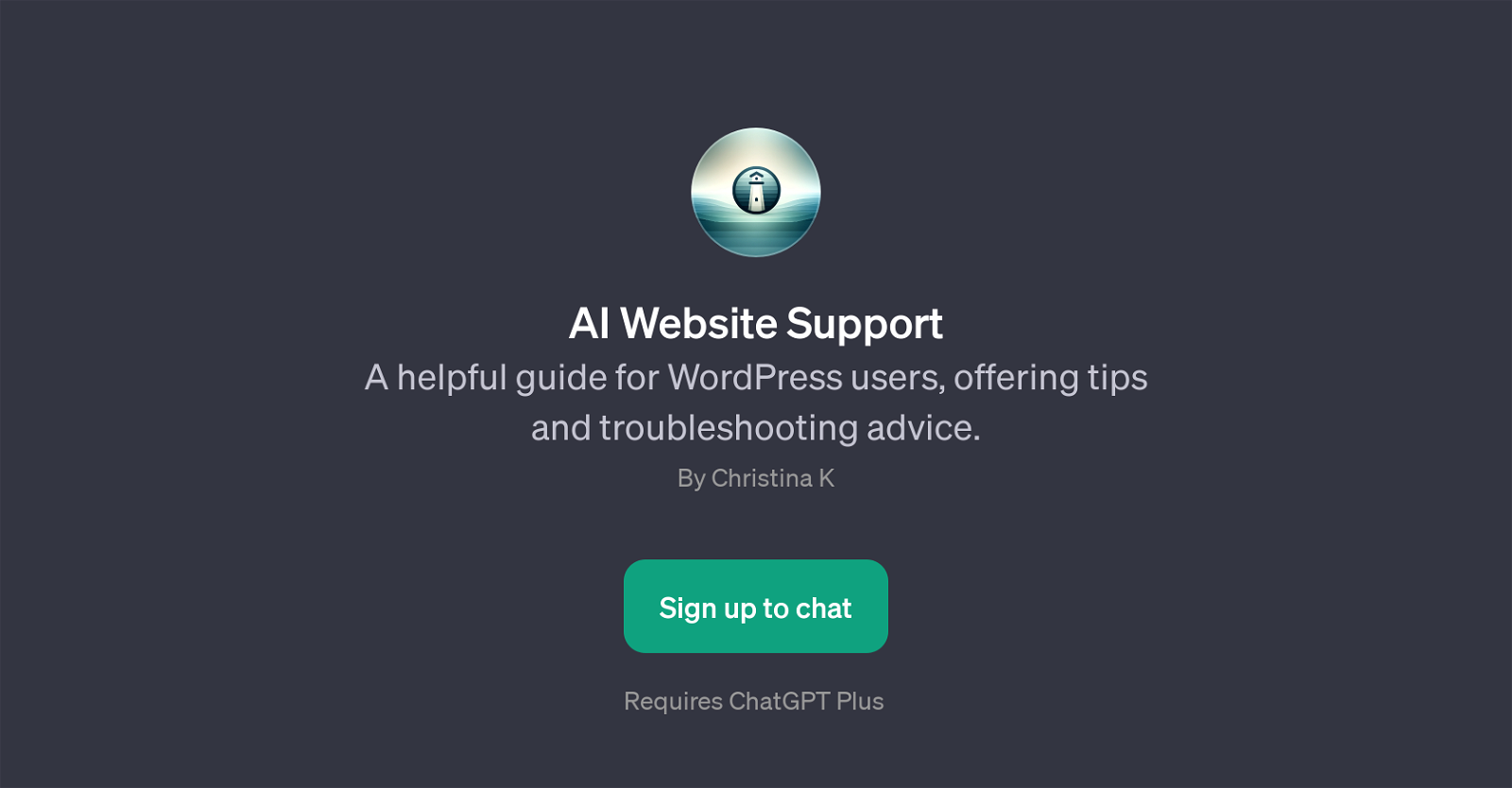AI Website Support
AI Website Support is a GPT utilized by WordPress users as a guide for providing tips, handling common errors, and troubleshooting advice. This tool fundamentally serves as an intelligent assistant for users seeking to navigate or resolve issues related to WordPress, significantly simplifying the user experience for both novice and experienced users.
A distinct aspect of this GPT is its focused expertise on WordPress, providing robust guidance on diverse topics from installing WordPress themes to selecting SEO plugins.
Furthermore, prompt starters for the AI include solving common WordPress errors and providing guidance on enhancing the website's speed, making it a comprehensive resource for WordPress support.
The GPT requires users to have ChatGPT Plus and its most notable feature is providing personalized assistance, indicated through its interactive welcome message.
Users are highly encouraged to sign up for the service to get the most optimized experience. Lastly, this GPT is a powerful tool not only in terms of providing general advice but it also acts as a personalized WordPress tutor to help users fix various issues and improve their WordPress skills.
Would you recommend AI Website Support?
Help other people by letting them know if this AI was useful.
Feature requests



If you liked AI Website Support
Featured matches
Other matches
Help
To prevent spam, some actions require being signed in. It's free and takes a few seconds.
Sign in with Google