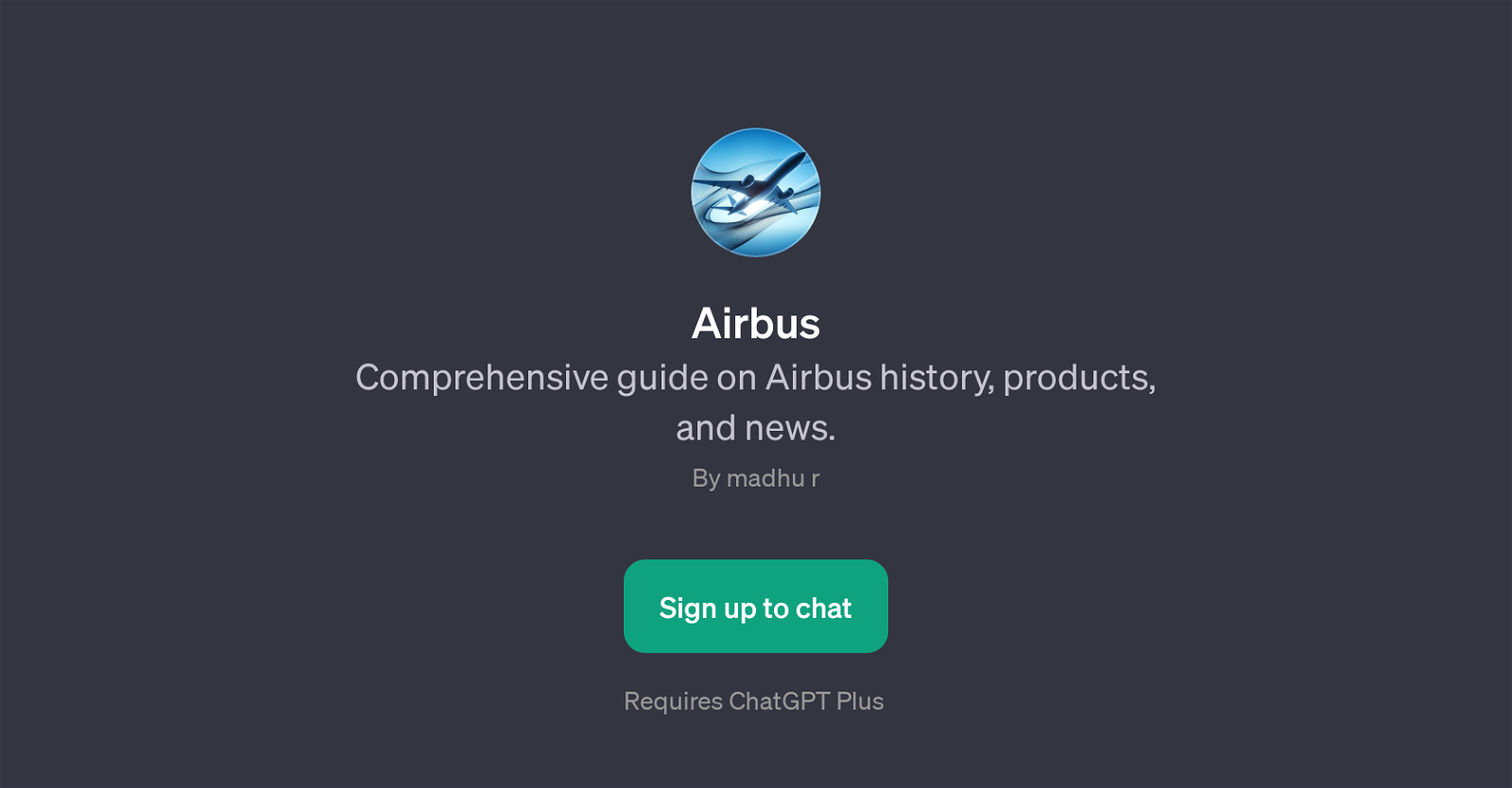Airbus GPT
The Airbus GPT is a specialized tool built on top of ChatGPT that provides a comprehensive guide on Airbus, including its history, products, news, and other relevant topics.
Specifically designed with an emphasis on the aviation industry, it is exceptionally well-suited for those interested in Airbus and its correspondent affairs, whether they be aviation enthusiasts, professionals, or general inquirers.
Users can ask a broad range of questions covering a variety of areas from the latest aircrafts introduced by Airbus to the company's historical background.
It also welcomes inquiries regarding recent innovations implemented by Airbus or the nitty-gritty specifics related to different aircraft models, such as the A320neo.
The tool effectively simulates an engaging conversation about Airbus, allowing users to gain insight without needing to personally research each individual topic.
Its inherent AI design allows for dynamic interaction according to the user's preference and interest. It requires a ChatGPT Plus subscription for access.
The Airbus GPT opens the aviation world's doors, facilitating a deeper understanding of one of its leading players, Airbus.
Would you recommend Airbus GPT?
Help other people by letting them know if this AI was useful.
Feature requests



If you liked Airbus GPT
People also searched
Help
To prevent spam, some actions require being signed in. It's free and takes a few seconds.
Sign in with Google