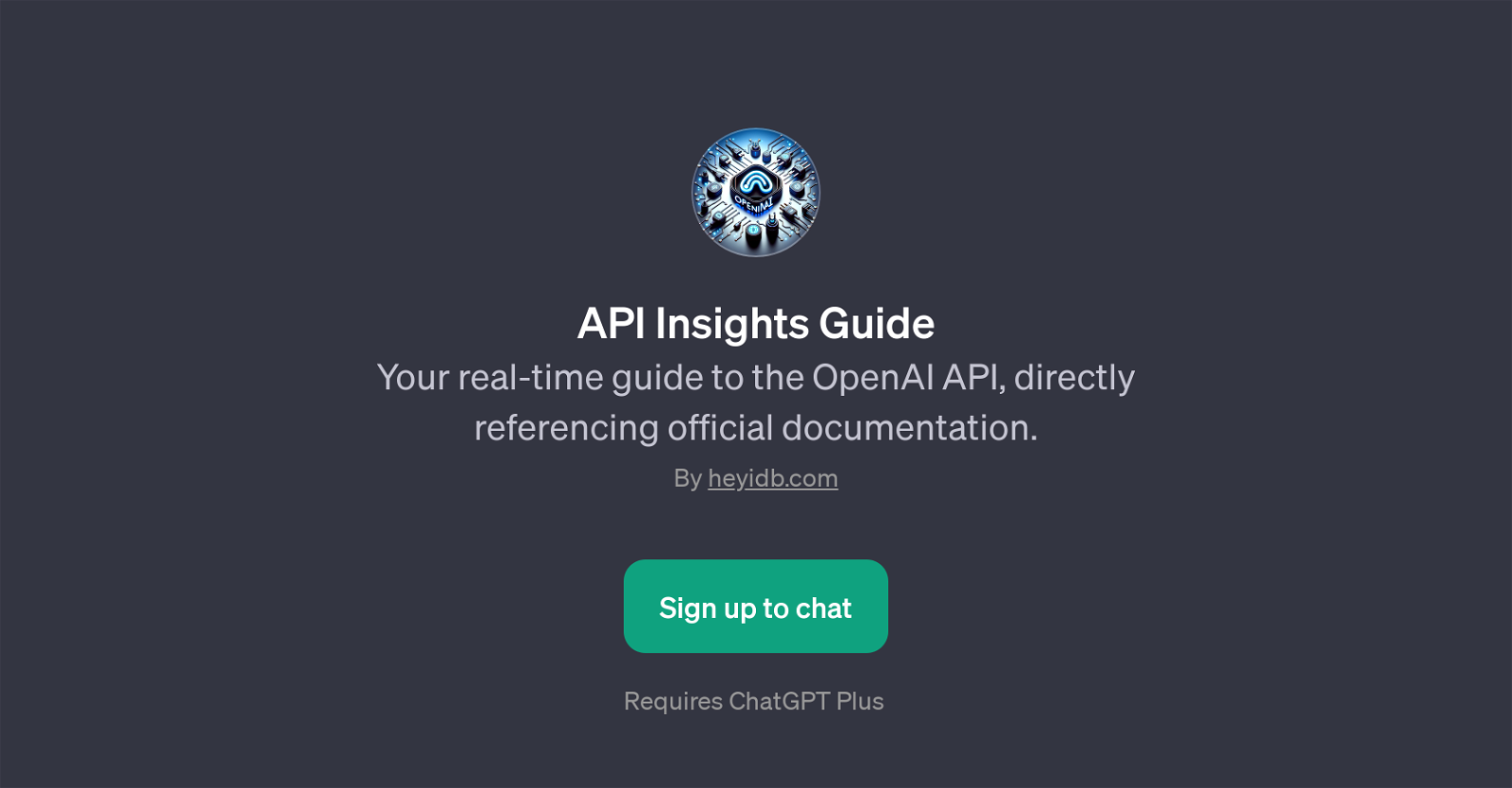API Insights Guide
API Insights Guide is a GPT designed to assist users with understanding and utilising the OpenAI API. It is a real-time, informative instrument that provides insights and advice directly sourced from the official OpenAI API documentation.
It serves a broad user base, including developers and individuals seeking to understand how to embed OpenAI's language models into their applications, stay informed about the latest updates to the OpenAI API, explore examples of OpenAI API usage in various sectors like healthcare, or understand how OpenAI ensures API security.
Users are encouraged to interact with the tool using its prompt starters, forming the basis of a wide array of potential questions. As the information is derived straight from the official documents, users can feel confident that the guidance and resources provided are both accurate and reliable.
Sign up is required and usage necessitates a ChatGPT Plus subscription.
Would you recommend API Insights Guide?
Help other people by letting them know if this AI was useful.
Feature requests



If you liked API Insights Guide
People also searched
Help
To prevent spam, some actions require being signed in. It's free and takes a few seconds.
Sign in with Google