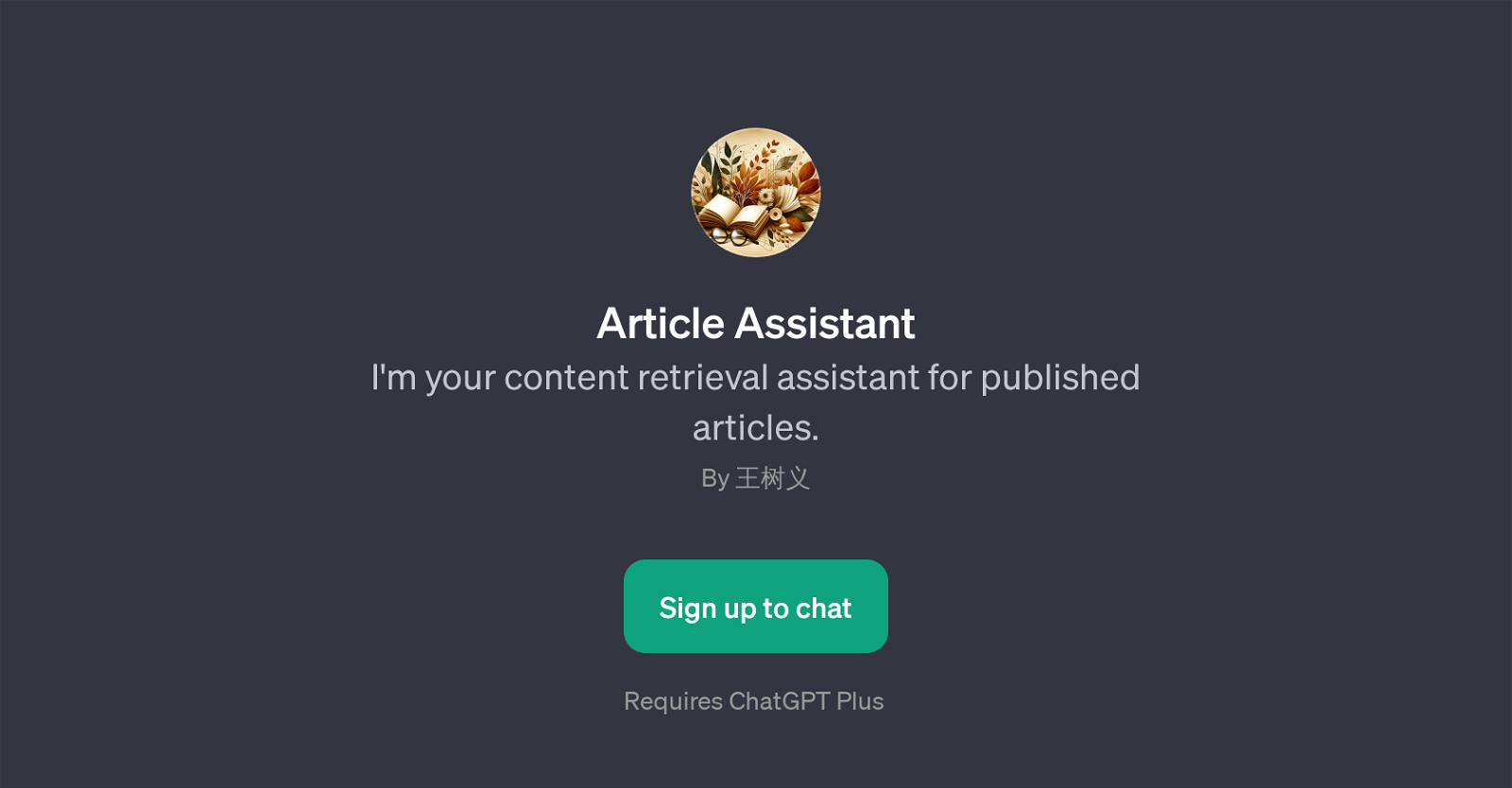Article Assistant
Article Assistant is a GPT designed to extract and retrieve content from published articles. This tool aims to simplify the process of searching for specific content in an efficient and user-friendly way.
By utilizing natural language processing capabilities, it can accept and understand requests in a conversational manner. Users can interact with it using directives such as 'Find an article on', 'Is there information about', 'Search for content regarding', and 'Locate details on'.
The primary function is to serve as a personal research tool, offering its users a streamlined method of accessing relevant content from a multitude of published sources.
It's noteworthy that this tool requires ChatGPT Plus, indicating that it operates as an additional layer on top of the primary ChatGPT technology, adding specific functionalities tailored to content search and retrieval.
As an advanced tool built on the foundations of AI and machine learning, the Article Assistant can significantly optimize the way users engage with informational content, providing accurate and quick responses to queries about published articles, saving valuable time, and making research much more efficient.
Would you recommend Article Assistant?
Help other people by letting them know if this AI was useful.
Feature requests
1 alternative to Article Assistant for Article retrieval
If you liked Article Assistant
People also searched
Help
To prevent spam, some actions require being signed in. It's free and takes a few seconds.
Sign in with Google