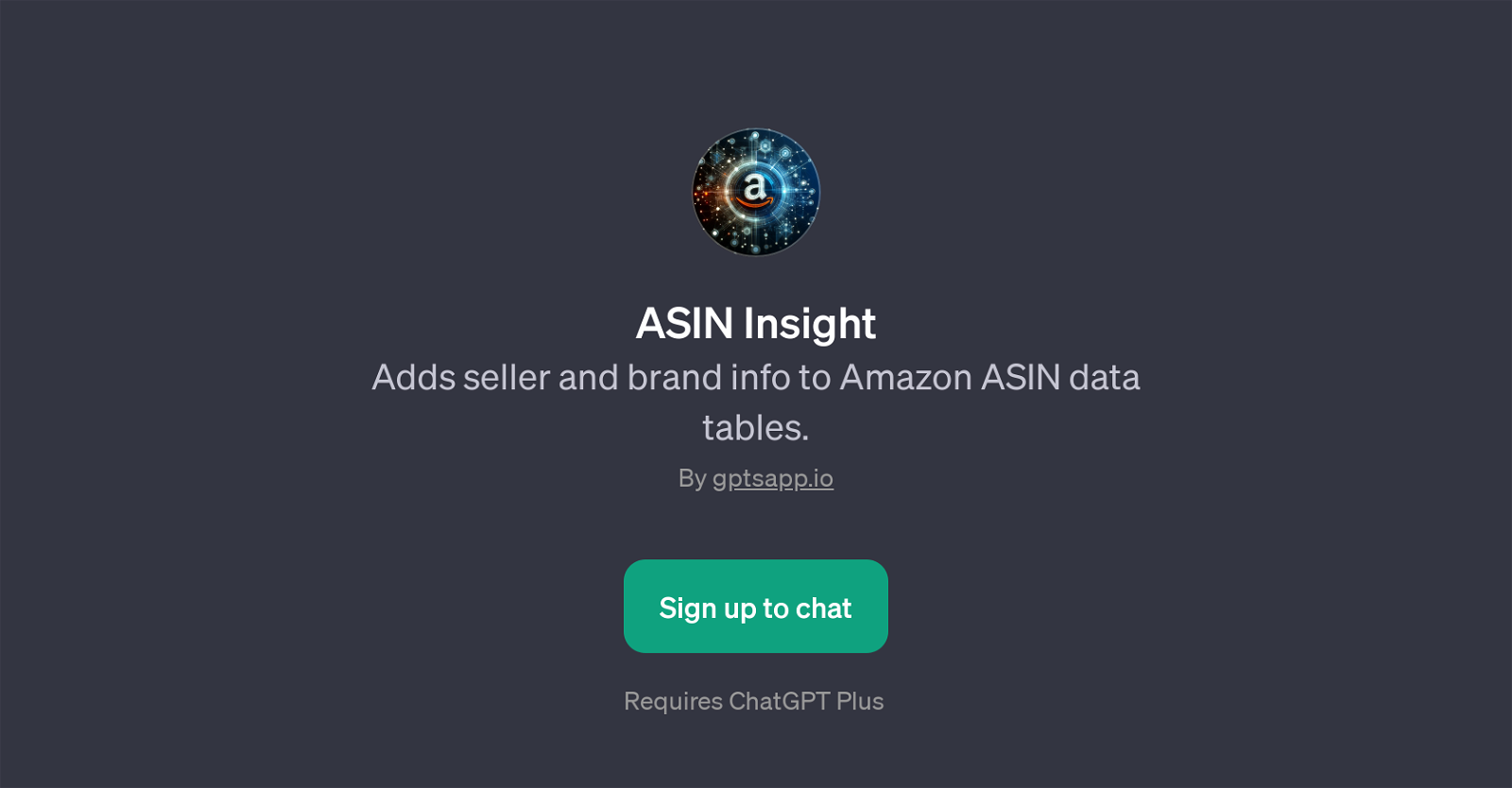ASIN Insight
ASIN Insight is a GPT that focuses on equipping Amazon ASIN data tables with additional information that can be handy for users. Through this GPT, users can acquire more extensive insights because it also incorporates seller and brand information along with the general ASIN data.
The GPT works by allowing its users to request seller and brand information specifically or to directly show the ASIN data. It can be used to generate tables that aggregate ASIN data, seller, and brand info.
It can also generate lists which provide detailed views of individual Amazon products. Typical commands or requests to ASIN Insight to operate in this way may include 'Include seller info in this ASIN's table', 'Show brand details for this ASIN', 'Table of ASIN data with seller and brand info', and 'List complete details for this Amazon product'.
ASIN Insight could be an important tool for sellers, shoppers, or researchers who want to dig deeper into Amazon product details. It requires the user to have ChatGPT Plus for operation.
Would you recommend ASIN Insight?
Help other people by letting them know if this AI was useful.
Feature requests
If you liked ASIN Insight
People also searched
Help
To prevent spam, some actions require being signed in. It's free and takes a few seconds.
Sign in with Google