AthleteWorld
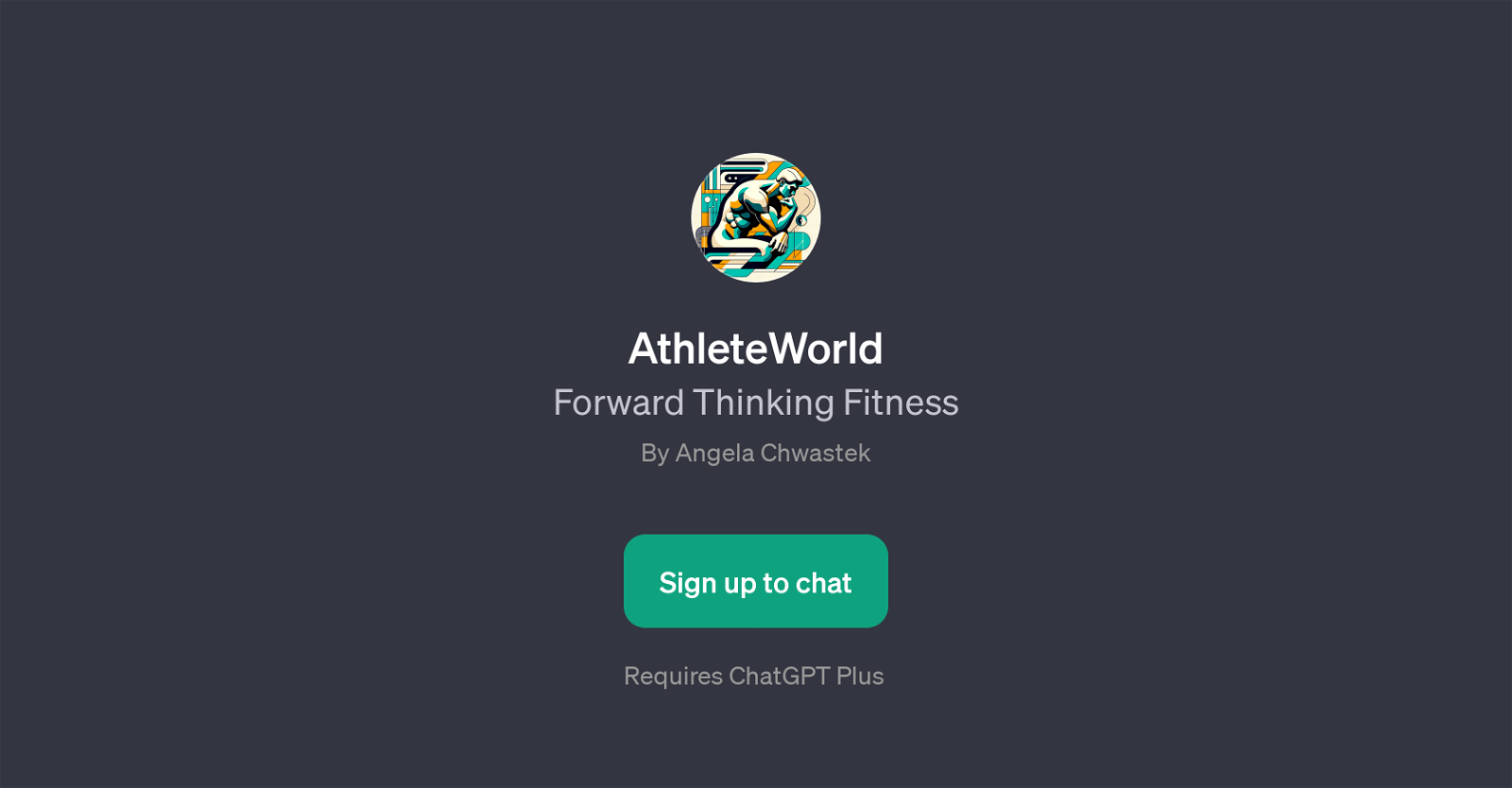
AthleteWorld is a GPT powered by ChatGPT. Its primary function is to provide fitness-related advice and recommendations to its users. The tool is designed with a focus on exercise, nutrition, and sports performance.
By generating smart responses, it guides users to enhance their fitness levels in a forward-thinking manner. Users are able to find answers for a range of questions, from selecting the right workout band to creating a meal plan for high-intensity training.
AthleteWorld also brings its offerings for beginners by suggesting appropriate CrossFit workouts. Moreover, it helps users comprehend the best techniques for muscle recovery.
Users must be subscribed to ChatGPT Plus to avail of this GPT. AthleteWorld integrates seamlessly with the ChatGPT interface allowing easy conversations between the users and the tool.
Its welcoming environment invokes a blend of fitness and enthusiasm, making it an engaging tool for anyone interested in exploring smart, AI-powered fitness recommendations.
To sum up, AthleteWorld is a reliable AI tool that offers comprehensive fitness-related advice and insights to its users, promoting a healthy and active lifestyle.
Would you recommend AthleteWorld?
Help other people by letting them know if this AI was useful.
Feature requests



4 alternatives to AthleteWorld for Fitness advice
If you liked AthleteWorld
People also searched
Help
To prevent spam, some actions require being signed in. It's free and takes a few seconds.
Sign in with Google


