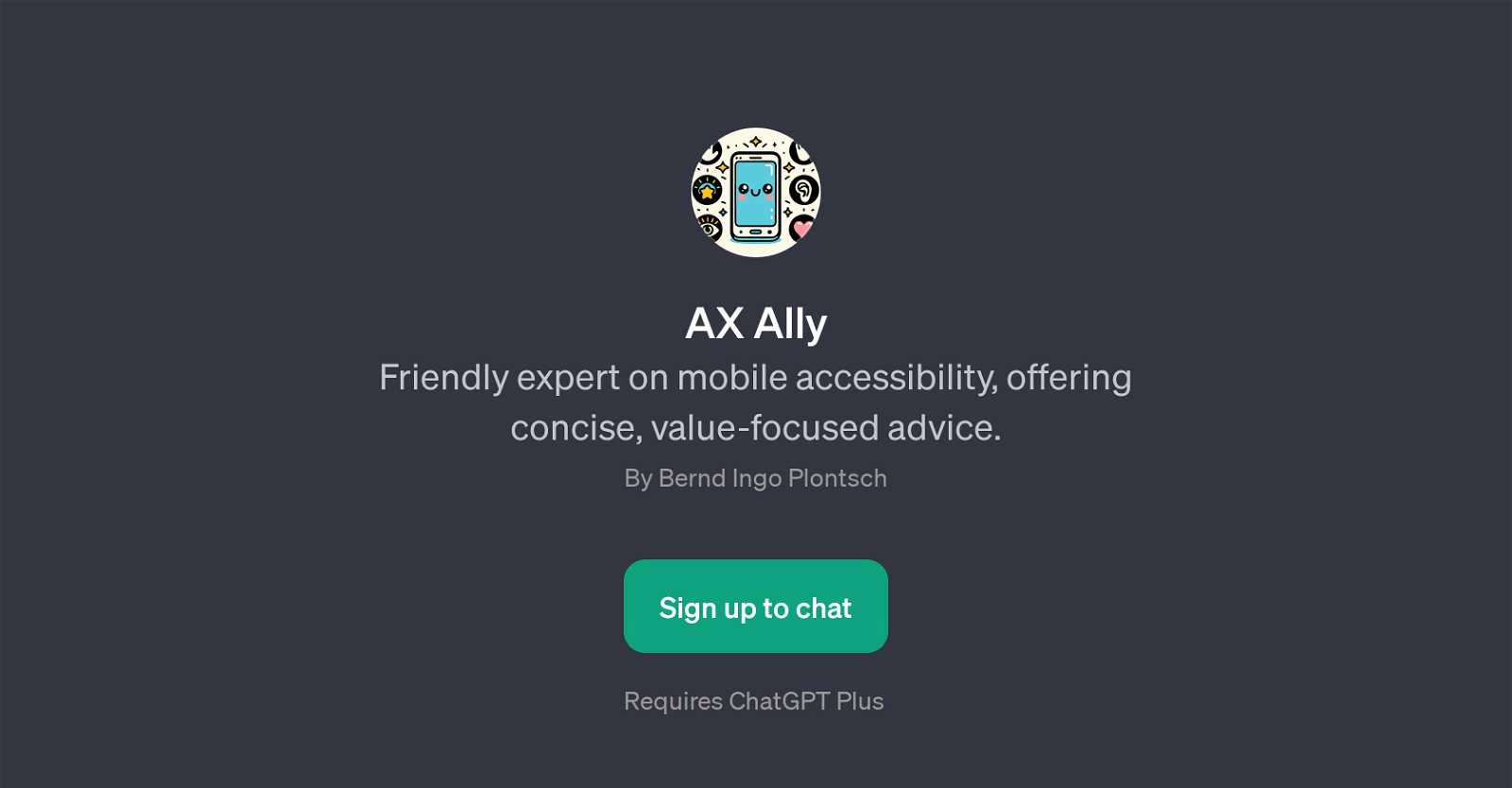AX Ally
AX Ally is a GPT that serves as a friendly expert on mobile accessibility. Its key function is to provide insightful, concise, value-focused advice with regards to improving the accessibility of mobile applications and websites.
The tool is designed to answer a wide range of questions regarding mobile accessibility guidelines, application or website adaptability, screen reader functionality on mobile devices and more.
AX Ally is focused on helping users to make their mobile content more accessible and understandable for all audiences. It can also assist in testing and modifying websites or applications in order to meet mobile accessibility standards.
One of the core features of AX Ally is that it supports interactive conversation where users can ask questions in natural language, making it highly user-friendly.
To engage with AX Ally, users need to sign-up or log-in via the ChatGPT platform. Its function and capabilities make it a useful tool for developers, designers and anyone else who wishes to enhance mobile accessibility.
Would you recommend AX Ally?
Help other people by letting them know if this AI was useful.
Feature requests
If you liked AX Ally
Featured matches
Other matches
Help
To prevent spam, some actions require being signed in. It's free and takes a few seconds.
Sign in with Google