BeAgile
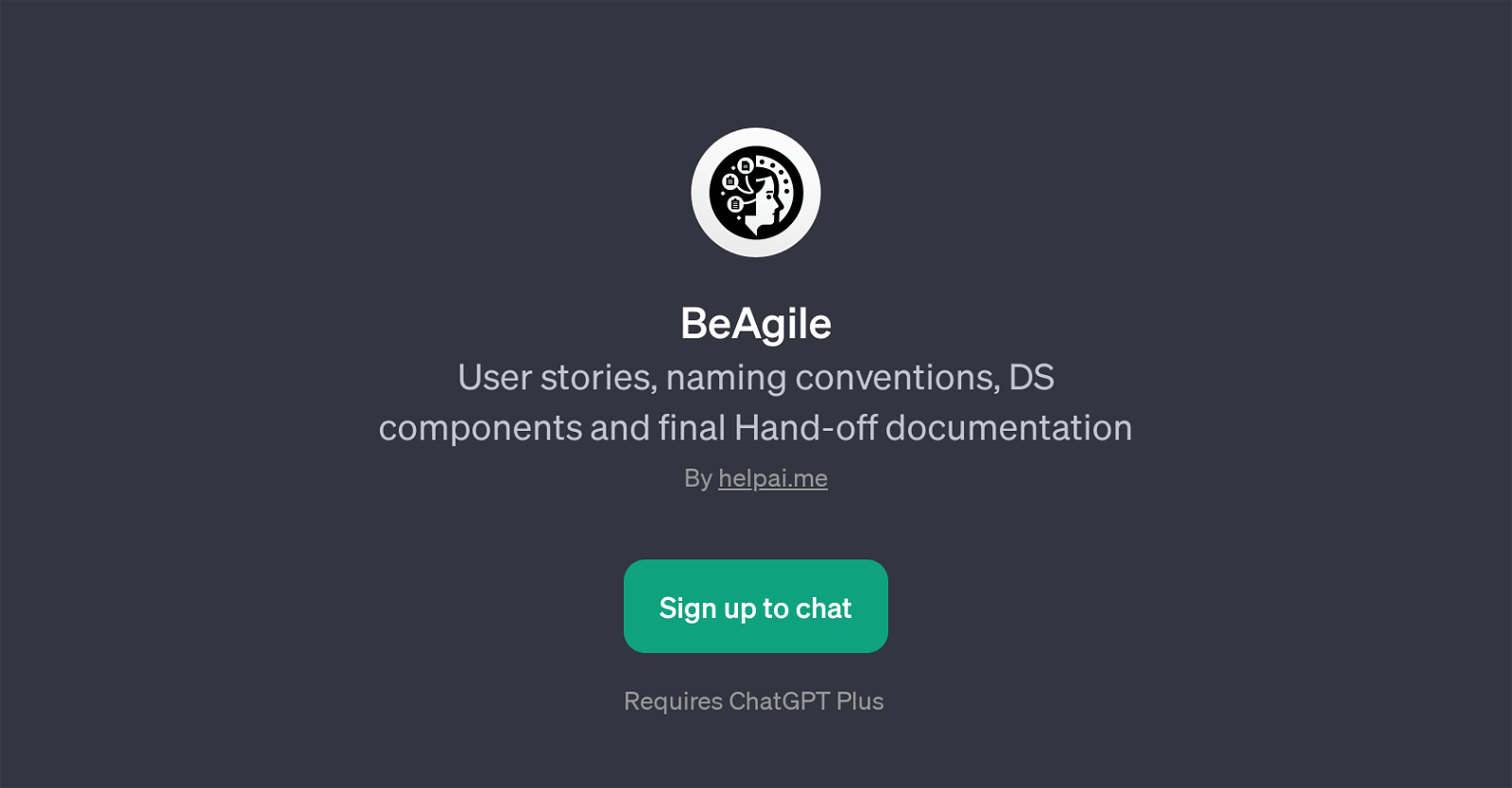
BeAgile is a GPT designed to facilitate agile practices in software development projects. Targeted at project managers, developers, and other stakeholders, BeAgile aids users in creating user stories, adhering to naming conventions, defining DS components, and providing final hand-off documentation.
This GPT provides practical examples in English, assisting in a variety of agile project management tasks. It offers multiple prompt starters like suggesting a naming conventions list, providing a user story template, and offering a DS component template, as well as supplying hand-off tips.
This makes it an excellent tool for individuals or teams looking to streamline their development processes, from the initial stages of project planning to eventual hand-off.
Whether users are formulating user story templates, defining DS components in a project's development phase, or working towards an organized and seamless hand-off, BeAgile proves to be an imperative component in the agile software development toolset.
By leveraging the intelligence of GPTs, BeAgile helps teams effectively navigate the project lifecycle, ensuring that all necessary documentation and project components are accurately represented and delivered.
Would you recommend BeAgile?
Help other people by letting them know if this AI was useful.
Feature requests
2 alternatives to BeAgile for Agile project management
If you liked BeAgile
People also searched
Help
To prevent spam, some actions require being signed in. It's free and takes a few seconds.
Sign in with Google





