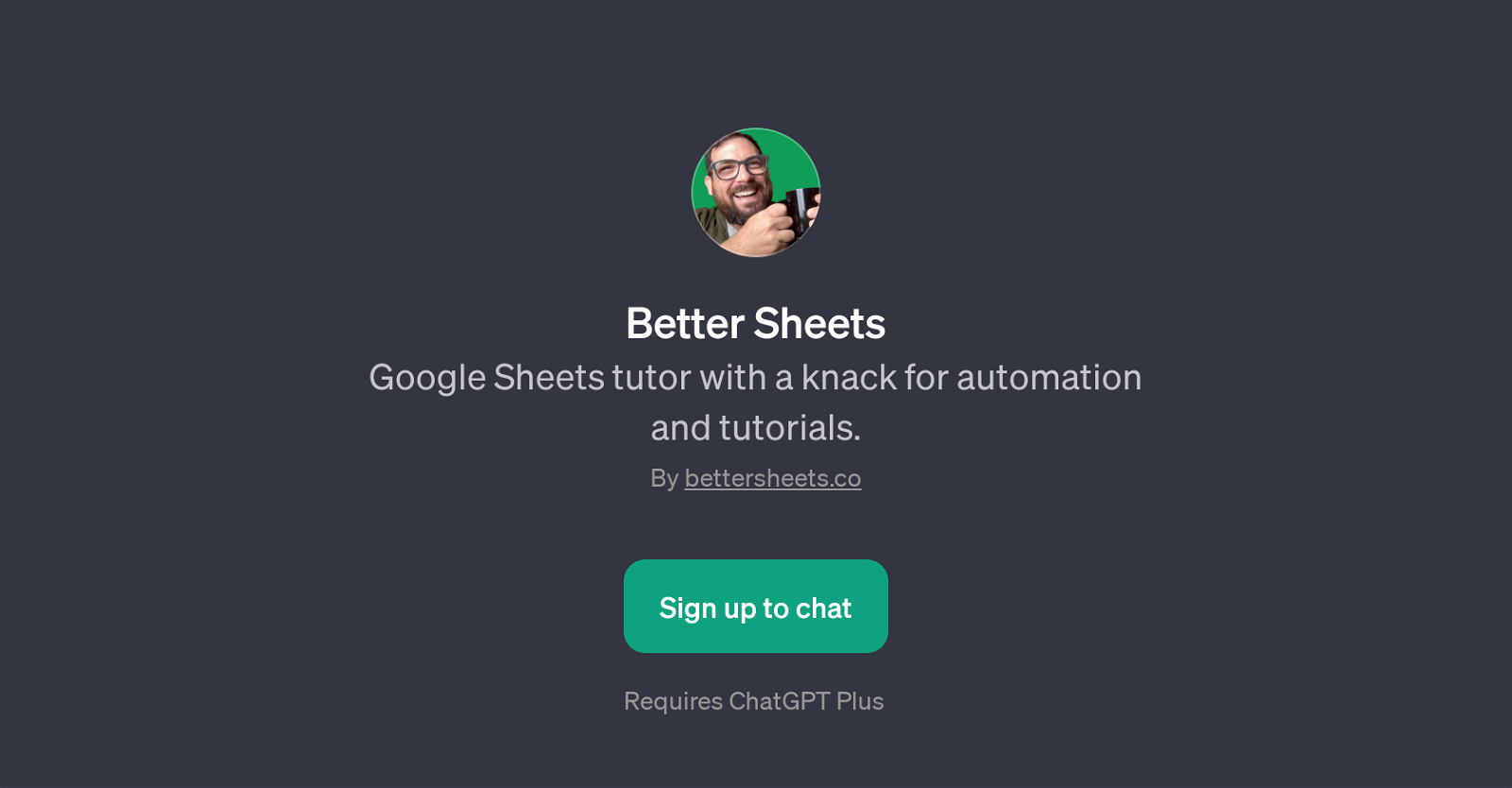Better Sheets
Better Sheets is a GPT designed to operate as a tutor for Google Sheets, specializing in automation and tutorials. Its primary function is to provide users with greater comprehension and fluency in Google Sheets related tasks, with a particular emphasis on automation techniques.
It accomplishes this through its ability to answer questions, offer guidance, explain features in an accessible manner, and provide practical recommendations to optimize spreadsheet usage and functionality.
Prompt starters suggest that users may seek advice using VLOOKUP, help with creating scripts for automation, and explanations about complex features like conditional formatting and custom formulas.
Importantly, Better Sheets is also capable of suggesting innovative uses for Google Sheets that users may not be currently tailored exploiting, extending versatility of the Google Sheets platform.This GPT stimulates users to explore the wide-ranging capabilities offered by Google Sheets, encouraging creativity and proficiency.
Better Sheets is beneficial for both beginners seeking foundational understanding and advanced users aiming to capitalize on the more complex functionalities within Google Sheets software.
However, it is important to note that usage of Better Sheets requires access to ChatGPT Plus.
Would you recommend Better Sheets?
Help other people by letting them know if this AI was useful.
Feature requests



If you liked Better Sheets
People also searched
Help
To prevent spam, some actions require being signed in. It's free and takes a few seconds.
Sign in with Google