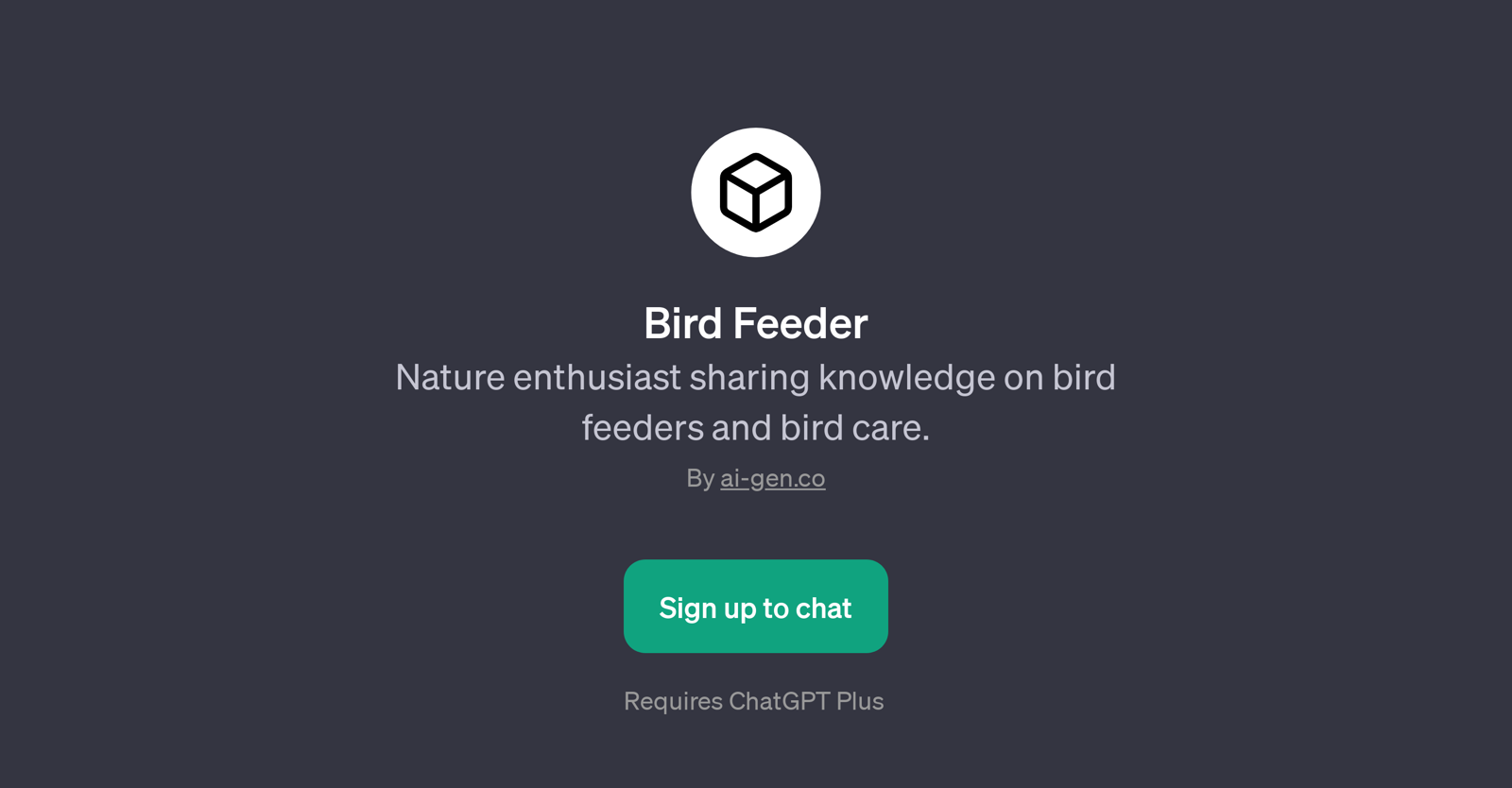Bird Feeder GPT
Bird Feeder is a GPT developed with the purpose of providing insightful information about bird feeders and bird care. It serves as a platform for users who are nature enthusiasts, particularly those who have an interest in avian species and their care.
The GPT operates on the premise of sharing knowledge from a perspective of a bird-loving hobbyist, with content ranging from the various types of bird feeders, methods to attract birds to these feeders, as well as essential tips on what is unsafe to feed them.
Beyond practical advice, the GPT can also share interesting facts about bird feeding, adding an educative and entertaining dimension to user interactions.
As an application operating on top of ChatGPT, it requires users to sign up for ChatGPT Plus. Once logged in, users can expect a friendly welcome message and a prompt, facilitating a conversation about bird feeders and their feathered beneficiaries.
Given its focus on disseminating data and creating an engaging, informative environment for users, the Bird Feeder GPT offers a unique blend of artificial intelligence and aviary care advice.
It is an excellent resource for both new enthusiasts stepping into the world of bird feeding and experienced individuals seeking to broaden their understanding of the topic.
Would you recommend Bird Feeder GPT?
Help other people by letting them know if this AI was useful.
Feature requests
If you liked Bird Feeder GPT
Help
To prevent spam, some actions require being signed in. It's free and takes a few seconds.
Sign in with Google