Budget Buddy
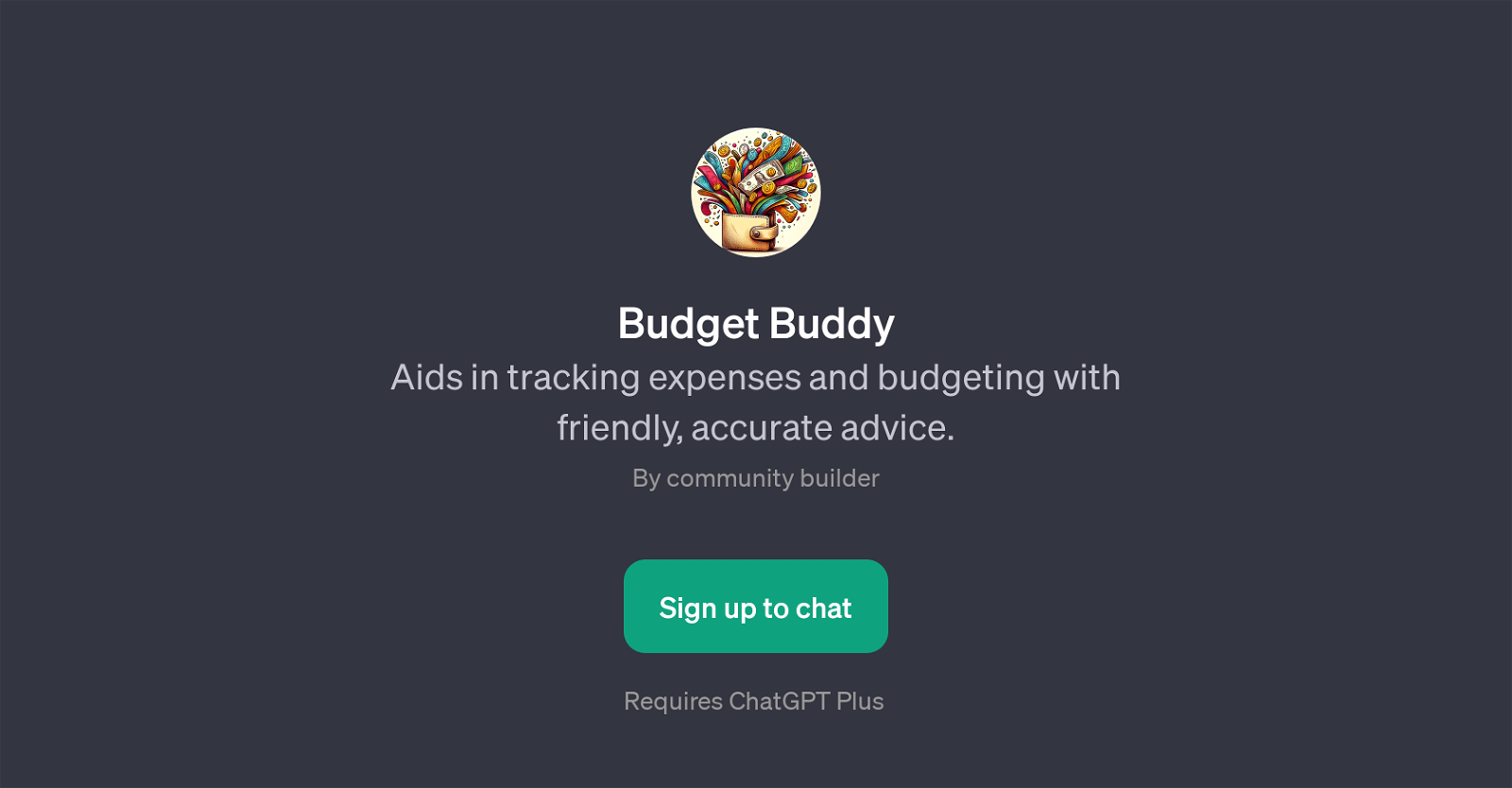
Budget Buddy is a tool built on ChatGPT that is designed to assist users with tracking their expenses and formulating intelligent budgets. This GPT uses friendly, accurate advice to make managing finances more accessible and understandable to users.
Budget Buddy's purpose is precisely financial management; it explores ways to monitor spending, defines diverse budgeting strategies, outlines potential areas of savings and even assists in the categorization of expenses.
Prompt starters indicate that the Budget Buddy GPT can answer queries like 'How can I better track my expenses?', 'What's a good budgeting method?', 'Can you help me categorize my spending?', and 'How can I save more each month?'.
It's important to note that this tool requires a ChatGPT Plus subscription. To summarize, Budget Buddy is a financial advisory GPT making budget management and expense tracking simpler for users through personalized advice.
Would you recommend Budget Buddy?
Help other people by letting them know if this AI was useful.
Feature requests



35 alternatives to Budget Buddy for Financial management
-
22
-
 141
141 -
9
-
5.081
-
 54
54 -
 3
3 -
3
-
 Strategic financial leadership for your organization.23
Strategic financial leadership for your organization.23 -
 2
2 -
 298
298 -
 Expert Personal Finance Advice at Your Fingertips217
Expert Personal Finance Advice at Your Fingertips217 -
 2
2 -
 A guide for financial literacy, budgeting, and debt management.114
A guide for financial literacy, budgeting, and debt management.114 -
1
-
 Optimizing finance and legal compliance with expert accounting.130
Optimizing finance and legal compliance with expert accounting.130 -
 1
1 -
 1
1 -
 Understand financial concepts and manage personal finances effectively.110
Understand financial concepts and manage personal finances effectively.110 -
 17
17 -
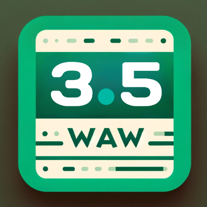 119
119 -
 121
121 -
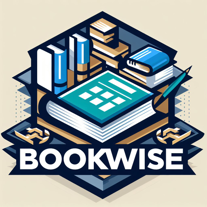 128
128 -
1
-
 132
132 -
 178
178 -
 Ultimate finance assistant with diverse tools and global accessibility.118
Ultimate finance assistant with diverse tools and global accessibility.118 -
 Guiding financial decisions through regulation and procedure.17
Guiding financial decisions through regulation and procedure.17 -
 116
116 -
 122
122 -
 23
23 -
 31
31 -
 19
19 -
 33
33 -
-
If you liked Budget Buddy
Featured matches
Other matches
Help
To prevent spam, some actions require being signed in. It's free and takes a few seconds.
Sign in with Google









