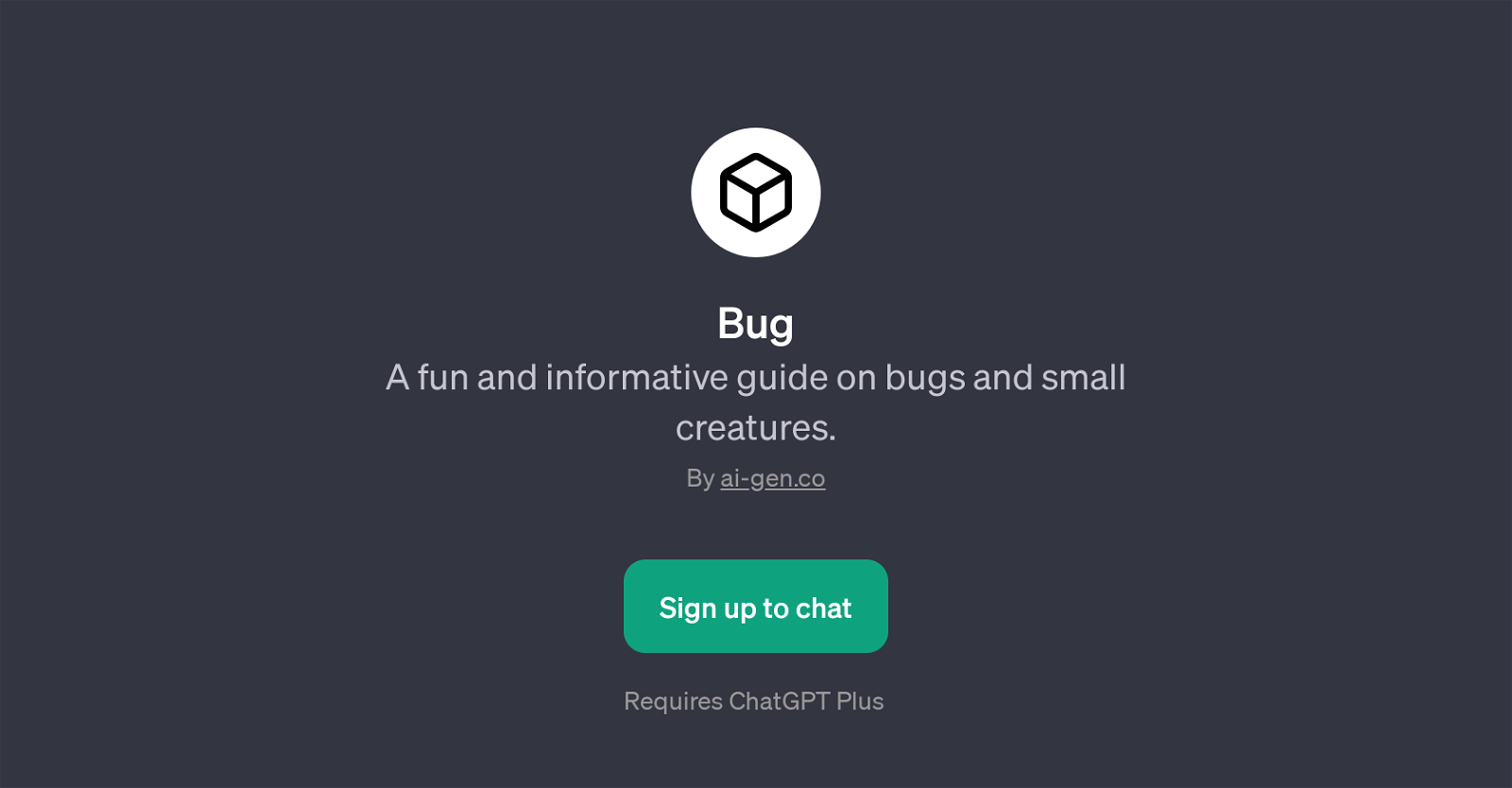Bug is a GPT developed as an engaging and enlightening guide focusing on bugs and small creatures. It serves as an interactive information source offering insights into various types of insects.
With this tool, users can enhance their understanding of entomology, the scientific study of insects, from basic facts to intricate details of different bug species.Users can explore intriguing prompts about various insects like dragonflies, ants, butterflies, and ladybugs.
With Bug, queries about the evolutionary process of butterflies, fascinating facts about ants, or the natural habitat of a ladybug, are but a few examples of the range of inquires that can be made.
The GPTs straightforward and user-friendly interface allows for easy navigation, making it conducive for individuals of all ages to augment their knowledge about bugs and small creatures.
Beyond just facts, Bug sparks curiosity by providing not commonly known pieces of information, fostering an environment of continuous learning and discovery.The dependency of Bug on ChatGPT Plus implies that access to the functionalities of this GPT might necessitate a subscription to ChatGPT Plus.
Remember, Bug isn't just about providing bug-related information; it's about making the process of learning fun and intriguing, ultimately aiming to cultivate interest in the almost invisible yet incredibly interesting world of bugs and small creatures.
Would you recommend Bug?
Help other people by letting them know if this AI was useful.
Feature requests
If you liked Bug
People also searched
Help
To prevent spam, some actions require being signed in. It's free and takes a few seconds.
Sign in with Google