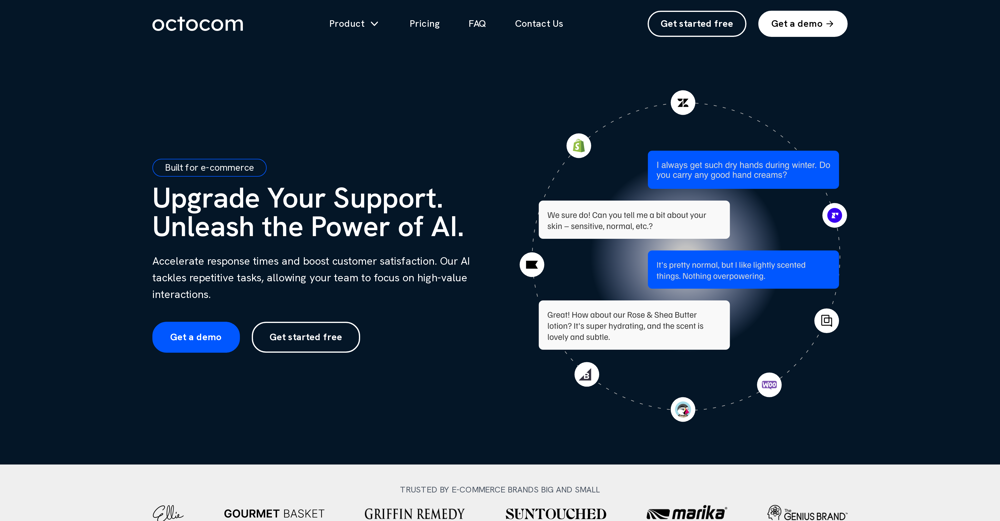Chikara Office Ace
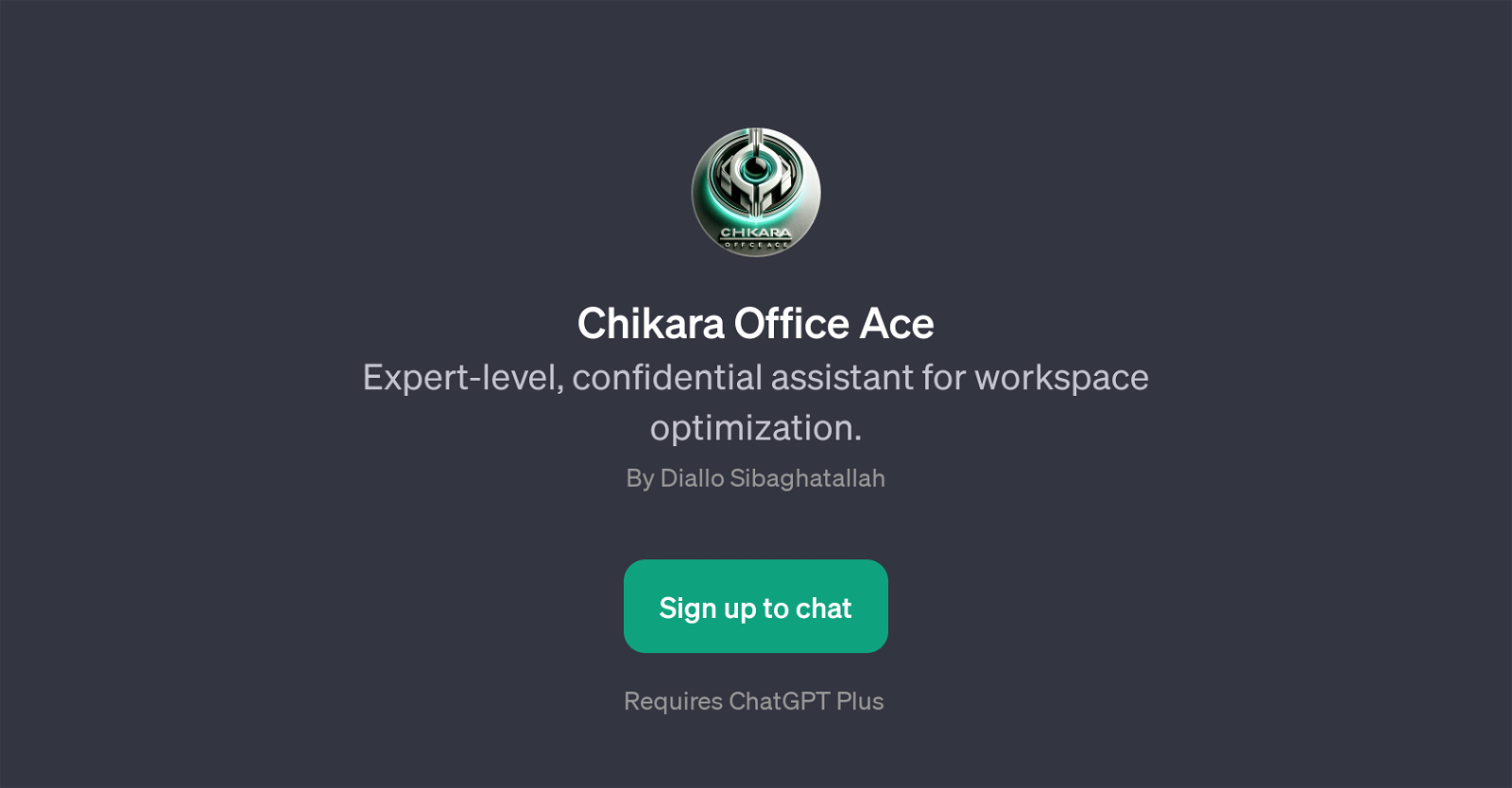
Chikara Office Ace is a GPT designed to provide expert-level assistance in workspace optimization. It stands out for its firm assurance of confidentiality, thus ensuring client trust and data security.
This tool acts as a comprehensive ally in the journey towards a more productive and comfortable workspace, offering its users insightful and creative solutions attuned to their unique needs and challenges.
Chikara Office Ace is adept at handling different aspects of workspace enhancement, such as ergonomic advice for desk setup, maximizing efficiency in a home office environment, or generating new ideas through its Chikara Challenge feature.
With a straightforward prompt like 'How can I improve my home office?', users will receive valuable suggestions personalized to their context. It also includes engagement with success stories from Chikara Connector to share effective strategies and inspire users towards achieving workspace excellence.
In essence, Chikara Office Ace employs its expert capabilities to develop a workspace into a bastion of productivity and comfort.
Would you recommend Chikara Office Ace?
Help other people by letting them know if this AI was useful.
Feature requests
2 alternatives to Chikara Office Ace for Workspace optimization
If you liked Chikara Office Ace
Featured matches
Other matches
People also searched
Help
To prevent spam, some actions require being signed in. It's free and takes a few seconds.
Sign in with Google