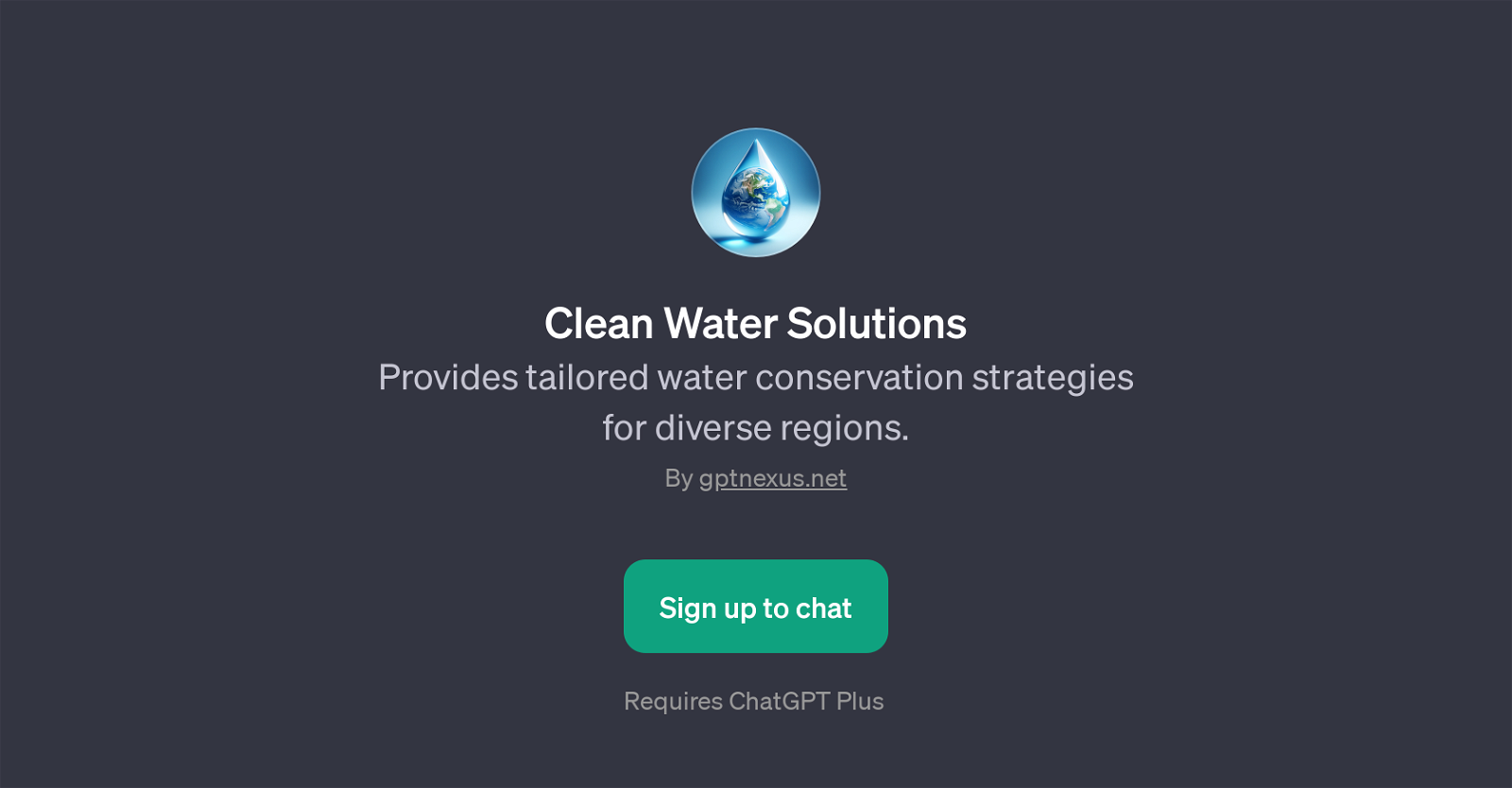Clean Water Solutions
Clean Water Solutions is a GPT built on top of OpenAI's ChatGPT. Its focus is to provide bespoke strategies for water conservation customized to different regions.
This GPT accomplishes this by using machine learning models to analyze the unique environmental and climatic conditions of each region, and based on this analysis, proposes efficient and effective ways to conserve water.
As it's built on top of ChatGPT, it interacts with its users by engaging in dialogues, making the exchange of information and instructions more engaging and effective compared to traditional information mediums.
Being a GPT, Clean Water Solutions can respond to various user-driven prompts. For instance, users can ask 'What is Clean Water Solutions?' for a general overview of its features and specifications, or 'How should I use Clean Water Solutions?' for instructions on how to interact with this GPT most effectively.
Following such prompts, Clean Water Solutions will respond with detailed and accurate information. With its emphasis on tailored solutions, Clean Water Solutions positions itself as a valuable tool in the field of environmental conservation, helping regions optimize their water usage, protect their local ecosystems, and achieve sustainability goals.
Would you recommend Clean Water Solutions?
Help other people by letting them know if this AI was useful.
Feature requests



If you liked Clean Water Solutions
Featured matches
Other matches
People also searched
Help
To prevent spam, some actions require being signed in. It's free and takes a few seconds.
Sign in with Google