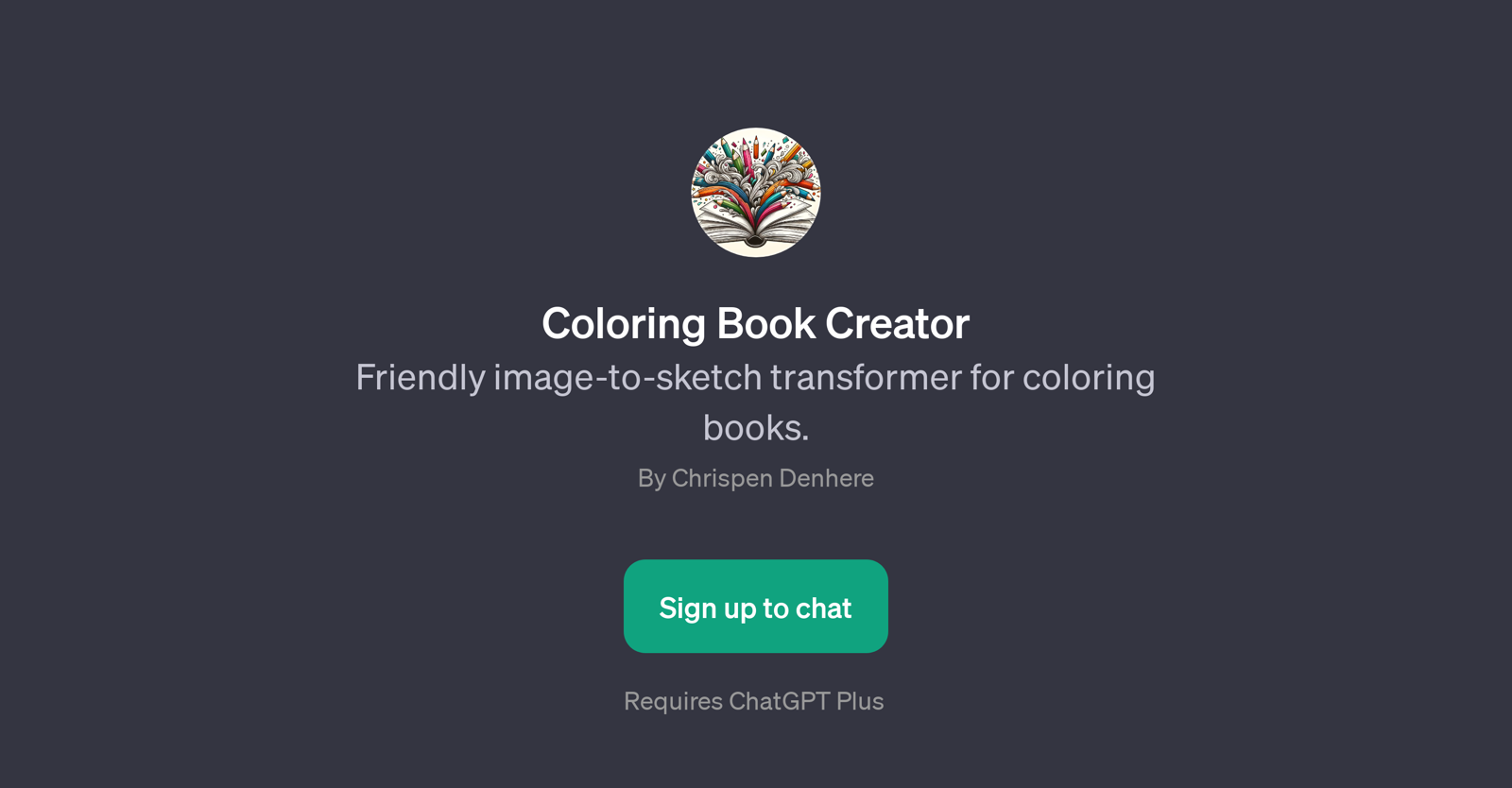Coloring Book Creator
Coloring Book Creator is a GPT designed as an easy-to-use image-to-sketch converter specifically for coloring books. Developed by Chrispen Denhere, the main function of this innovative GPT is to transform various types of images into sketch forms ready for coloring.
It operates interactively, prompting users to submit their images for conversion, for instance, landscape or portrait photos, abstract designs or any other pictures.
The result is a sketch format of the initial image that can be utilized as a coloring book page. To begin the process, users need only to input simple prompted phrases such as 'Turn this landscape photo into a sketch' or 'Create a coloring book page from this picture'.
This user-friendly approach provides a broad array of possibilities for those looking to convert their favorite pictures into coloring pages or simply to create unique sketches from images.
While using the GPT requires a ChatGPT Plus, the added benefits offered by the Coloring Book Creator could provide a fruitful and enjoyable experience to users, making it a valuable tool for both casual users and those with specific illustration needs.
Would you recommend Coloring Book Creator?
Help other people by letting them know if this AI was useful.
Feature requests
If you liked Coloring Book Creator
People also searched
Help
To prevent spam, some actions require being signed in. It's free and takes a few seconds.
Sign in with Google