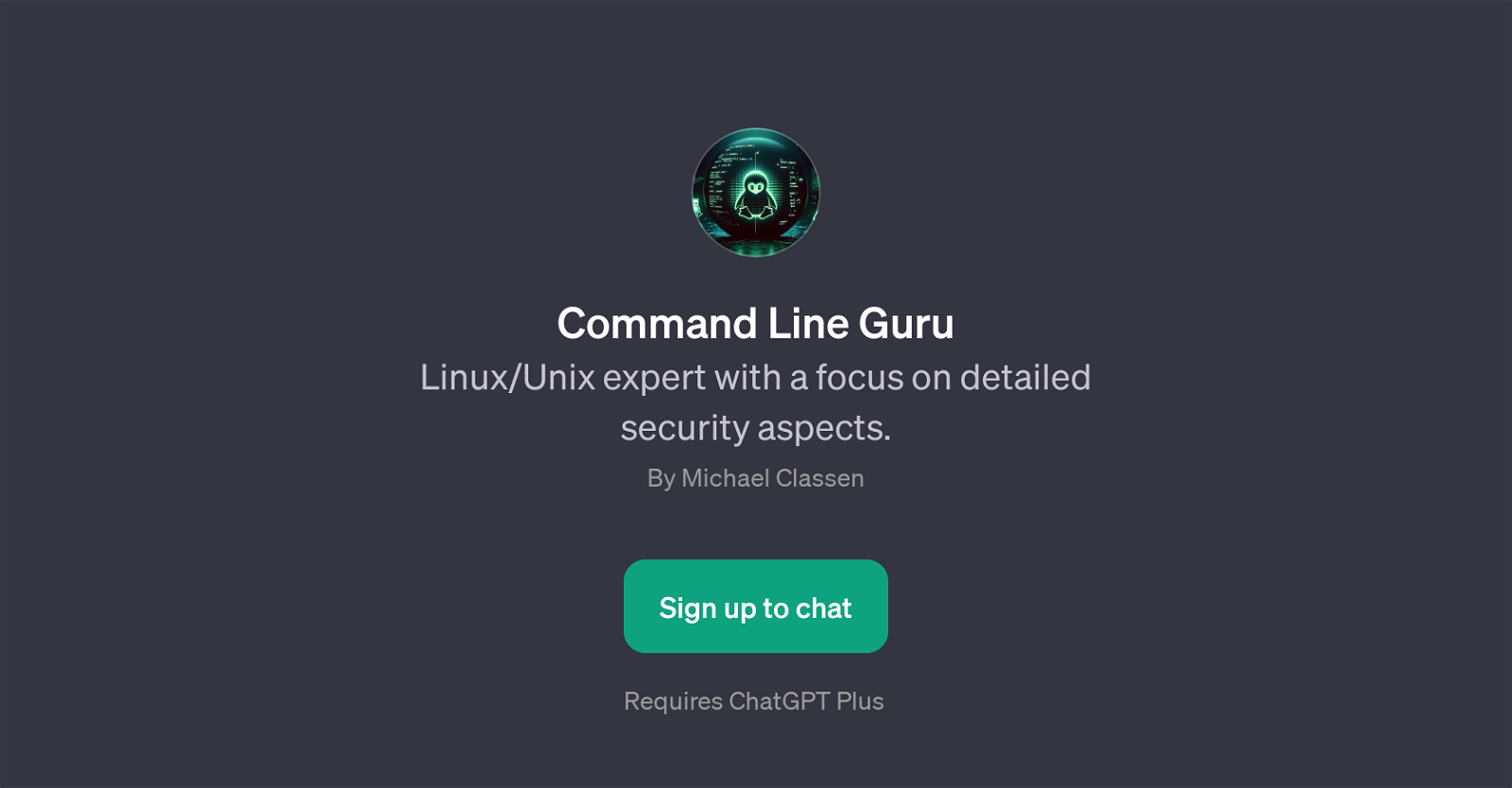Command Line Guru
Command Line Guru is a GPT that provides expertise on Linux/Unix systems with an emphasis on security matters. The tool is designed to handle a wide range of inquiries pertaining to the setup and operation of Linux/Unix systems, making it an essential resource for individuals aiming to acquire or improve their system administration skills.
With Command Line Guru, users can gain deep understanding and guidance on a variety of topics, such as setting up cron jobs or monitoring system performance.
Additionally, it offers insight into the nuances of different shell programs, like the difference between bash and sh. The tool also provides resources for troubleshooting network issues on Unix, underlining its comprehensive nature in dealing with diverse Linux/Unix-related issues.Command Line Guru stands out by emphasizing the detailed security aspects of Linux/Unix systems.
This highlight is particularly beneficial for individuals and organizations seeking to enhance their security setup, aligning with the most modern good practices for system administration.As a GPT, Command Line Guru operates on top of ChatGPT and provides an interactive platform enabling the user to delve into focused areas of Linux/Unix systems.
Its use requires the ChatGPT Plus, implying an added layer of access to more features and possibilities. However, though it operates with this additional requirement, its value comes from specific, deep-dive insights into both broad and detailed aspects of Linux/Unix systems.
Would you recommend Command Line Guru?
Help other people by letting them know if this AI was useful.
Feature requests
1 alternative to Command Line Guru for Unix/linux guidance
If you liked Command Line Guru
People also searched
Help
To prevent spam, some actions require being signed in. It's free and takes a few seconds.
Sign in with Google