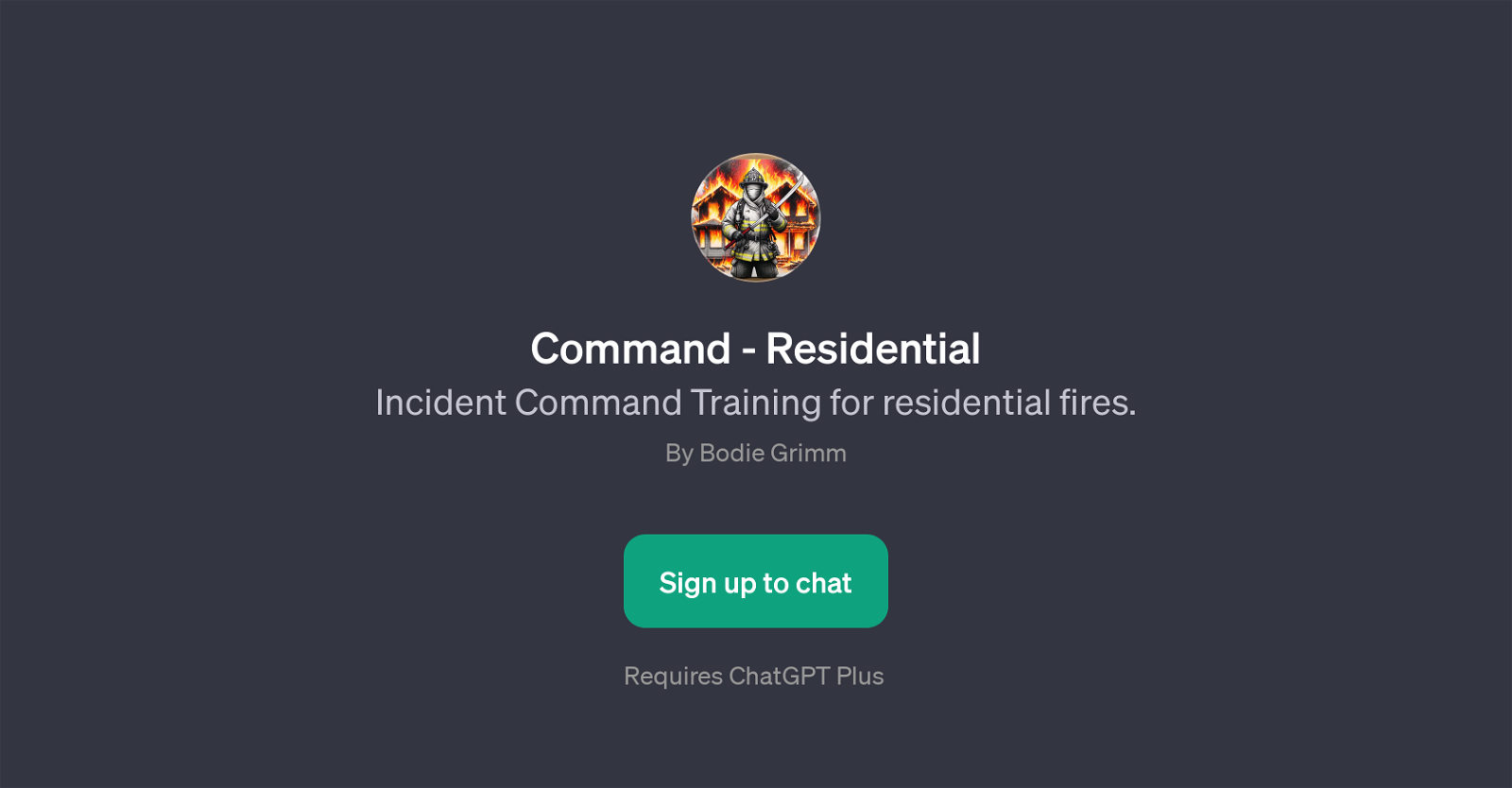Command - Residential
Command - Residential is a GPT developed by Bodie Grimm particularly designed to train individuals in managing residential fire incidents. The primary usage of this tool is to simulate real life situations.
Simulation includes generating dispatch calls for house fires, evaluating the potential time interval, and reporting the situation from a distance, thus preparing an individual to manage residential fire scenarios effectively.
Upon signing up, the users are welcomed with a message 'Welcome to Incident Command Training. Ready for your simulation?'. The tool uses a range of prompt starters like initiating a dispatch for a house fire, enquiring about the PTI for a particular call, describing the smoke column visible from a distance, and giving on-scene reports of the fire, to ensure a comprehensive understanding of the situation.
One of the prerequisites to use this tool is having a ChatGPT Plus account. The main advantage of the Command - Residential GPT is its focus on practical, hands-on training approach which greatly benefits individuals in charge of handling residential fires, providing them with a realistic, immersive learning experience while contributing to enhancing their problem-solving skills in emergency situations.
Would you recommend Command - Residential?
Help other people by letting them know if this AI was useful.
Feature requests



If you liked Command - Residential
Featured matches
Other matches
Help
To prevent spam, some actions require being signed in. It's free and takes a few seconds.
Sign in with Google