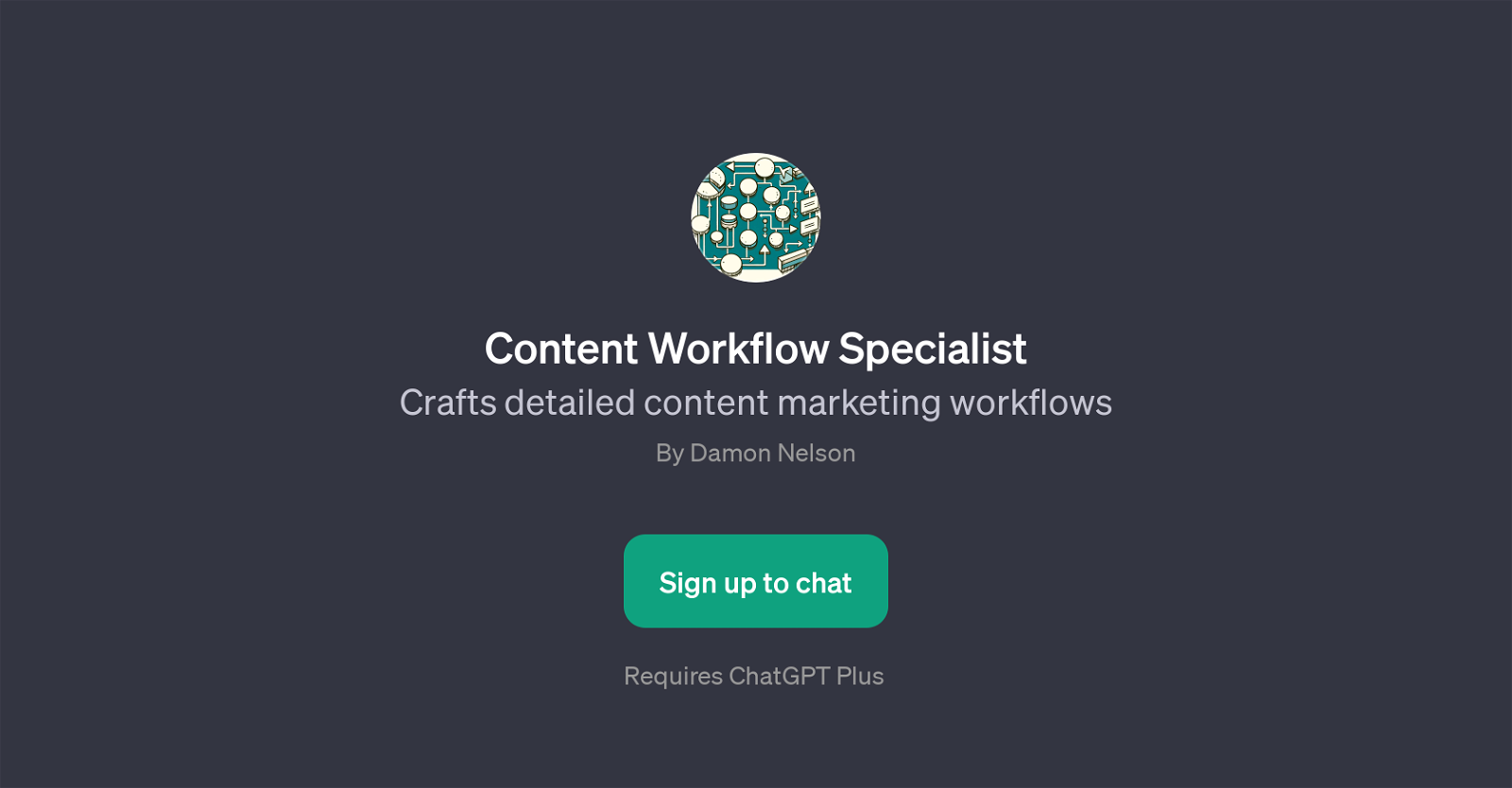Content Workflow Specialist
Content Workflow Specialist is a GPT by ChatGPT that is designed to assist with all aspects of content marketing workflows. This tool is capable of providing detailed advice, strategies, and practical solutions to cater to various needs concerning content management.
The solution aims to ease the process of content creation, distribution, and enhancement, thereby augmenting the overall content marketing strategy. The strategies proposed by this tool consider the integration of automation tools, content enhancement platforms and aggregation tools.
The AI-driven content suggestions are optimized for diverse businesses to foster efficiency and effectiveness. The key functionalities of the tool include suggestions on how to incorporate automation tools into a workflow, outlining best practices for content enhancement platforms, and providing insight into strategies for AI-driven content distribution.
The Content Workflow Specialist tool aims to be an integral part of content marketing teams, providing expert-guided insights and recommendations on how to streamline workflow and catalyze growth.
Would you recommend Content Workflow Specialist?
Help other people by letting them know if this AI was useful.
Feature requests



If you liked Content Workflow Specialist
People also searched
Help
To prevent spam, some actions require being signed in. It's free and takes a few seconds.
Sign in with Google