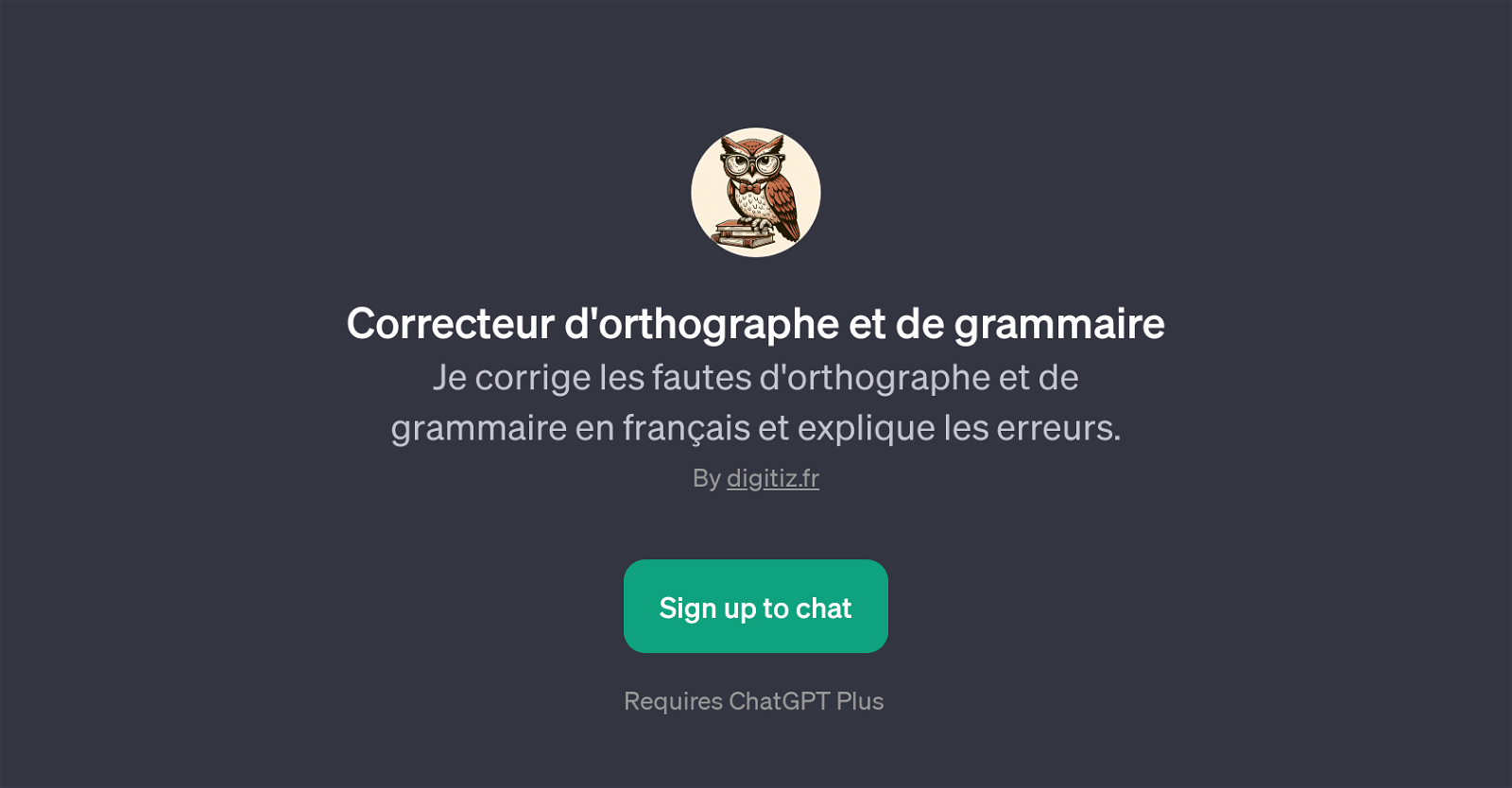Correcteur d'orthographe et de grammaire
Correcteur d'orthographe et de grammaire is a GPT developed on ChatGPT that aims to correct spelling and grammar mistakes in French text and provide explanations for the errors identified.
It functions as an educational tool, not just offering corrections, but also helping users understand the errors made. The French language learners or users looking to improve their French writing skills can find this tool particularly useful.
It requires ChatGPT Plus to operate, indicating it works within the ChatGPT platform. Example prompts for this tool may include requests like: 'Correct this French sentence for me', 'Explain the grammar mistake here', 'What's wrong with this French phrase?', or 'How should this sentence be structured in French?'.
By interacting with the tool using prompts like these, users get a better understanding of French orthography and syntax. Although the tool provides services like those of a French language tutor, it should not be seen as a replacement for formal language education.
It is a supplemental resource designed to refine the user's French language capabilities by offering immediate corrections and explanations.
Would you recommend Correcteur d'orthographe et de grammaire?
Help other people by letting them know if this AI was useful.
Feature requests



If you liked Correcteur d'orthographe et de grammaire
Help
To prevent spam, some actions require being signed in. It's free and takes a few seconds.
Sign in with Google