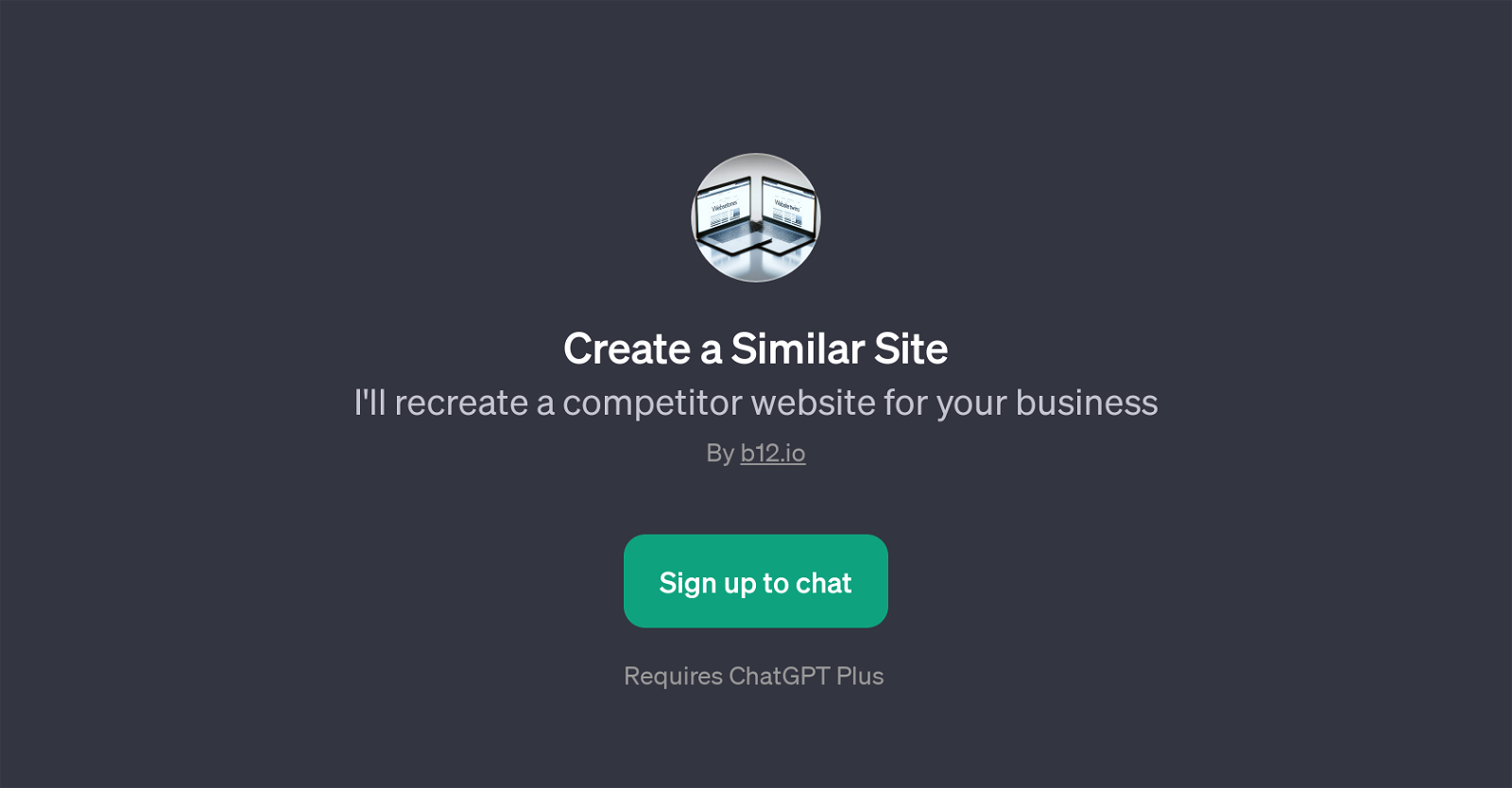Create a Similar Site
Create a Similar Site is a GPT that provides specific functionalities to help businesses emulate a competitor's website. Leveraging a conversational AI model like ChatGPT, it presents the user with an intuitive interface to input their website requirements and subsequently receive insightful suggestions.
This GPT is essentially employed to guide the design, development, mimicry, and even restructure of website content, offering a strategic technical edge for businesses seeking to advance their online presence.
It is fundamentally designed to draw inspiration from existing platforms, facilitating a comparative approach to creating or redesigning a website. Features of this GPT include creating a new website, writing similar website content, coding an analogous site, and renewing a business's existing site.
It operates by interpreting user's input about a desired website's features or properties and uses this to generate equivalent output. This GPT offers the user insights on both the aesthetic and functional aspects of the targeted website and suggests enhancements for the user's own site, based+on industry best practices.
Please note, usage of this GPT requires a subscription to ChatGPT Plus. Developed by b12.io, this tool propels the ideation and creation process for businesses looking to match or outperform competitor websites.
Would you recommend Create a Similar Site?
Help other people by letting them know if this AI was useful.
Feature requests
If you liked Create a Similar Site
Help
To prevent spam, some actions require being signed in. It's free and takes a few seconds.
Sign in with Google