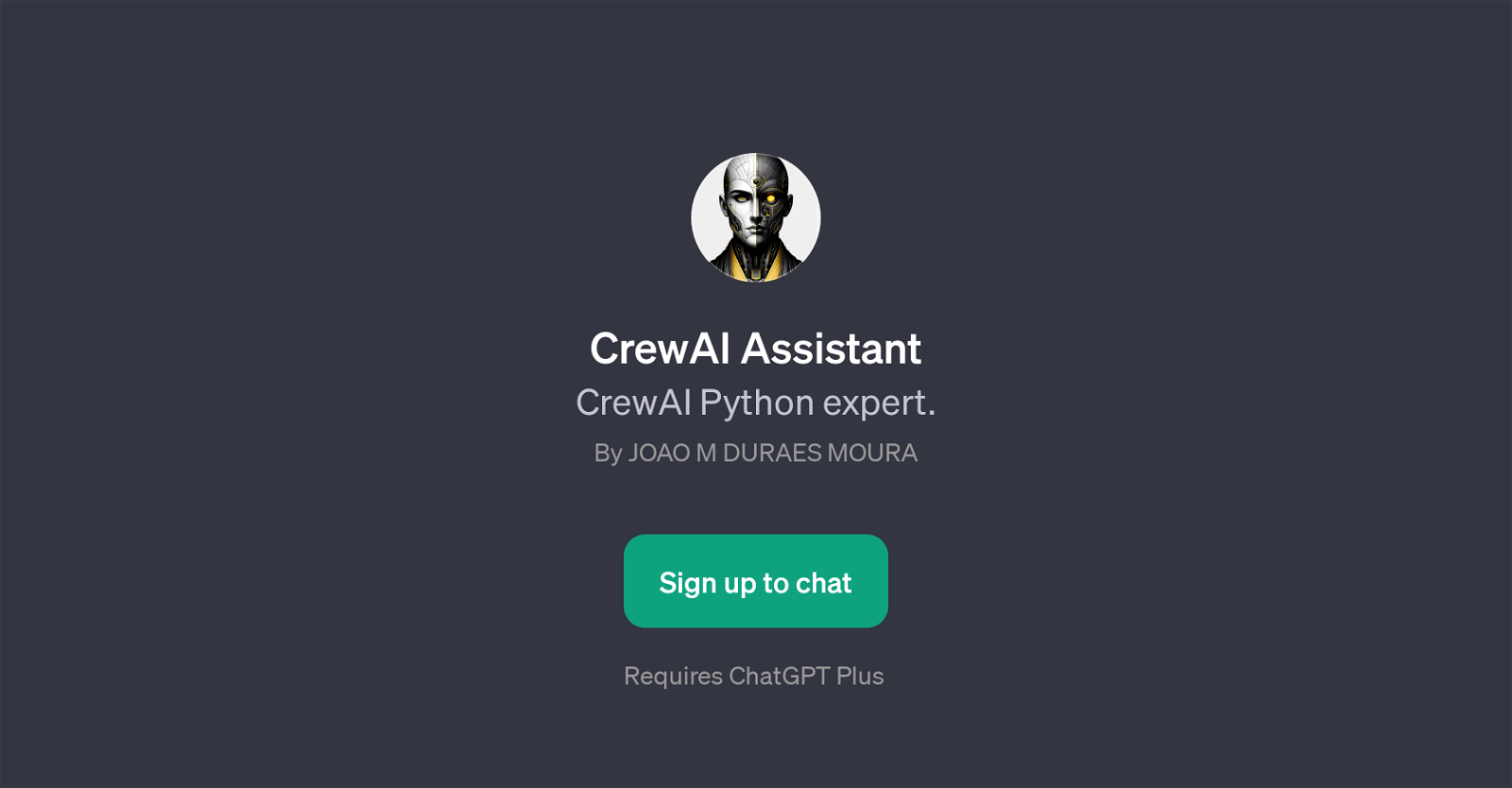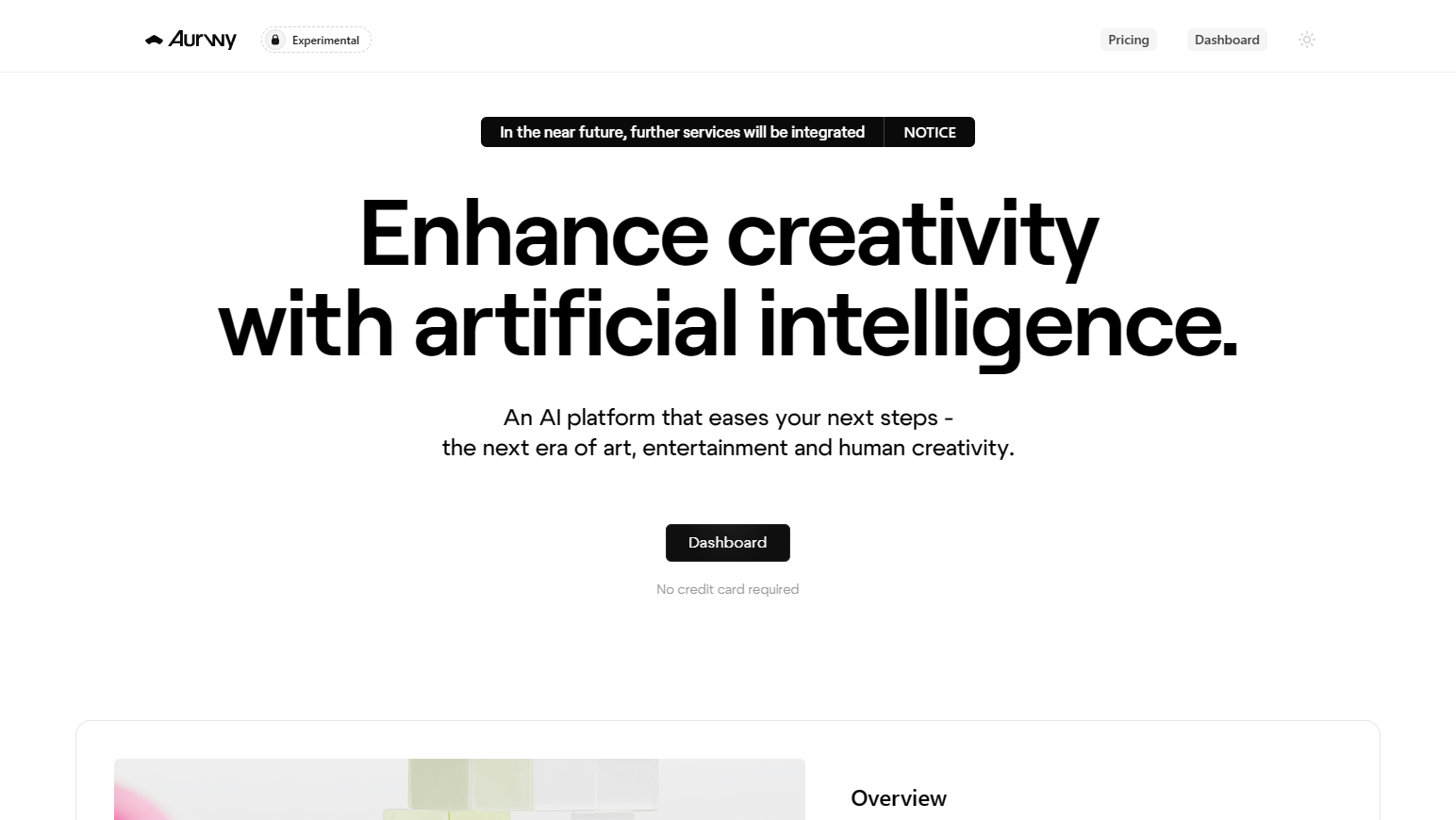CrewAI Assistant
The CrewAI Assistant is a GPT that provides tailored assistance in leveraging the applications of CrewAI in Python programming. It is designed to offer support regardless of the user's level of expertise, providing help equally to novices and more advanced users.
The GPT functions based on prompt starters, which can include requests such as guide to creating a crew for a specific use case, queries on advanced features of CrewAI, or aid in setting up a Crew independently.
Furthermore, users can also seek an explanation of CrewAI through this Assistant. This suggests the tool's broad scope in providing comprehensive knowledge about CrewAI, its set-up process, and its potential uses and more complex features.
Deployed on the ChatGPT platform, the CrewAI Assistant requires a subscription to ChatGPT Plus and necessitates user registration to access its functionalities.
However, the GPT's key purpose maintains focus on facilitating the understanding and usage of CrewAI in Python programming, acting as a useful resource for individuals requiring insights or assistance in this area.
Would you recommend CrewAI Assistant?
Help other people by letting them know if this AI was useful.
Feature requests



If you liked CrewAI Assistant
Featured matches
Other matches
People also searched
Help
To prevent spam, some actions require being signed in. It's free and takes a few seconds.
Sign in with Google