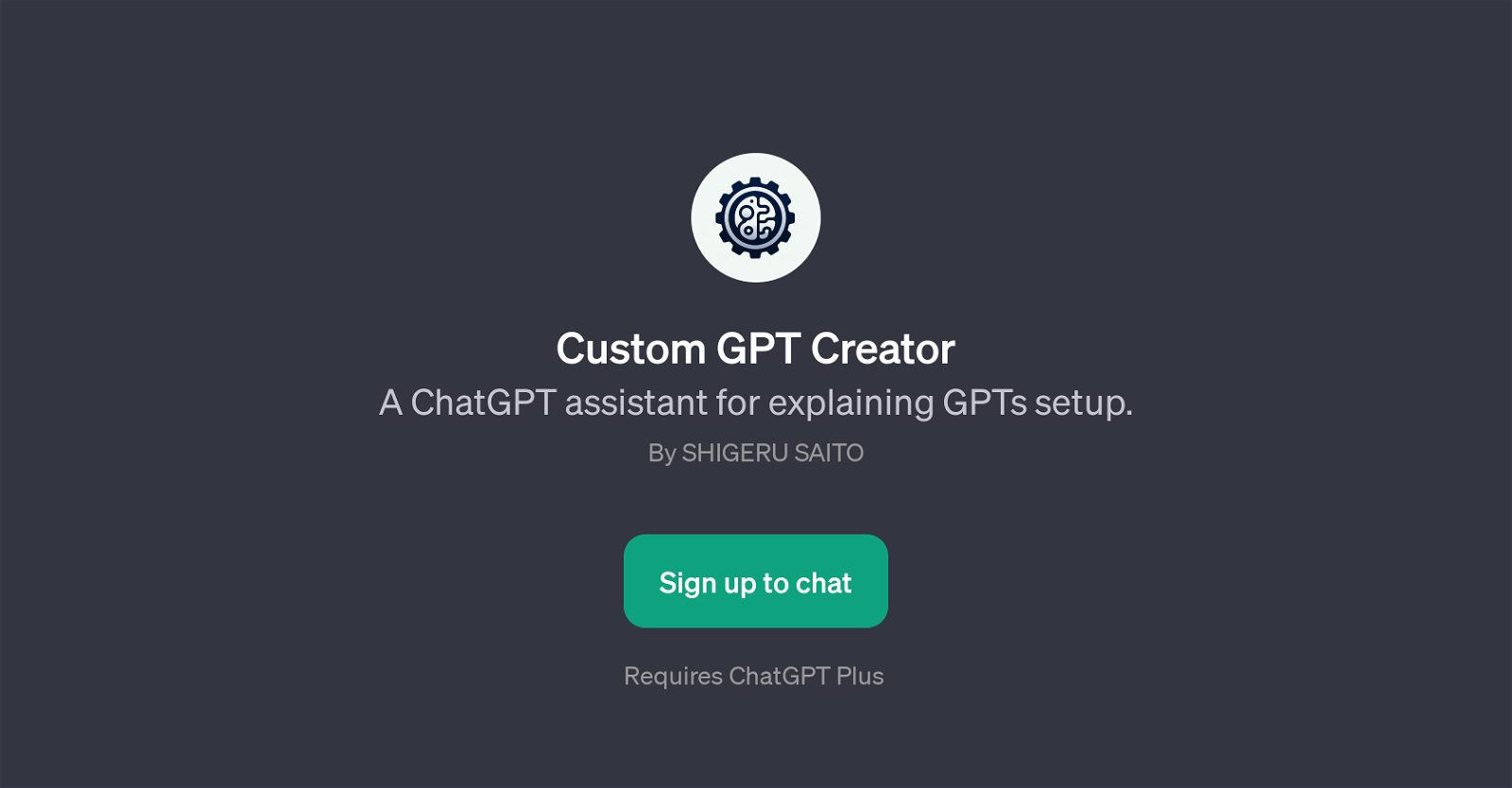Custom GPT Creator
Custom GPT Creator is a GPT designed to provide support and guidance for setting up GPTs. Developed by Shigeru Saito, this GPT operates with ChatGPT to assist users with the configuration and initiation of new GPTs.
The tool aims to make the setup process more understandable and accessible, targeting users who need help with setting up a GPT feature or configuring GPTs in general.
Its primary role is to walk users through the steps necessary for GPTs setup. It proposes prompt starters such as 'How do I set up a new GPT feature?', 'Can you guide me through configuring GPTs?', 'What are the steps for setting up GPTs?', and 'I need help with GPTs setup, can you assist?'.
These interaction starters are designed to trigger contextual assistance and guide users through the more technical aspects of GPTs setup. Please note that usage of the Custom GPT Creator requires a ChatGPT Plus subscription.
Through the Custom GPT Creator, users can leverage the power of GPT for various applications while having guided assistance to navigate through the process.
Would you recommend Custom GPT Creator?
Help other people by letting them know if this AI was useful.
Feature requests
If you liked Custom GPT Creator
People also searched
Help
To prevent spam, some actions require being signed in. It's free and takes a few seconds.
Sign in with Google