Data Label Wizard
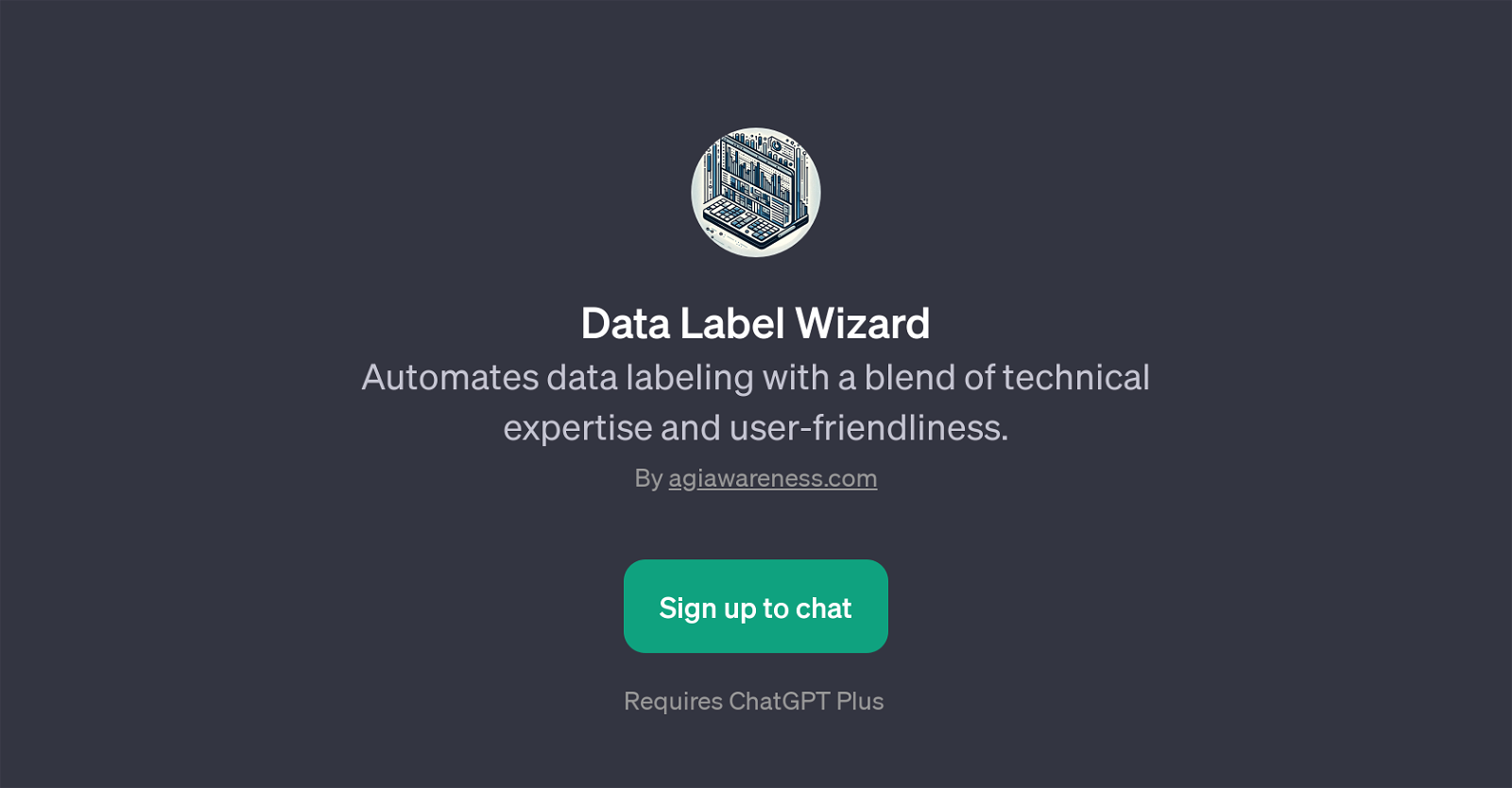
Data Label Wizard is a GPT that automates the process of data labeling with a balance of technical acuity and straightforward usability. This tool utilizes the capabilities of ChatGPT to simplify and streamline data labeling tasks.
It is designed to automatically label datasets with expert precision, saving time and reducing manual efforts for users. Data Label Wizard can work across various types of data, ranging from image data to text data, and even uploaded documents.
This provides the users with a versatile tool for all their data labeling needs. To engage with Data Label Wizard, users need to have ChatGPT Plus. This GPT communicates with its users through predefined prompt starters such as 'Label this dataset for me,' 'Automate labeling for these images,' 'Can you label this text data?' and 'Label this uploaded document.' This feature ensures a conversational user experience, making the process of data labeling more interactive and less convoluted.
Overall, Data Label Wizard offers an automated, comprehensive solution for data labeling, delivering precise results while emphasizing user-friendly interactions.
Would you recommend Data Label Wizard?
Help other people by letting them know if this AI was useful.
Feature requests



4 alternatives to Data Label Wizard for Data labeling
If you liked Data Label Wizard
Help
To prevent spam, some actions require being signed in. It's free and takes a few seconds.
Sign in with Google








