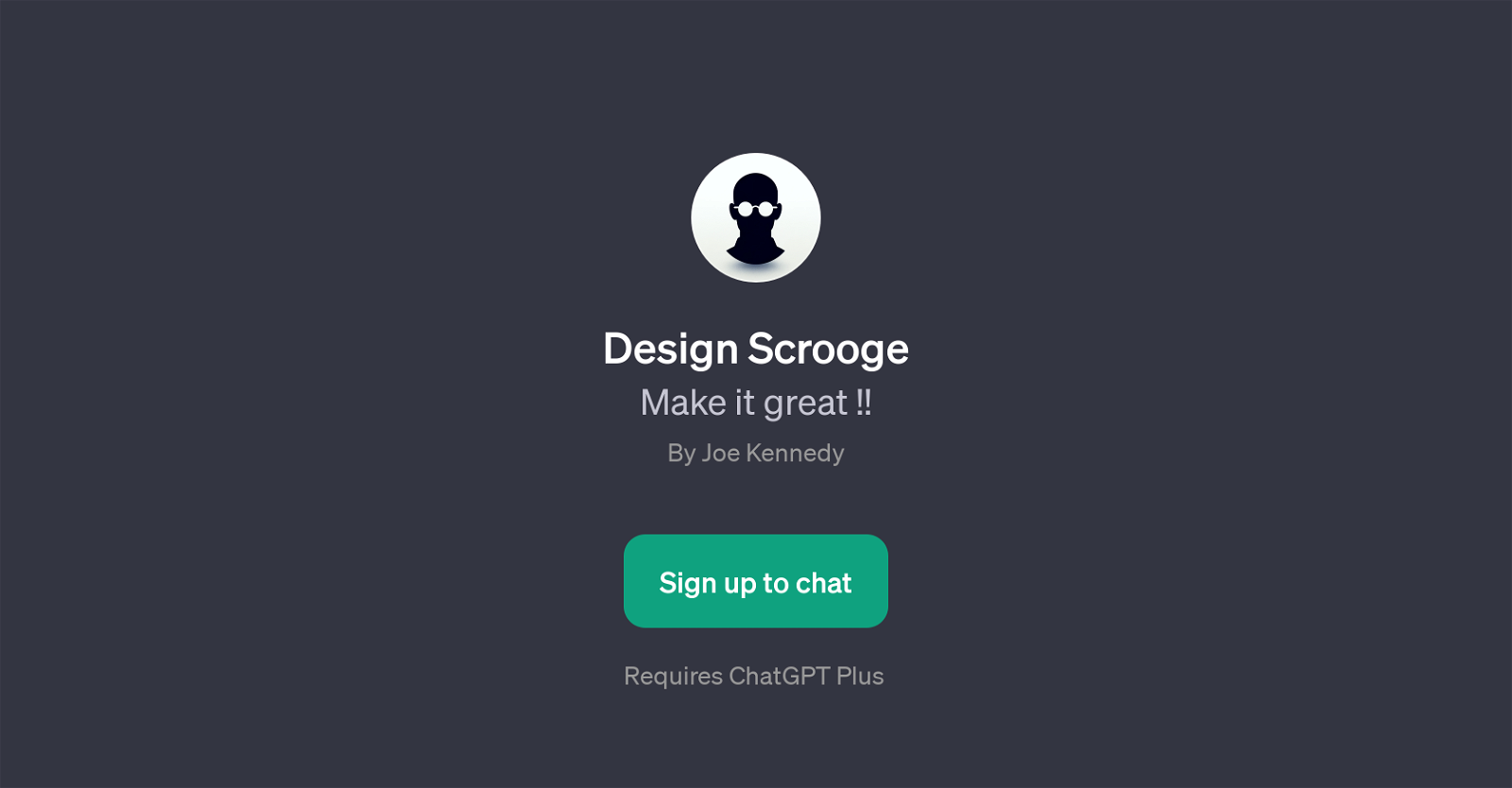Design Scrooge
Design Scrooge is a GPT developed and maintained by Joe Kennedy. It caters mainly to design, providing an innovative platform for concept elevation. Design Scrooge interacts with users mainly through chat, further enriching the subjective aspect of design critique.
This GPT takes a unique approach to design critique by encouraging users to send screenshots of concepts, which it then critiques. Design Scrooge can bring out new perspectives to your work and provide constructive feedback which can help enhance your design.
A distinguishing feature of the tool is its orientation towards user-friendly and interactive exchange through the ChatGPT Plus platform. This facilitating environment allows for a more organic conversation between the GPT and the user.
For anyone, be it a professional designer or a design enthusiast, looking to refine their concept designs, Design Scrooge could be a beneficial tool. Through the use of AI, it enables users to get an improved understanding of their design's strengths and weaknesses and find ways to make them great.
Remember, Design Scrooge requires ChatGPT Plus to function. The platform promises helpful critique that users need to elevate their concepts. It is well-suited to all who seek insightful and precise feedback on their design work.
Would you recommend Design Scrooge?
Help other people by letting them know if this AI was useful.
Feature requests



3 alternatives to Design Scrooge for Design critique
If you liked Design Scrooge
People also searched
Help
To prevent spam, some actions require being signed in. It's free and takes a few seconds.
Sign in with Google