DevDay ChatBot
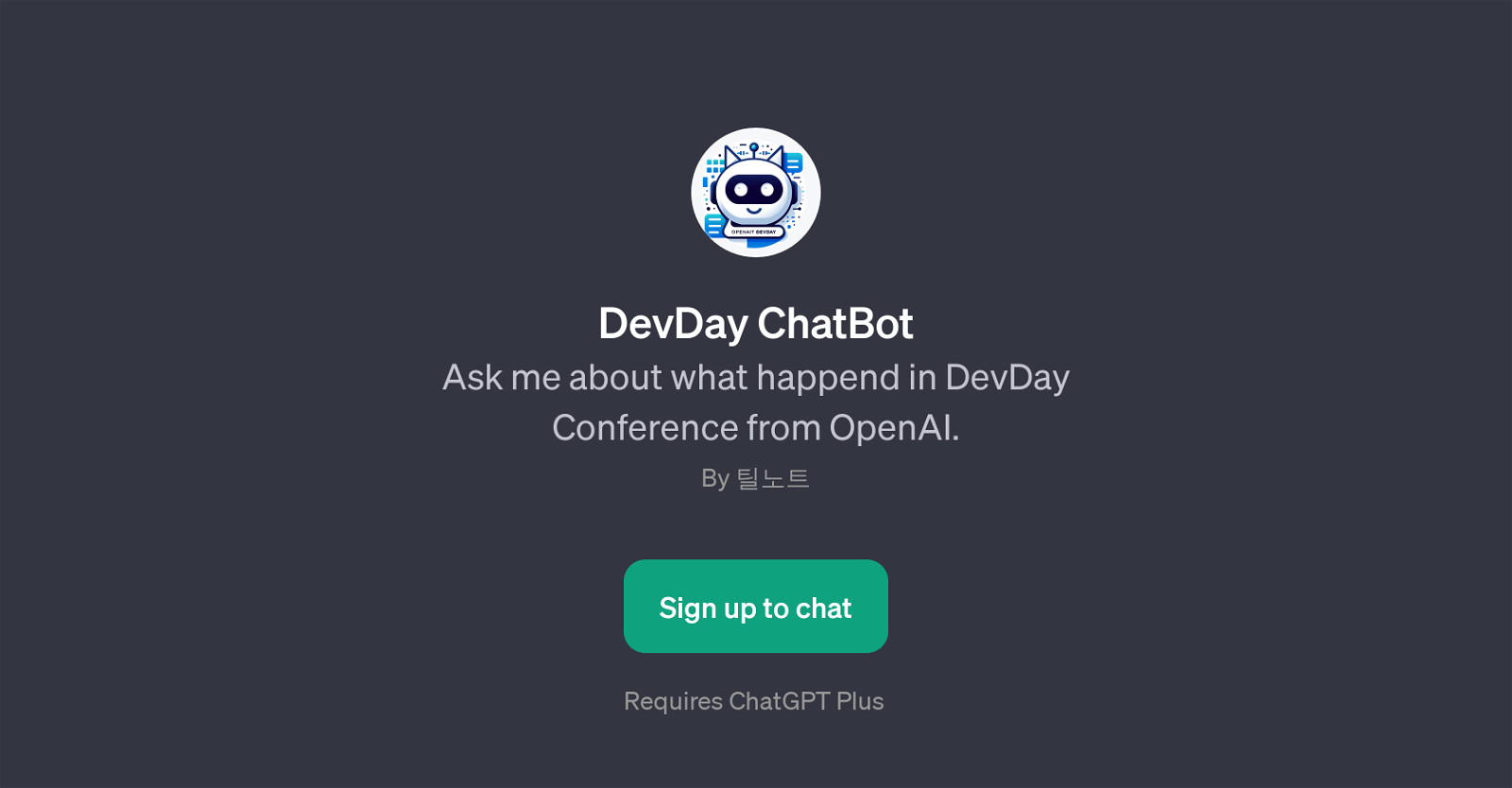
The DevDay ChatBot is a GPT developed by OpenAI. It offers users the opportunity to inquire about events and materials covered during the DevDay Conference.
This interactive platform uses the powerful language model, ChatGPT, to generate accurate responses to user queries. The service aims to offer useful insights and recap on discussions, speeches, presentations and key announcements that were made during the conference.
In addition to events specifically tied to the DevDay Conference, the DevDay ChatBot is also equipped to explain concepts related to GPT such as the Assistants API and GPT-4 turbo, thereby providing an educating and clarifying experience for the users.
This all-encompassing versatility makes it a valuable tool for those seeking an in-depth understanding of the conference or for those wanting to catch up on details they might have missed.
However, to fully engage with this tool, users will need to sign up for ChatGPT Plus. Prompt starters provided for users include: 'What is gpts?', 'What is Assistants API?', 'What is GPT-4 turbo?', and others, which initiates a focused discussion and ensures beneficial user interaction.
Would you recommend DevDay ChatBot?
Help other people by letting them know if this AI was useful.
Feature requests



1 alternative to DevDay ChatBot for Conference q&a
If you liked DevDay ChatBot
Featured matches
Other matches
People also searched
Help
To prevent spam, some actions require being signed in. It's free and takes a few seconds.
Sign in with Google









