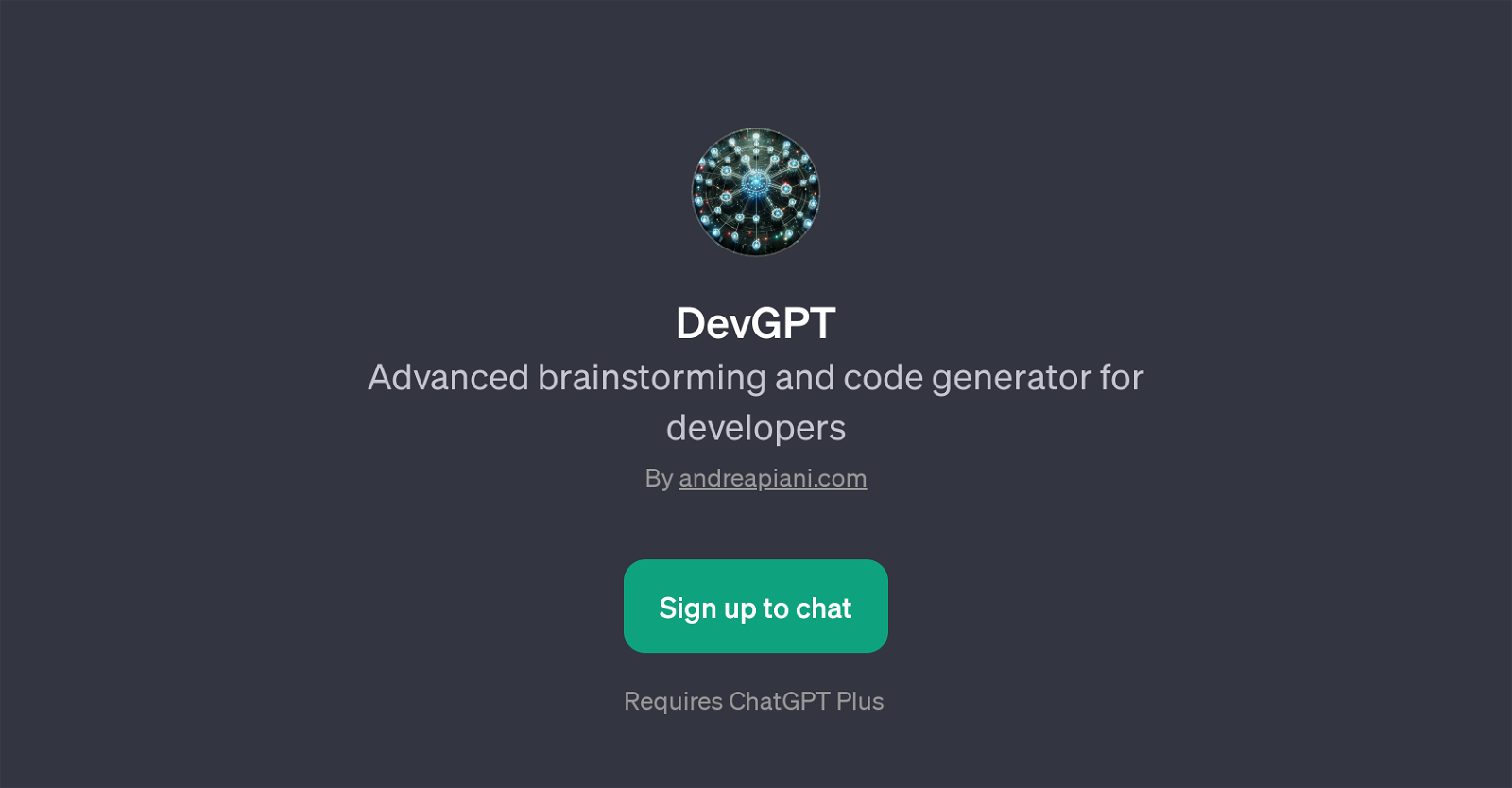DevGPT
DevGPT is a Generative Pre-training Transformer (GPT) developed by andreapiani.com that caters specifically to software developers. Functioning as a highly advanced brainstorming and code generating tool, it aims to facilitate processes in software development.
DevGPT initiates interaction by asking users about the software they intend to develop, effectively prompting an exchange of ideas. Coupled with its ability to generate dialogues between experts, this tool proves instrumental in fostering collective problem-solving and intellectual interaction.
This feature can be hugely beneficial in team contexts where multiple perspectives on software development projects need to be coordinated and synthesized.
Beyond this, the main functionality of DevGPT centers around its capability to generate code based on user inputs. Encompassing a diverse range of software, its capabilities include but are not limited to developing instant messaging software, warehouse management software, as well as open source map applications.
By offering an AI-driven approach to coding, DevGPT can expedite development timelines, assist in the conception of software prototypes, and support the exploration of variant coding solutions.
Please note that DevGPT usage requires a ChatGPT Plus account.
Would you recommend DevGPT?
Help other people by letting them know if this AI was useful.
Feature requests



2 alternatives to DevGPT for Software development assistance
If you liked DevGPT
Help
To prevent spam, some actions require being signed in. It's free and takes a few seconds.
Sign in with Google