Doctor GPT
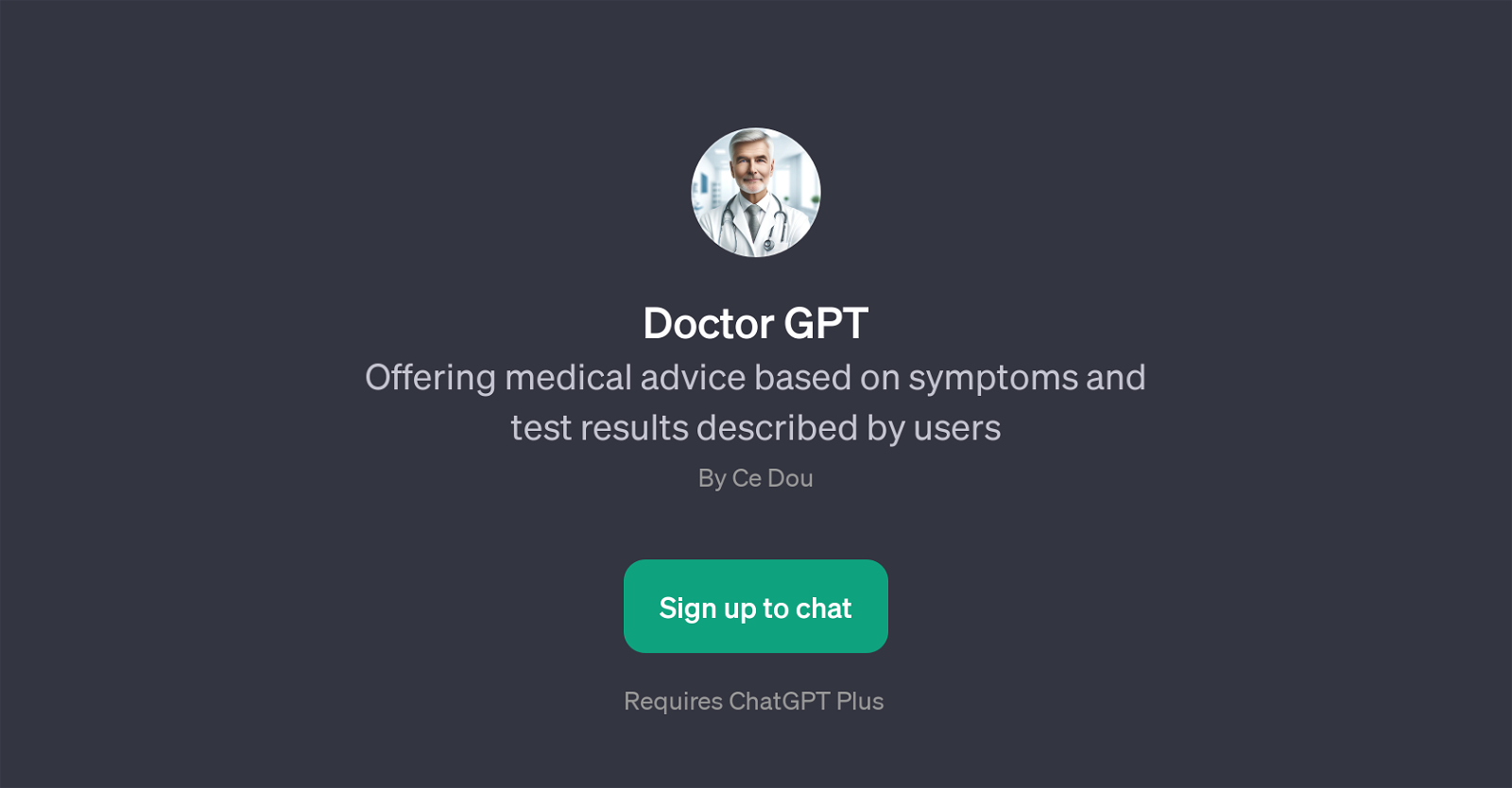
Doctor GPT is an application that provides guidance and insight into medical situations by interpreting presented symptoms and test results. As a GPT, or Generative Pre-training Transformer, it is built on top of ChatGPT and harnesses its power to generate conversational responses.
In this case, the transformer is programmed specifically to understand the context of medical situations, interpret medical images, and offer advice accordingly.
Users can submit queries about various types of medical scans such as X-rays, CT scans, MRI, or ultrasound images, and Doctor GPT will generate the most probable interpretation or provide possible findings for the given inputs.
It is important to note that while Doctor GPT can provide insightful interpretations based on medical data, it is not a substitute for professional medical advice and should not be solely relied upon for making medical decisions.
The intention of Doctor GPT is to democratize the understanding of the medical context, making it easier for individuals to engage in informed discussions with healthcare professionals.
To connect with Doctor GPT, users are required to have a registered account with ChatGPT Plus.
Would you recommend Doctor GPT?
Help other people by letting them know if this AI was useful.
Feature requests



4 alternatives to Doctor GPT for Medical exam analysis
If you liked Doctor GPT
Featured matches
Other matches
People also searched
Help
To prevent spam, some actions require being signed in. It's free and takes a few seconds.
Sign in with Google









