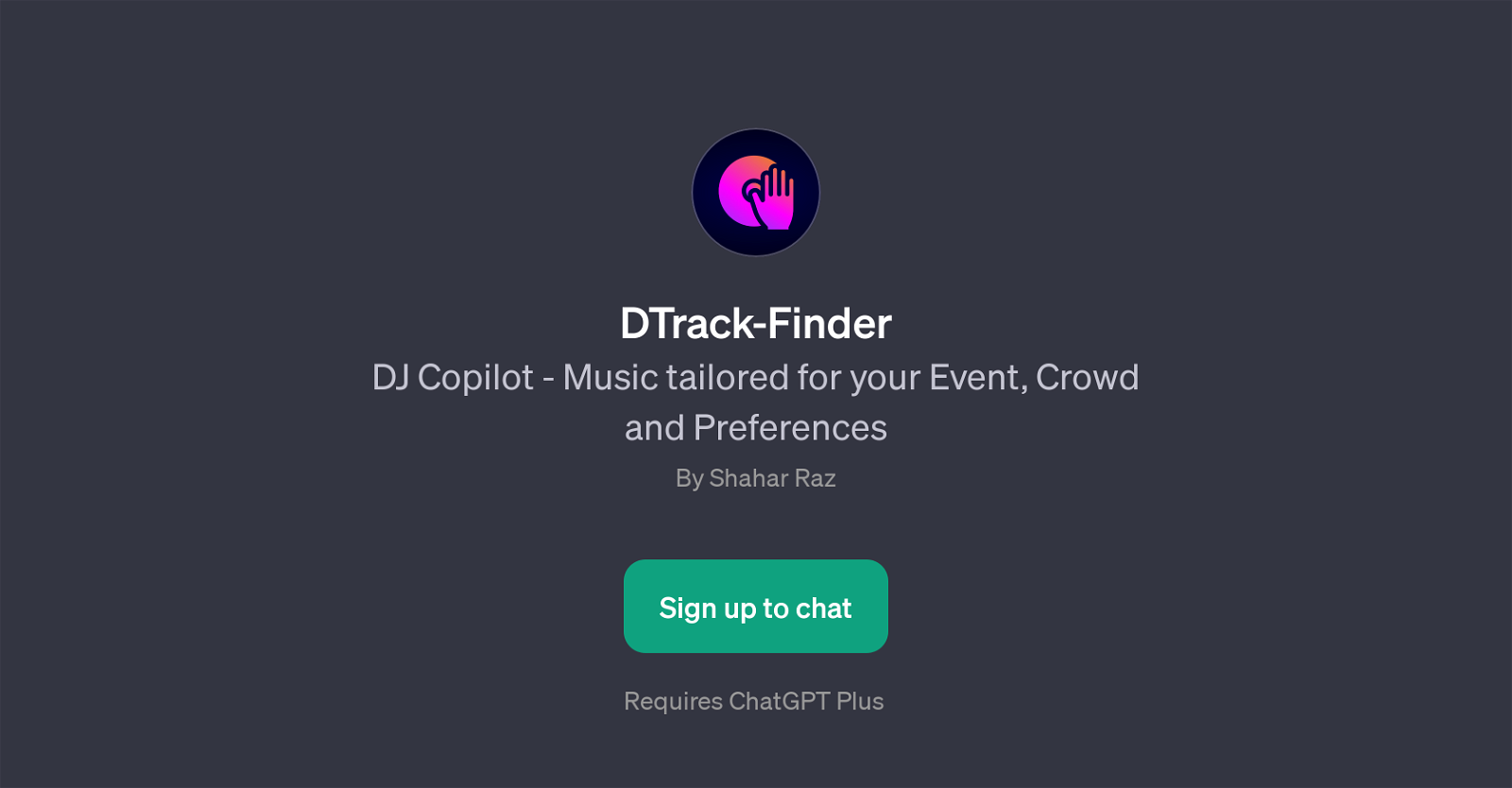DTrack-Finder
DTrack-Finder is a GPT designed to curate and tailor music playlists for specific events, settings, and personal preferences. As a DJ Copilot, it dips into the diverse pool of music genres and periods to construct the perfect soundtrack for any occasion it's requested for.
It requires interaction with its user as it picks music based on specific information given regarding an event. The tool is not just limited to events as it can also curate music based on moods depicted in pictures.
It can serve a range of events, from family gatherings that would enjoy a touch of 90s Pop, themed parties such as a New Year's Eve event in 2024, to crafting a fun playlist for a kid's birthday party.
Its flexibility and broad range make it a useful tool in ensuring music played at an event aligns with the event's atmosphere and the crowd's preferences.
The GPT helps manages the music aspect of events, reducing the stress that comes with manually creating suitable playlists. With DTrack-Finder, users get a virtual DJ copilot, ready to help shape the perfect musical experience for any event or mood.
Would you recommend DTrack-Finder?
Help other people by letting them know if this AI was useful.
Feature requests
If you liked DTrack-Finder
People also searched
Help
To prevent spam, some actions require being signed in. It's free and takes a few seconds.
Sign in with Google