EcoScape Visual Creator
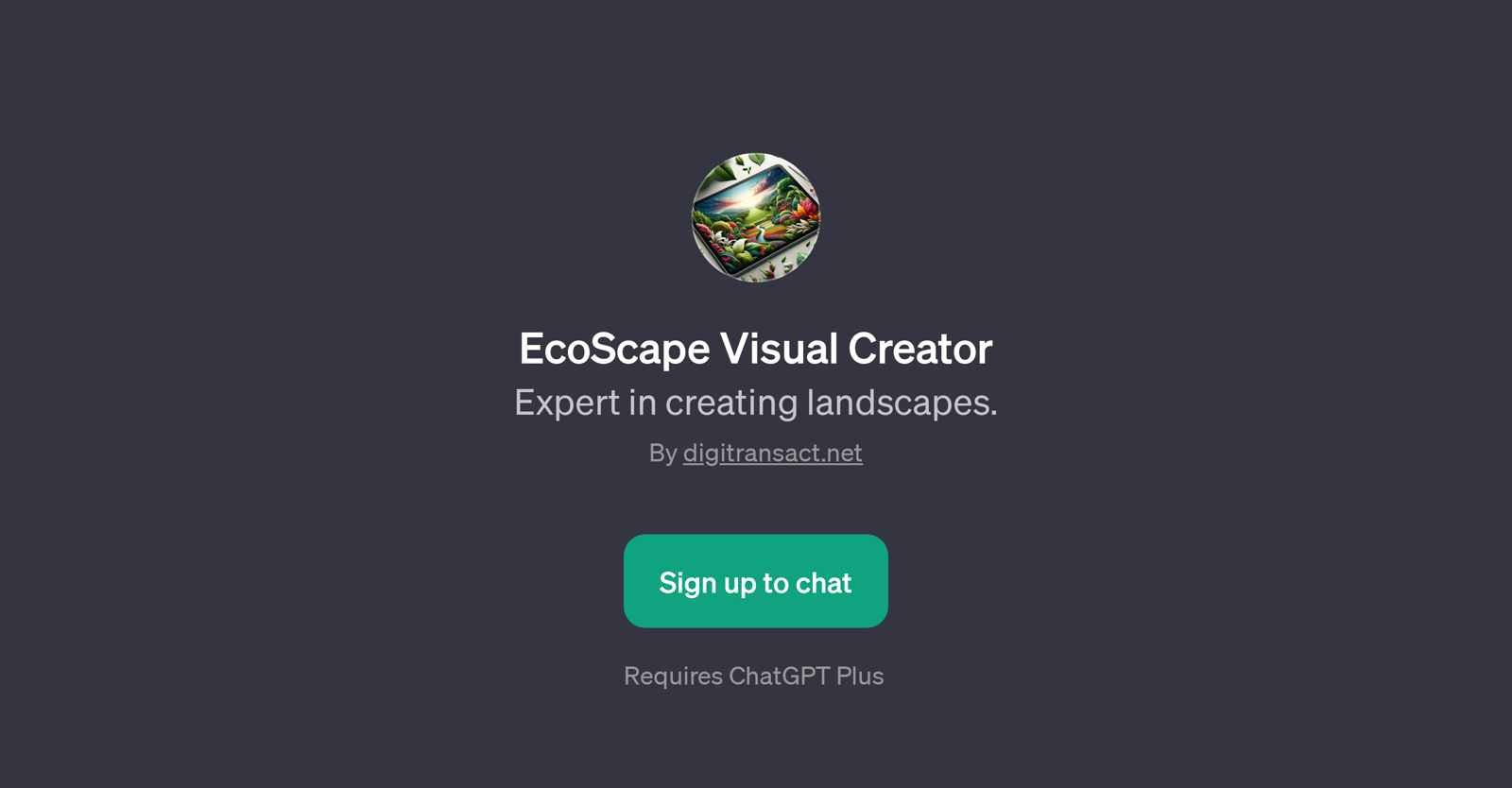
EcoScape Visual Creator is a GPT built to generate unique and stunning visuals for landscaping ideas. Created and hosted by digitransact.net, this tool utilizes the advanced AI model of ChatGPT Plus to transform text-based landscaping ideas and prompts into vibrant, illustrative landscapes.
Users can capitalize on this tool's potential by providing specific design prompts, which can range from envisioning a futuristic garden to visualizing an urban rooftop garden.
The essence of EcoScape Visual Creator lies in its versatility, as it also accommodates more fantastical design requests such as generating a fantasy-themed garden setting.
The uniqueness of each visual output pivots on the level of detail in the provided user prompts. Overall, the EcoScape Visual Creator is an innovative application of GPT technology that merges creativity and artificial intelligence to offer user-driven landscaping visualizations.
Would you recommend EcoScape Visual Creator?
Help other people by letting them know if this AI was useful.
Feature requests
5 alternatives to EcoScape Visual Creator for Landscape design
If you liked EcoScape Visual Creator
People also searched
Help
To prevent spam, some actions require being signed in. It's free and takes a few seconds.
Sign in with Google











