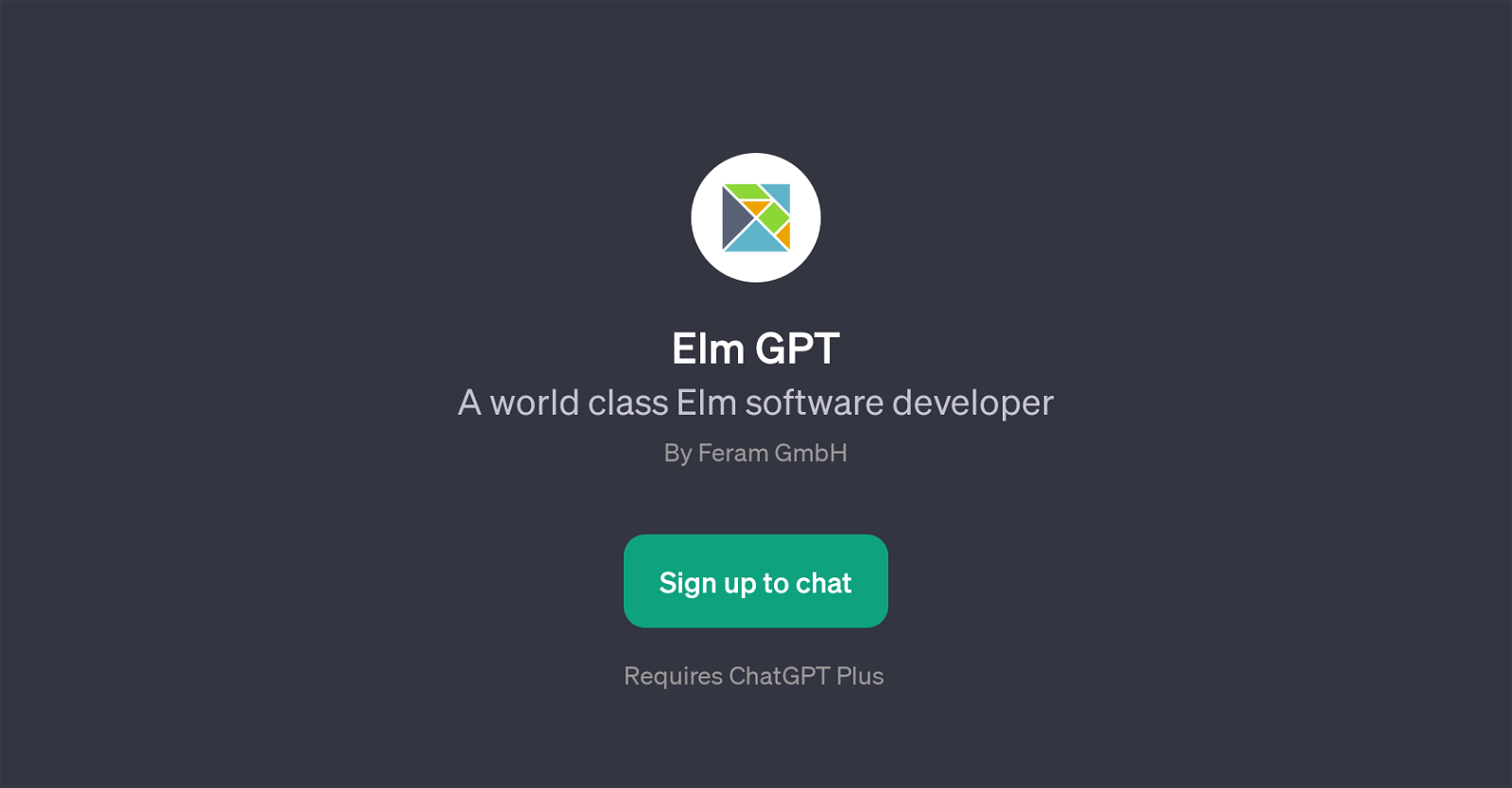Elm GPT
Elm GPT is an AI-based tool designed to support software development using the Elm language. This innovative GPT is specifically tailored to assist users in understanding, learning, and effectively utilizing the Elm language for various coding activities.
It's particularly beneficial for developers focused on UI development, offering insightful guidance on Elms usage for this purpose. Furthermore, Elm GPT also elaborates on the architecture of Elm, presenting comprehensive information concerning scalable applications.
The tool aims to ensure you're not only able to develop software but also understand the best practices in Elm coding. Thus, it answers related questions, encourages good coding habits and helps you keep up-to-date with effective Elm strategies.
More than just an Elm study guide, it also provides support in integrating Elm with other technologies like JavaScript, fostering a deeper understanding of how Elm can be used alongside frequent coding languages.
This tool requires a ChatGPT Plus subscription for usage and is available through Feram GmbH. With its prompt starters and welcoming attitude, Elm GPT proves to be an invaluable asset for Elm programming enthusiasts.
Would you recommend Elm GPT?
Help other people by letting them know if this AI was useful.
Feature requests



If you liked Elm GPT
People also searched
Help
To prevent spam, some actions require being signed in. It's free and takes a few seconds.
Sign in with Google