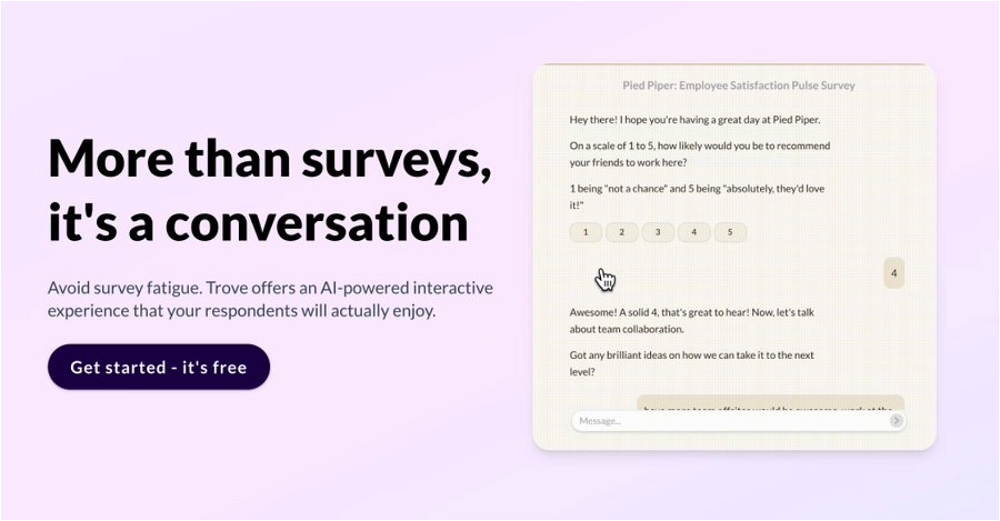ELYSIUM FIELDS
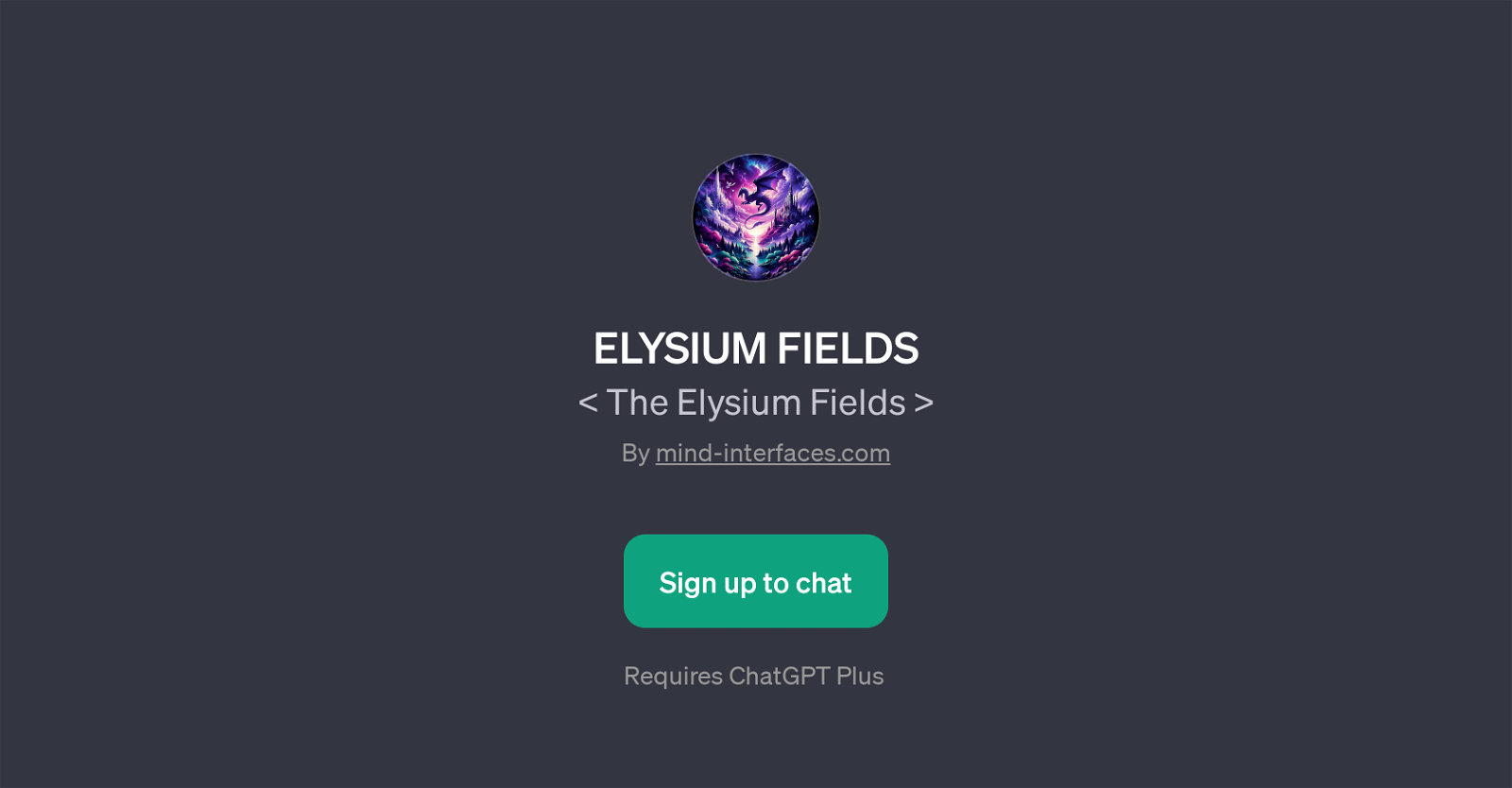
ELYSIUM FIELDS is a GPT developed by mind-interfaces.com, a tool designed to interact over the ChatGPT platform. Although not detailed, its name and the associated prompt starters suggest that it might have a thematic focus around fields of learning, mind training, or testing, inspired by the mythical 'Elysium Fields'.
The GPT shows a user interface that welcomes you to 'Elysium Fields' upon sign in. The tool seems to provide a variety of dialogue options predefined by unique prompt starters including '< ELYSIUM >', '< ELYSIUM-FIELDS >', '< ELYSIUM-TRAIN >', and '< ELYSIUM-TESTS >'.
These appear to direct the conversation in different ways, implying specific themes or scopes for each session started with these prompts. However, the exact purpose and scope of each prompt-based conversation are not provided, leaving some element of exploration for the users of this GPT.
It is important to note, however, that to use ELYSIUM FIELDS, one needs to sign up and requires a ChatGPT Plus subscription. Its specific usage terms, data handling, and user privacy details could be retrieved from the original website and should be reviewed by users before engagement.
Would you recommend ELYSIUM FIELDS?
Help other people by letting them know if this AI was useful.
Feature requests



3 alternatives to ELYSIUM FIELDS for Thematic conversations
If you liked ELYSIUM FIELDS
Featured matches
Other matches
Help
To prevent spam, some actions require being signed in. It's free and takes a few seconds.
Sign in with Google