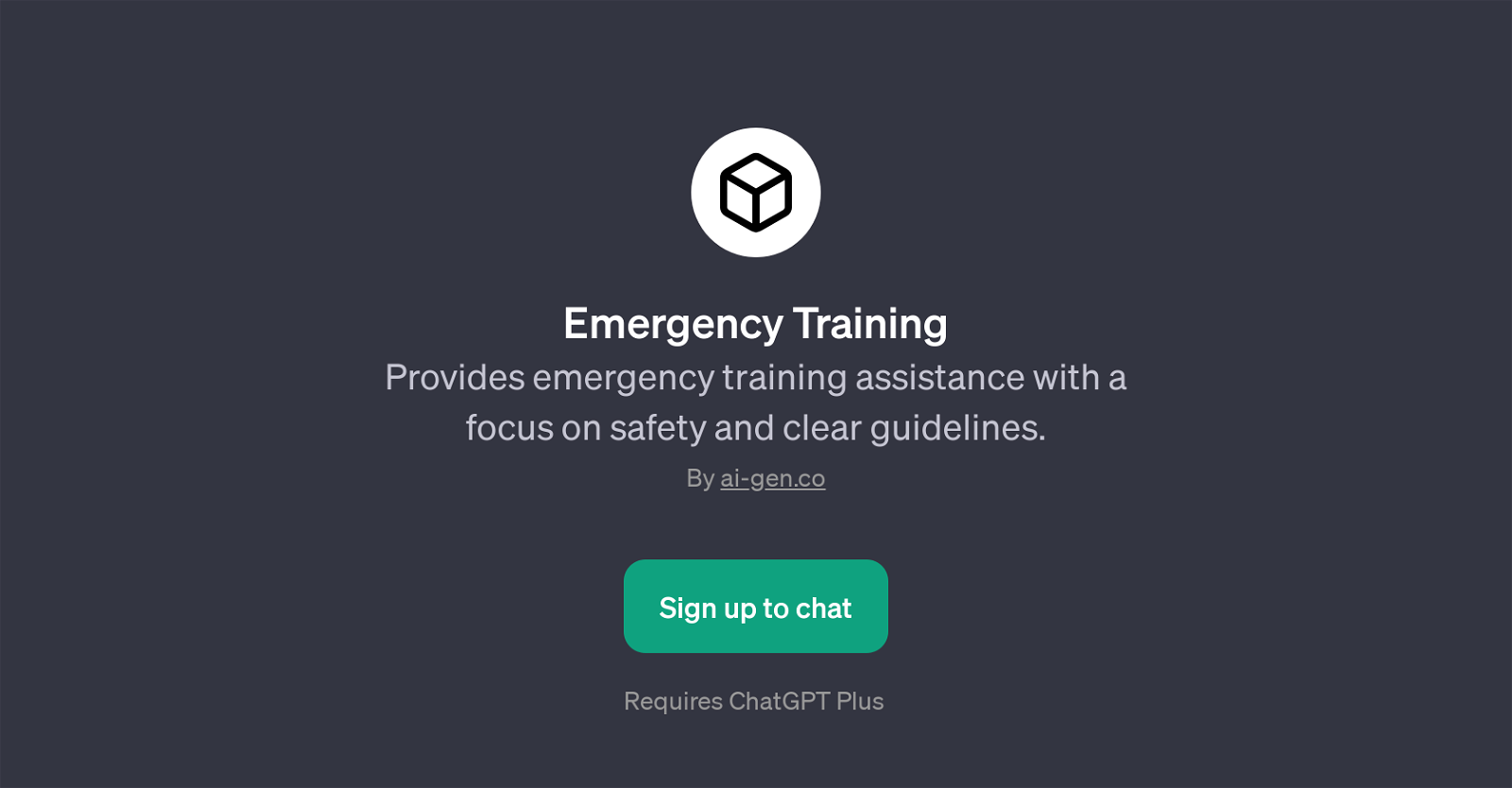Emergency Training
Emergency Training is a specifically designed GPT that offers guidance and information on various aspects of emergency preparation and response. It aims to empower individuals by training them to be well-prepared and knowledgeable to handle any emergency that may come their way.
The focus of its training sessions remains largely on ensuring safety and delivering clear, uncomplicated instructions that easy to follow in real-life situations.
Whether it's educating on how to respond during a fire, facilitating readiness for potential earthquakes, teaching the steps of Cardiopulmonary Resuscitation (CPR), or explaining the correct use of fire extinguishers, this GPT lays emphasis on thoroughness, accuracy, and compliance to safety rules.
In addition to delivering information, Emergency Training GPT encourages interactive learning by giving users the opportunity to ask tailored questions regarding emergency situations and offering detailed responses that make understanding and implementation simpler.
Therefore, Emergency Training serves as an effective tool to supplement traditional training methodologies by providing instant, relevant, and practical advice on handling emergencies.
Would you recommend Emergency Training?
Help other people by letting them know if this AI was useful.
Feature requests



2 alternatives to Emergency Training for Emergency preparation
If you liked Emergency Training
Help
To prevent spam, some actions require being signed in. It's free and takes a few seconds.
Sign in with Google