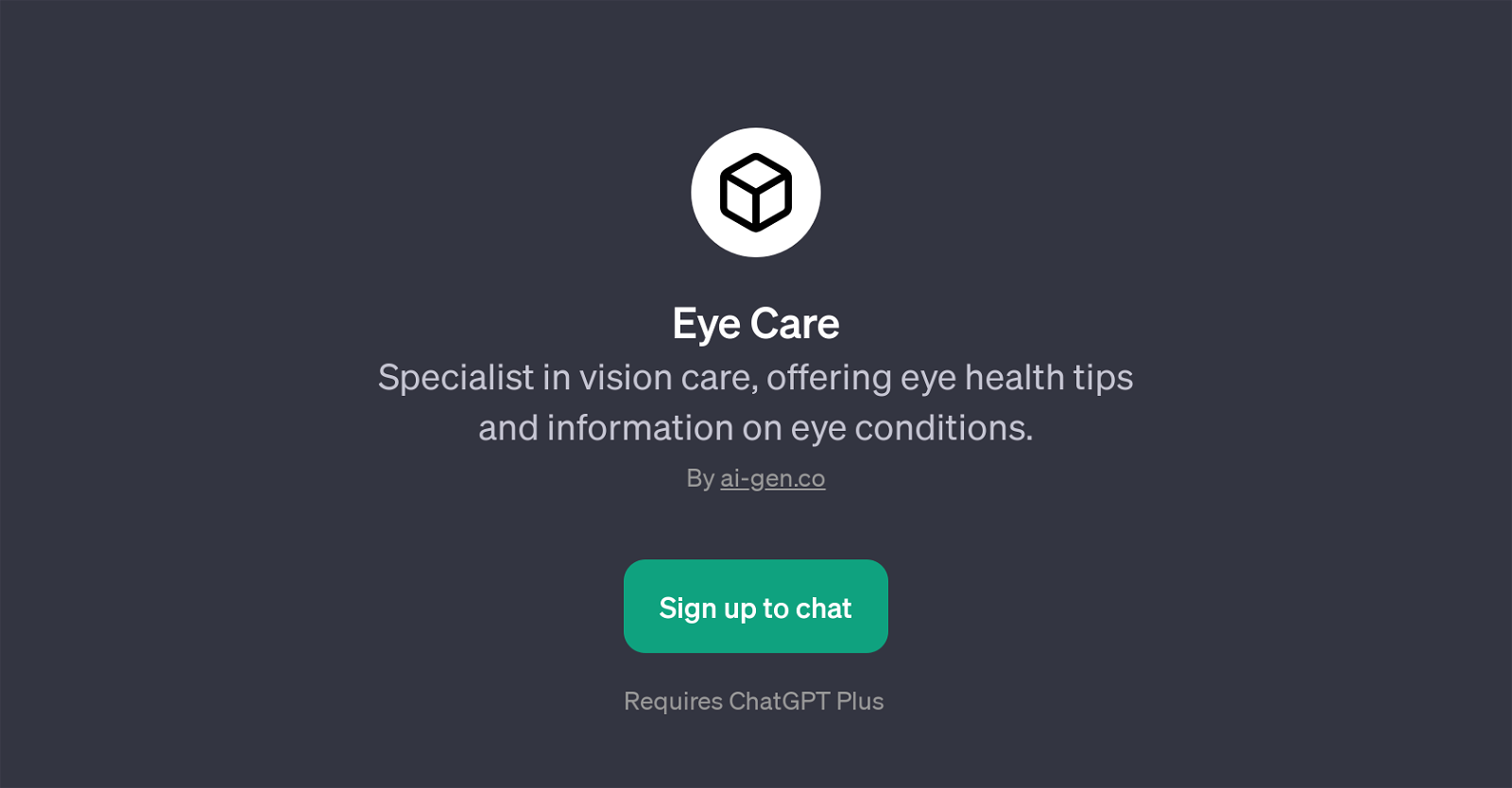Eye Care
Eye Care is a GPT designed to provide specialist advice on vision care. It aims to deliver valuable insights on eye health and information about various eye conditions.
The tool is built on top of ChatGPT to leverage its advanced natural language processing capabilities and provide detailed responses to users' queries.
Unlike traditional information sources, Eye Care interacts with users conversationally, making it seem more like chatting with a knowledgeable friend than reading static information.
This tool helps users understand how to maintain good eye health, explores common vision correction methods, and provides information about various eye concerns like cataracts and dry eyes.
It is essential to note that while the tool offers advice and information based on the data it was trained on, it doesn't replace professional medical consultation.
Furthermore, its availability and ability to use largely depend on a subscription to ChatGPT Plus. Eye Care serves as a helpful preliminary source of information for those interested in optimum vision health.
Would you recommend Eye Care?
Help other people by letting them know if this AI was useful.
Feature requests



If you liked Eye Care
Featured matches
Other matches
People also searched
Help
To prevent spam, some actions require being signed in. It's free and takes a few seconds.
Sign in with Google