Filtir
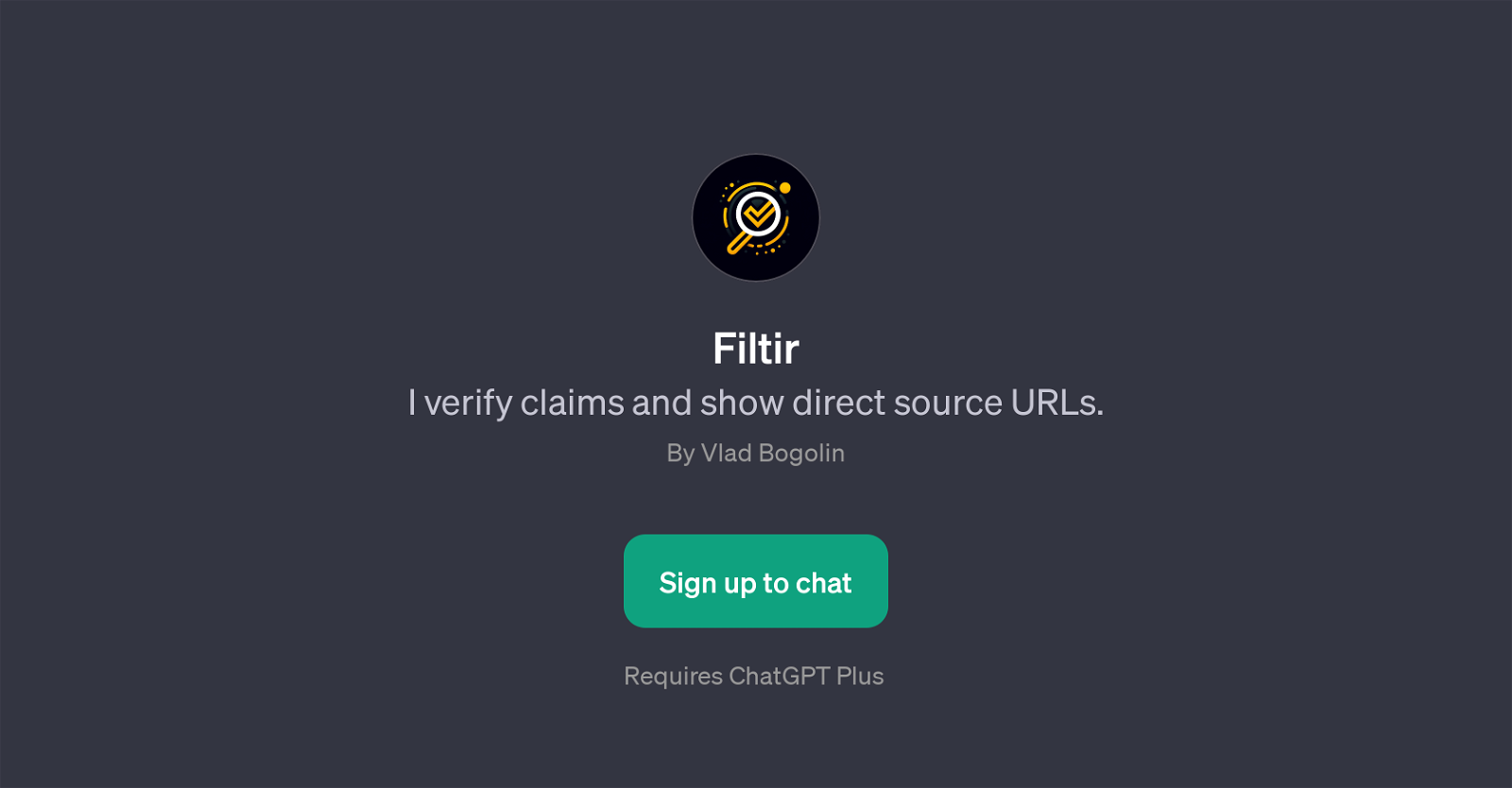
Filtir is a GPT designed to verify and validate claims by providing direct source URLs. This tool functions by utilizing its programmed algorithms to cross-verify assertions made in text with established and credible sources online.
By stating a claim to Filtir, the users are taken through a process of verification and are provided with evidence in the form of URLs that either confirm or negate the claim.
This direct access to original sources saves users from the task of manual validation and provides quickly available proof, or refutation, of the conveyed information.
Moreover, Filtir can be used as a resourceful tool to scrutinize statements of authenticity and substantiate info related assertions. Within its application on ChatGPT, Filtir requires a sign-up to ChatGPT Plus.
Its specified prompt starters include inquiries such as, 'Can you verify this claim for me?', 'Is this statement true or false?', 'What's the evidence behind this assertion?', and 'How many of these facts can be verified?'.
These prompts allow users to directly interact with Filtir, testing the given assertions and verifying the facts. In essence, Filtir embodies the tool that aids users in discerning the reality behind texts and rooting out fake news or misinformation by providing evidence-based validation.
Would you recommend Filtir?
Help other people by letting them know if this AI was useful.
Feature requests
28 alternatives to Filtir for Fact checking
If you liked Filtir
People also searched
Help
To prevent spam, some actions require being signed in. It's free and takes a few seconds.
Sign in with Google











