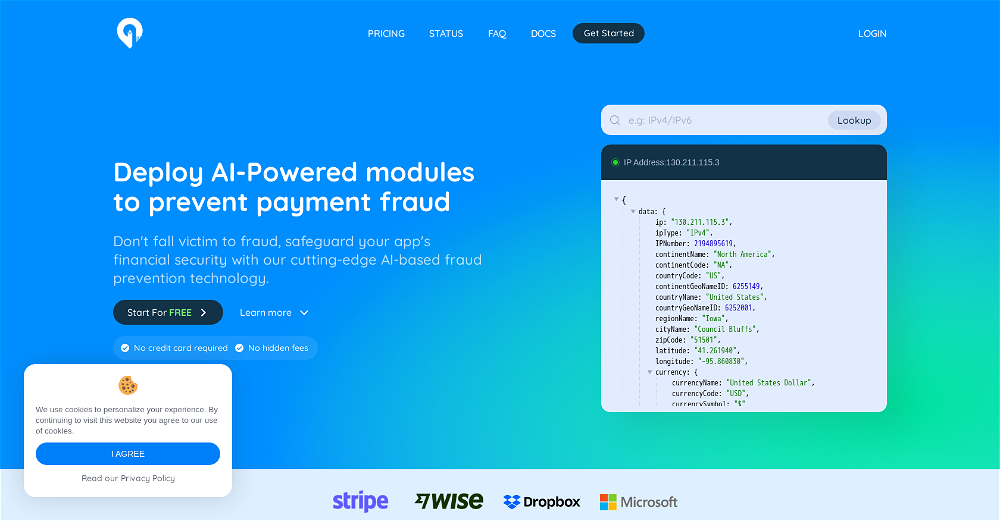Fraud Guard AI
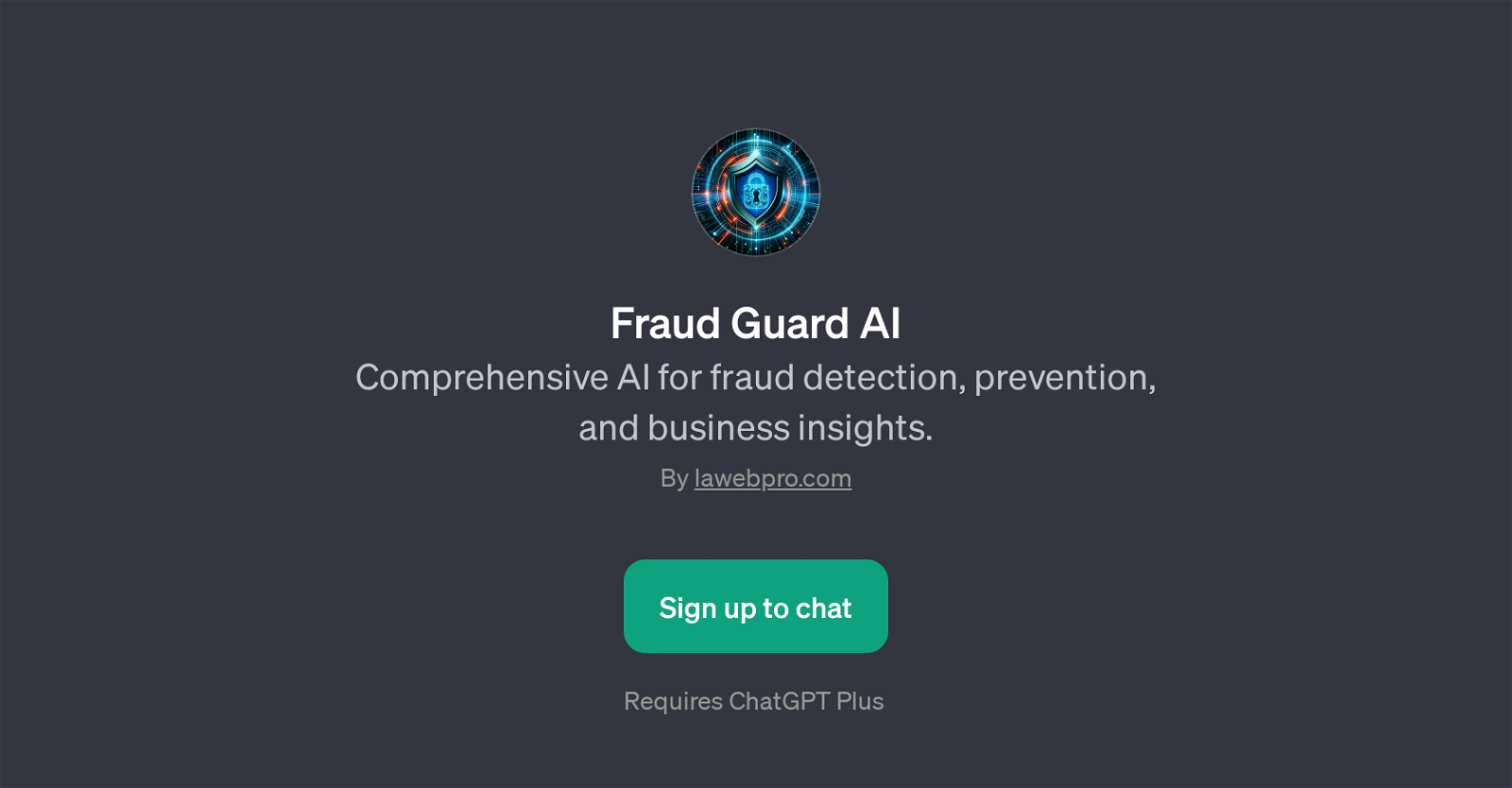
Fraud Guard AI is a GPT, advanced on top of ChatGPT technology, that provides a comprehensive solution for fraud detection, prevention, and valuable business insights.
The primary function of this tool is to secure businesses by detecting potential fraudulent activities. Users can effectively customize fraud alerts in line with their specific business indicators of suspicion or safety boundaries.In addition, the prevalent security trends in the business landscape can be easily understood using the tool, which further aids in the enhancement of business security measures.
Not only does it help in understanding current trends, but it also advises on best practices in financial security, assisting users to keep their financial transactions well-guarded against potential risks.
A remarkable feature of Fraud Guard AI is its capability to seamlessly integrate with current business tools. This integration is key in maintaining a uniform work environment without causing major changes to the existing systems or working practices.
It is crucial to note that signing up to Fraud Guard AI is necessary for accessing its features. It requires a ChatGPT Plus subscription for its optimal functioning.In a nutshell, Fraud Guard AI is a highly efficient tool for securing businesses against potential fraud while simultaneously ensuring that organizations are equipped with the most recent business security trends and best practices.
Would you recommend Fraud Guard AI?
Help other people by letting them know if this AI was useful.
Feature requests
4 alternatives to Fraud Guard AI for Fraud detection
If you liked Fraud Guard AI
Featured matches
Other matches
Help
To prevent spam, some actions require being signed in. It's free and takes a few seconds.
Sign in with Google