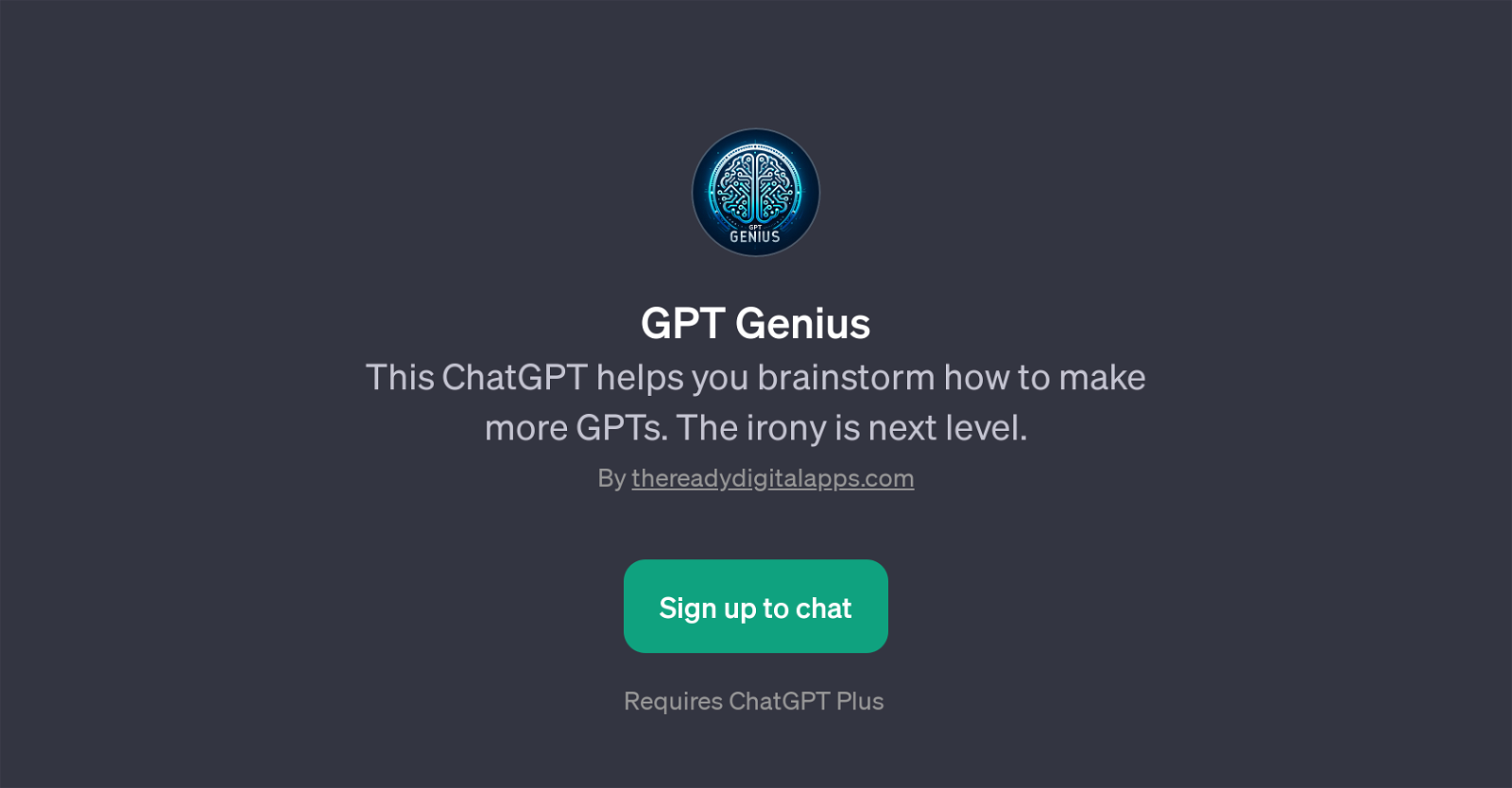GPT Genius
GPT Genius is a tool built on the ChatGPT platform, designed to help users conceptualize and develop more Generative Pre-training Transformers (GPTs). Its central functionality lies in its ability to facilitate brainstorming sessions for creating new GPT instances.
GPT Genius engages users in a dialogue, leveraging its underlying ChatGPT model to assist in generating ideas relevant to chatbot development for specified domains.
The tool serves as a creative catalyst that invokes purposeful discussions around various industries, application features, and strategic measures for success.
The GPT Genius stimulates thoughts by providing prompt starters such as 'I want to build a chatbot for (X)', 'Brainstorm ideas for (X industry) chatbot', 'What chatbot features are necessary for virality?' , and 'What chatbot features are optimized for profits?'.
In essence, GPT Genius is a dynamic tool that aids in generating practical and innovative ideas for building more GPT models - an ironic self-replicating aspect of the tool itself.
The tool can be accessed through ChatGPT Plus and requires users to sign up to engage the tool's functionalities. The usage of GPT Genius is facilitated via the platform provided by thereadydigitalapps.com.
Would you recommend GPT Genius?
Help other people by letting them know if this AI was useful.
Feature requests
1 alternative to GPT Genius for Chatbot brainstorming
If you liked GPT Genius
Help
To prevent spam, some actions require being signed in. It's free and takes a few seconds.
Sign in with Google