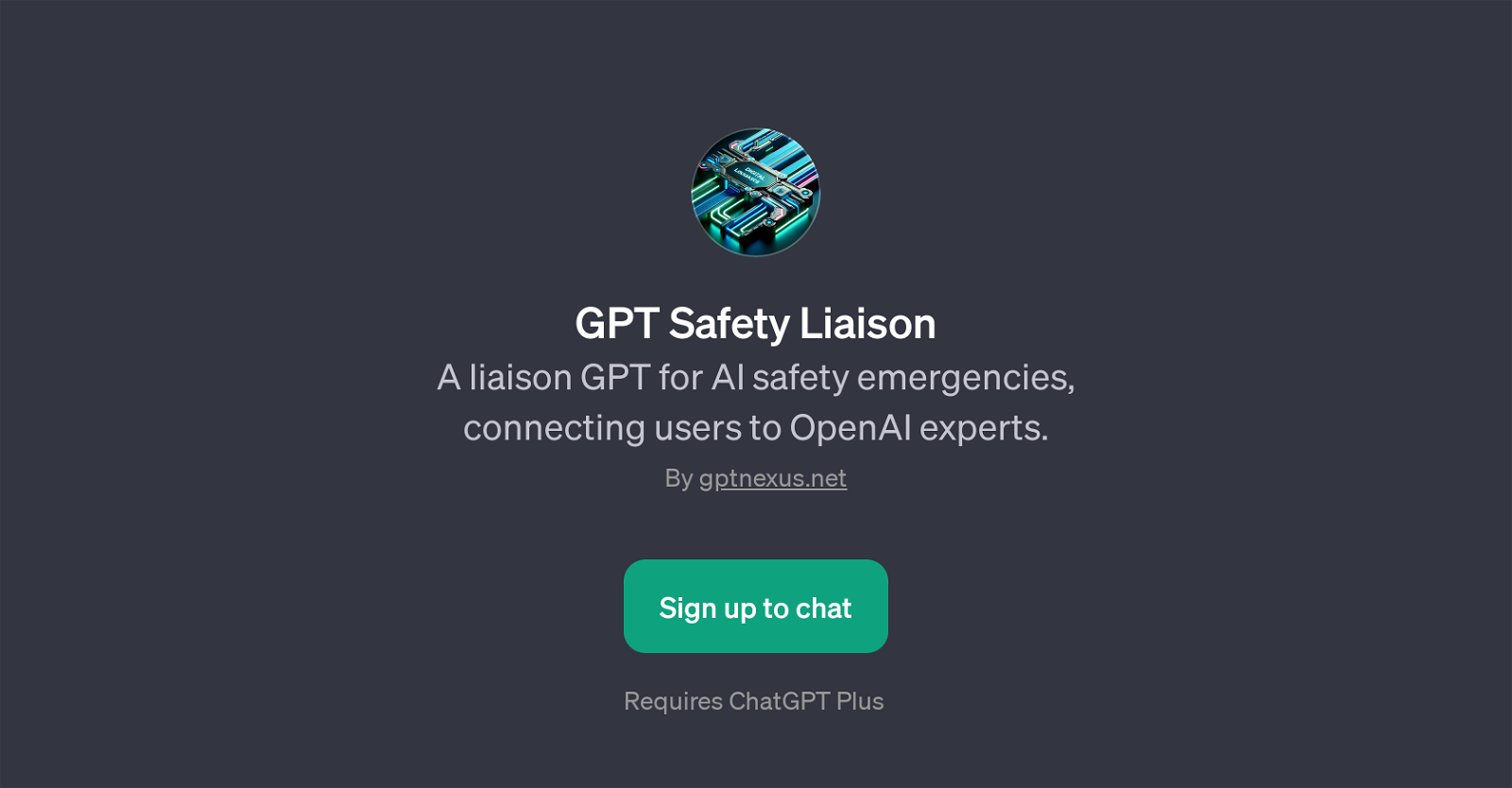GPT Safety Liaison
GPT Safety Liaison is a GPT designed to serve as a link between users and OpenAI experts in case of AI safety emergencies. It is an innovative solution, particularly built to assist users in reporting any emergencies related to GPT.
This GPT's main function centers on mitigating risks and troubleshooting unexpected behaviours from generative pre-trained transformers (GPTs). It operates by guiding users on the necessary measures to take when a GPT-related emergency arises.
The GPT Safety Liaison facilitates urgent assistance with GPT issues, bridging the gap between users and OpenAI experts for expedited resolution of safety issues.
It may provide suggestions on immediate steps users can take if they suspect their GPT is behaving unusually and can direct them on how to report an issue.
Therefore, GPT Safety Liaison plays a critical role in promoting safe and responsible use of AI technology by enabling swift incident reporting and access to expertise.
It further signals OpenAI's commitment to ensuring the safety and seamless operability of its AI tools.
Would you recommend GPT Safety Liaison?
Help other people by letting them know if this AI was useful.
Feature requests



If you liked GPT Safety Liaison
People also searched
Help
To prevent spam, some actions require being signed in. It's free and takes a few seconds.
Sign in with Google