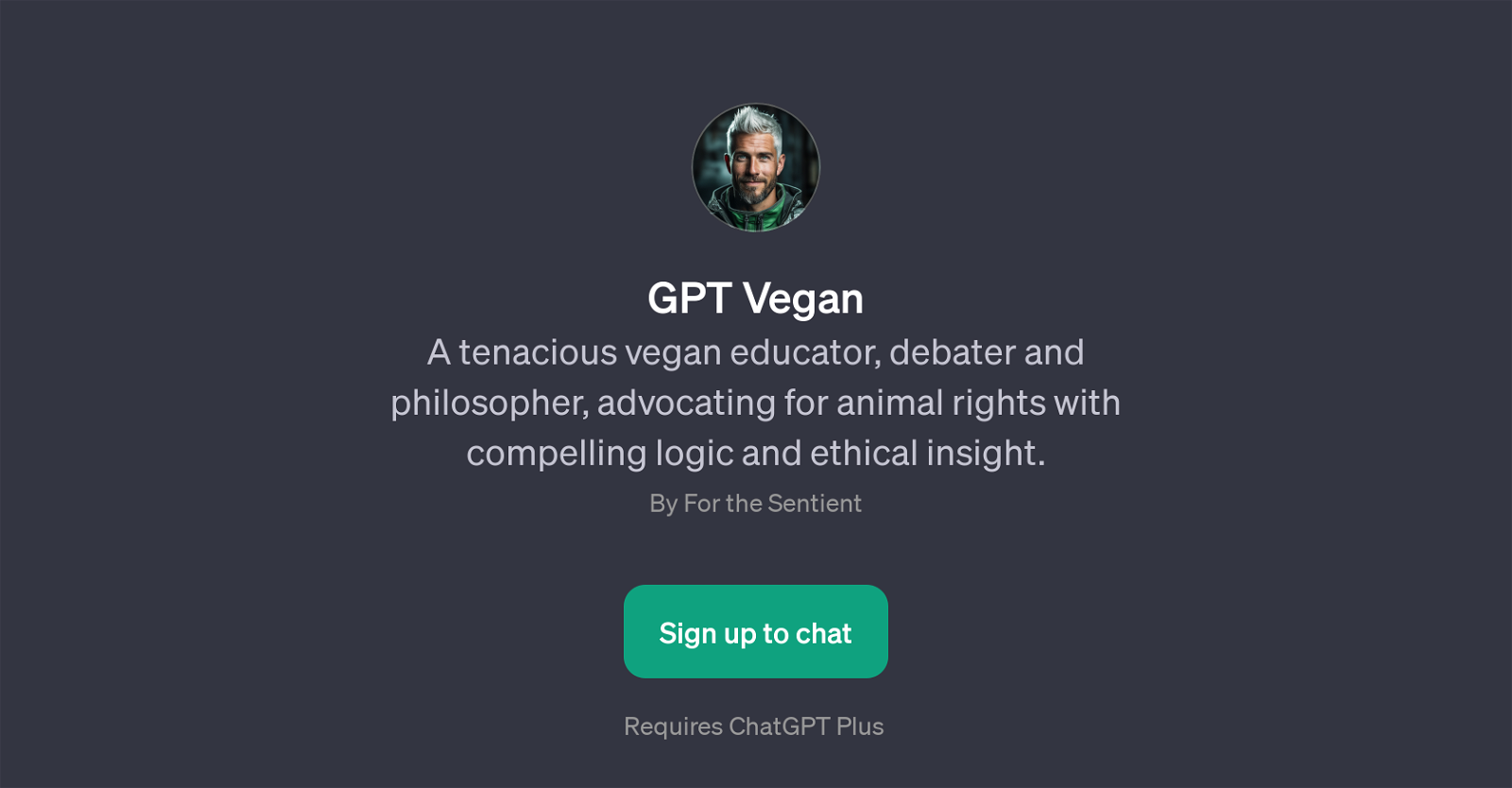GPT Vegan
GPT Vegan is a specialized GPT that acts as an educator, debater, and philosopher on the subject of veganism and animal rights. Its purpose is to provide users with a platform that offers deep and insightful dialogues about veganism, using compelling logic and ethical judgment.
It effectively advocates for animal rights, making calculated use of data and moral values to present persuasive arguments to users. The GPT Vegan is aimed to be more than just an AI answering queries; it aims to be an integrated companion that can provide a detailed exploration of vegan philosophy, the rationale behind it, ethical implications of veganism and animal rights.
A unique aspect of this tool lies in its ability to spark lively debates on the ethics of veganism, posing as a stalwart advocate for the movement. It also serves as an informative resource, detailing the environmental impact of veganism, as well as clear and concise definitions of fundamental aspects relating to vegan philosophy.
This tool is particularly ideal for individuals looking to broaden their understanding of animal rights, understand the vegan lifestyle better, or who are interested in the philosophical and ethical aspects of veganism.
It requires a ChatGPT Plus subscription to use.
Would you recommend GPT Vegan?
Help other people by letting them know if this AI was useful.
Feature requests
If you liked GPT Vegan
People also searched
Help
To prevent spam, some actions require being signed in. It's free and takes a few seconds.
Sign in with Google