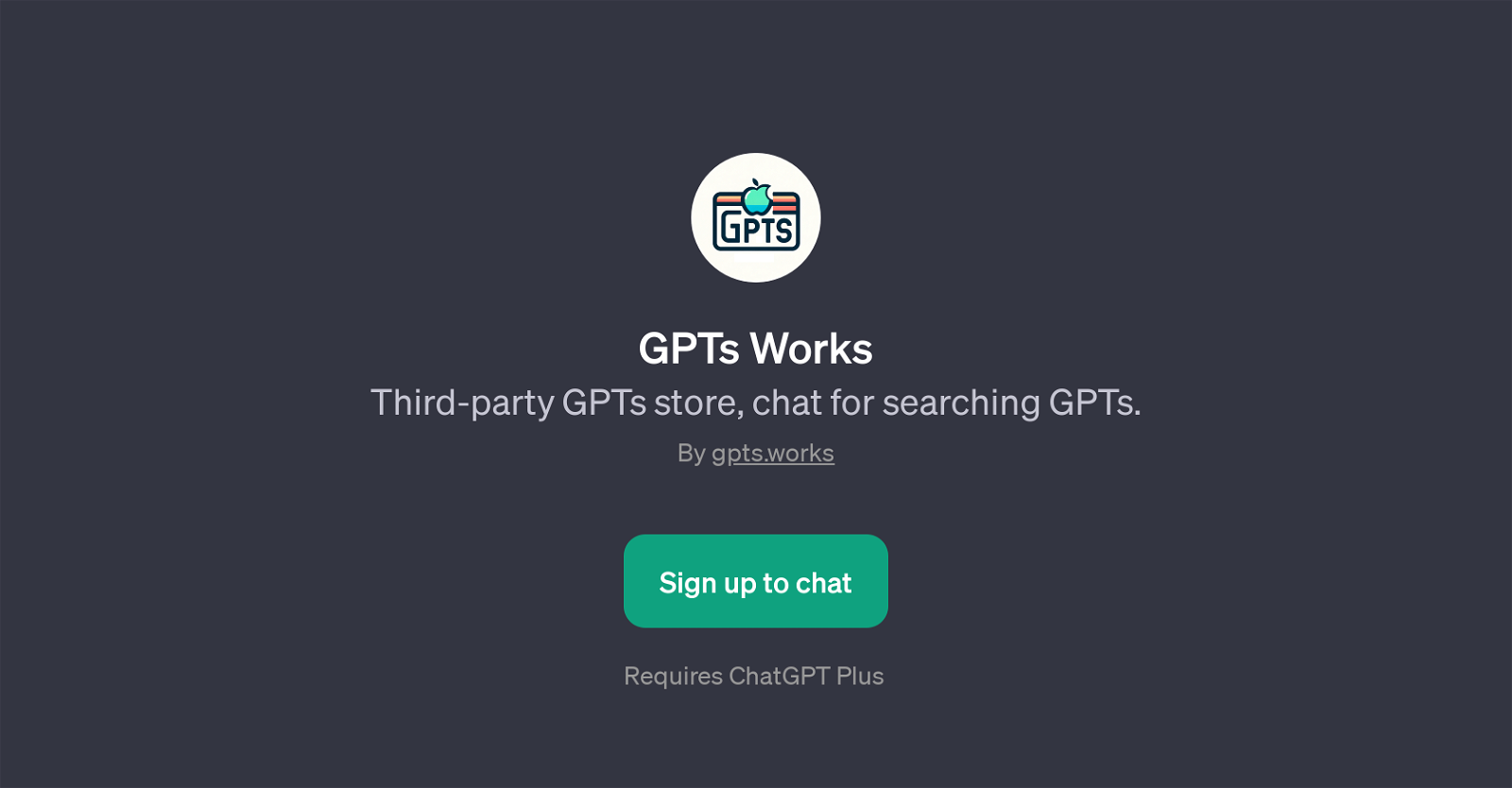GPTs Works
GPTs Works serves as a third-party platform that specializes in categorizing, storing, and enabling searches for various GPTs - akin to apps functionality built on top of ChatGPT.
Its primary function is to facilitate exploration of diverse GPTs in a user-friendly environment akin to an online store. Users can sign up and interact with the platform through a chat interface to discover GPTs based on their specific needs and interests.
To facilitate user search, GPTs Works suggests several potential search queries, such as a coding assistant GPT, GPTs about drawing, GPTs for shopping on Amazon, and GPTs about traveling.
The platform operates with the goal to provide a navigable and convenient discovery method for users to identify and understand different GPTs within a familiar 'store' context.
Note, however, that GPTs Works requires ChatGPT Plus to function effectively. In its welcoming, GPTs Works primes users to explore the variety of GPTs available in a context likened to the Apple Store.
The system offers not just a cataloguing service, but also acts as an informative guide to assist users in identifying and selecting appropriate GPTs for their designated purposes.
Would you recommend GPTs Works?
Help other people by letting them know if this AI was useful.
Feature requests



If you liked GPTs Works
People also searched
Help
To prevent spam, some actions require being signed in. It's free and takes a few seconds.
Sign in with Google