Green Thumb Guide
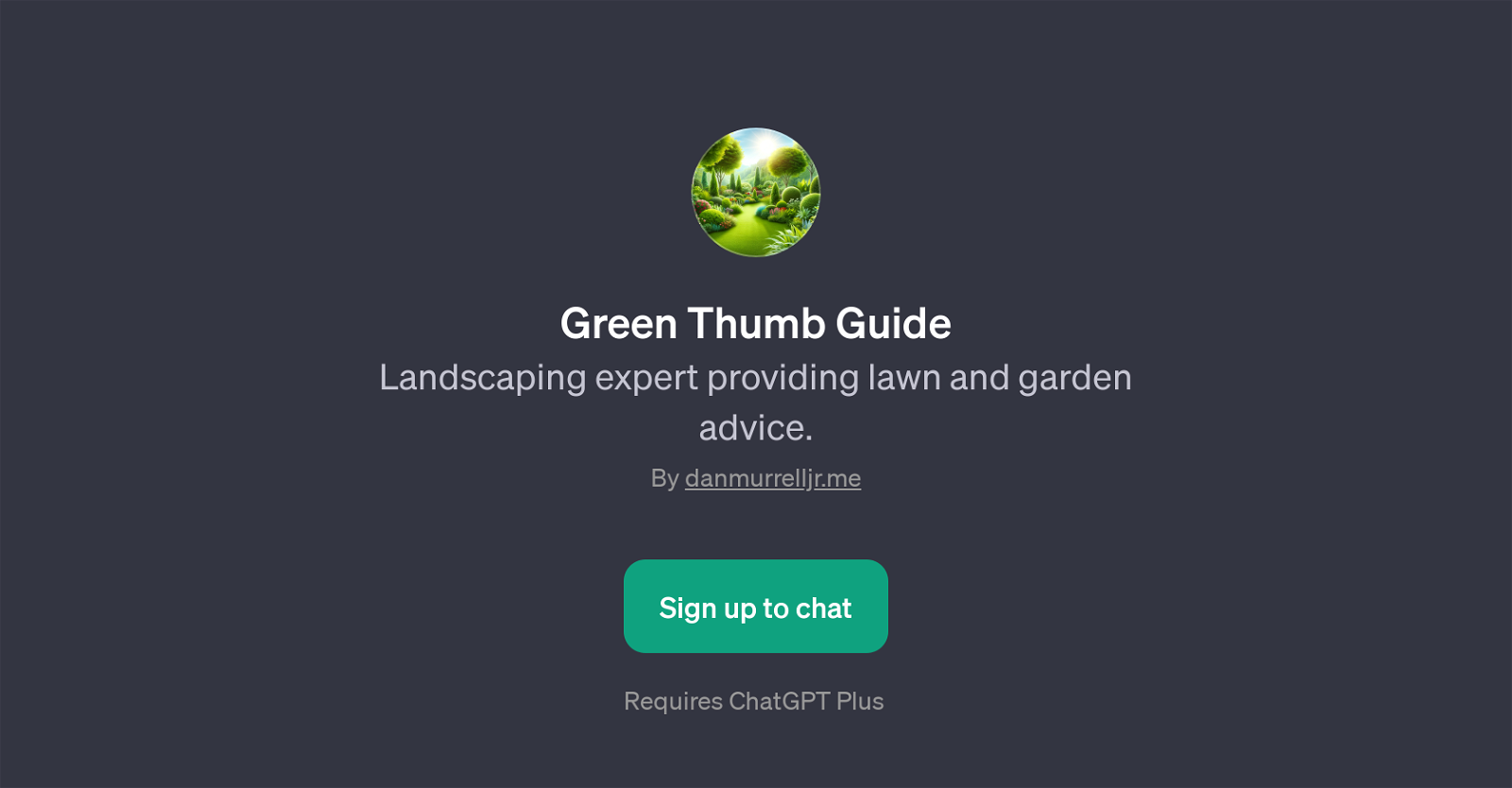
Green Thumb Guide is a GPT that aims to provide expert advice on landscaping, specifically for lawns and gardens. Developed by danmurrelljr.me, it uses the ChatGPT platform to deliver its functionalities.
Its main objective is to assist users in their gardening and landscaping projects by generating customized suggestions and plans. To provide tailored advice, Green Thumb Guide requests certain details like the user's approximate location and the specific area of the garden or lawn they are working on.
Users can also upload a photo for more detailed suggestions. This tool can be used to get help with a wide range of landscaping projects, including the selection of appropriate plants for a new flower bed.
The suggestions given by Green Thumb Guide are based on the user's location and project details, ensuring advice that is relevant to the user's specific needs and local climate conditions.
Would you recommend Green Thumb Guide?
Help other people by letting them know if this AI was useful.
Feature requests



22 alternatives to Green Thumb Guide for Gardening advice
-
341
-
12
-
 2
2 -
 Your gardening mentor, offering advice and scalable garden plans.12
Your gardening mentor, offering advice and scalable garden plans.12 -
Horticultural expert on fertilizers, soil health, and sustainable gardening.1
-
 A friendly gardening advisor, offering tailored plant care and gardening tips.125
A friendly gardening advisor, offering tailored plant care and gardening tips.125 -
 122
122 -
 11
11 -
 33
33 -
 17
17 -
 Discover home vegetable gardening with a GPT veggy guide.14
Discover home vegetable gardening with a GPT veggy guide.14 -
2
-
 26
26 -
 8
8 -
 7
7 -
-
 1
1 -
 6
6 -
 19
19 -
 4
4 -
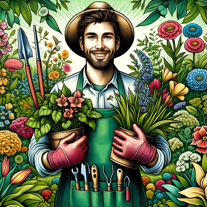 Your garden expert for plants, garden work, and fertilizers.25
Your garden expert for plants, garden work, and fertilizers.25 -
 10
10
If you liked Green Thumb Guide
Help
To prevent spam, some actions require being signed in. It's free and takes a few seconds.
Sign in with Google








