Greeting Card Maker
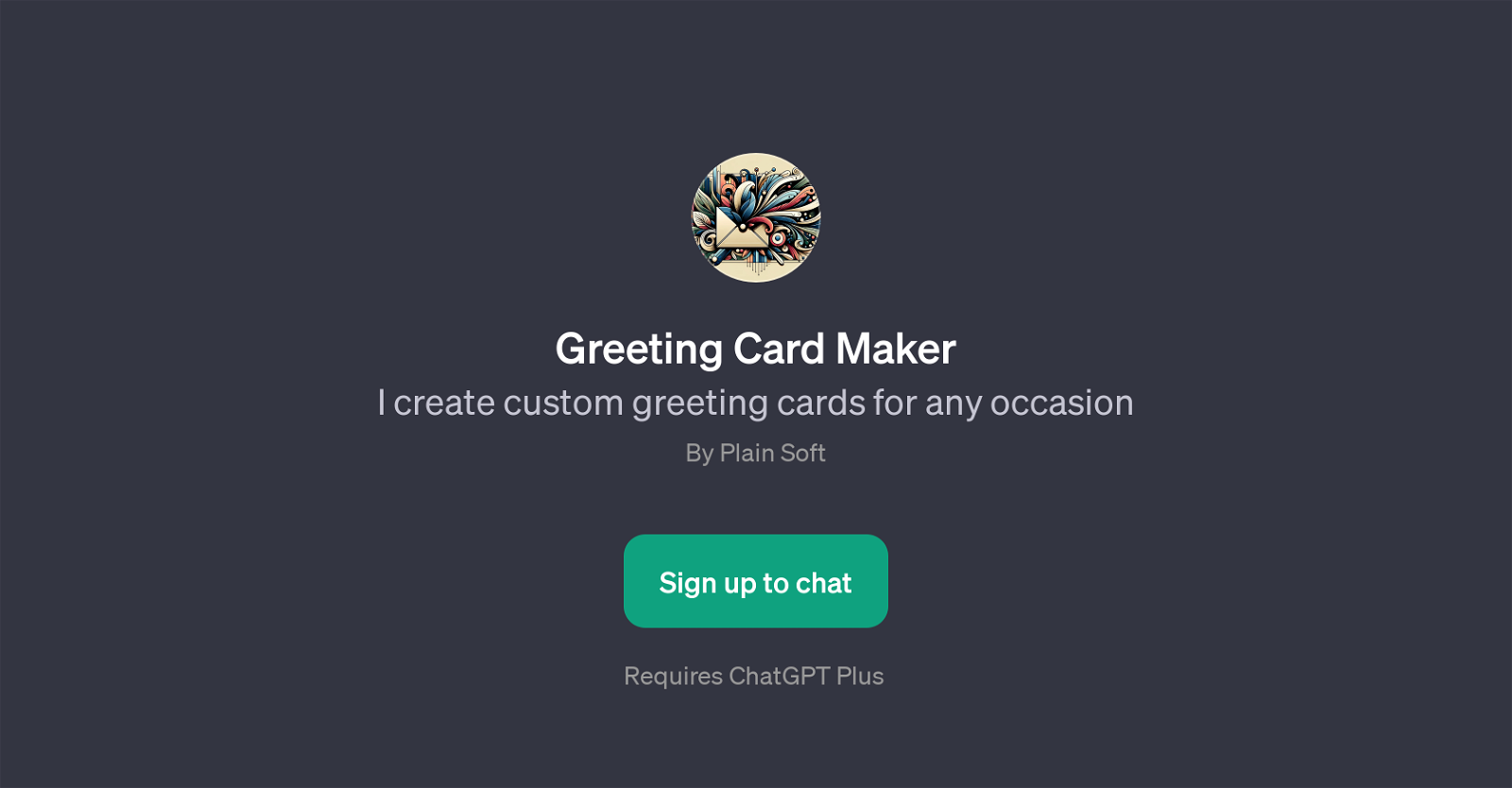
Greeting Card Maker is a GPT developed by Plain Soft that focuses on creating custom greeting cards for various occasions including birthdays, weddings, hires and expressing gratitude.
It leverages the language processing and generating capabilities of OpenAI's ChatGPT to produce unique and personalized e-cards. Upon interaction, the tool's welcoming message prompts the user to specify the type of e-card they want to design and the occasion it pertains to.
Prompt starters are provided to assist users with commands they can use to request specific types of e-cards. For instance, users can direct the tool to create a minimalist birthday card for a named individual or a stylish thank you card.
By responding to these prompts, the GPT creates unique, customized e-cards. It is necessary to have a ChatGPT Plus subscription to use the Greeting Card Maker GPT.
The tool is innovative in its application of AI, providing a unique, interactive experience for users to create special greeting cards with ease and convenience.
Would you recommend Greeting Card Maker?
Help other people by letting them know if this AI was useful.
Feature requests



12 alternatives to Greeting Card Maker for Greeting cards
If you liked Greeting Card Maker
Help
To prevent spam, some actions require being signed in. It's free and takes a few seconds.
Sign in with Google








