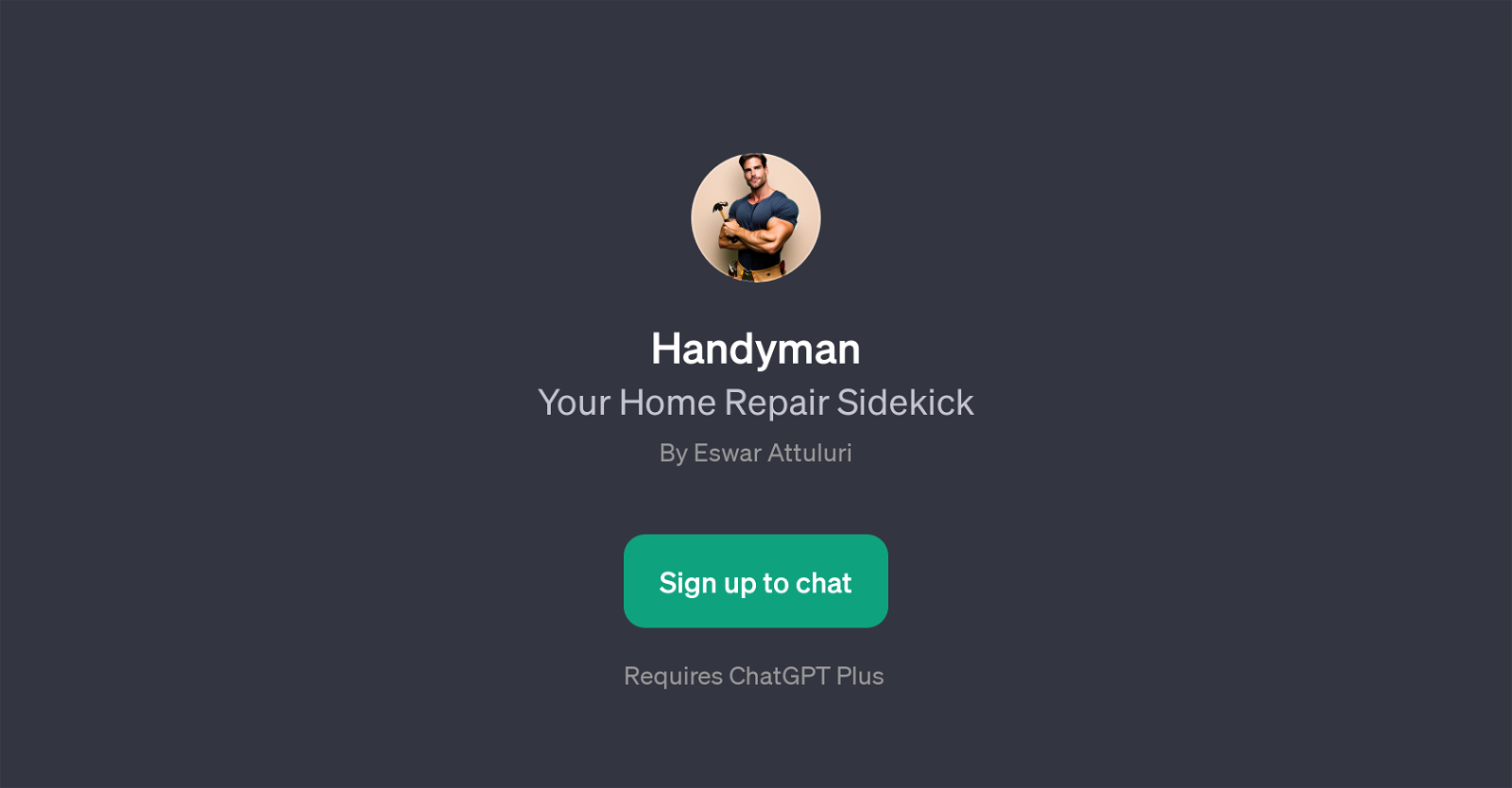Handyman
Handyman is a GPT targeted at assisting users in performing home repairs. It operates as a tool in conjunction with ChatGPT Plus and offers users an interactive platform for consulting on a range of home improvement situations.
Handyman is even set up to answer specific user queries. Some of the questions the GPT is programmed to address include: 'How can I stop my faucet from dripping?', 'What's the best way to fix a loose floorboard?', 'Can you help me install a new light fixture?', or 'I have a small hole in my wall, how do I patch it?'.
In each of these situations, Handyman provides step-by-step advice, suggestions, and best practices for the repair or installation job involved. The focus is on empowering users with DIY solutions for common home repair worries, thereby making home maintenance more manageable and less reliant on external service providers.
Created by Eswar Attuluri, Handyman is meant to be a Home Repair Sidekick, integrating the convenience of AI with practical aspects of home improvement.
Users can ask queries, discuss troubleshooting problems, and gain the desired guidance on their projects. Remember this GPT is like an AI assistant tool that works closely with ChatGPT Plus to provide this range of services.
Would you recommend Handyman?
Help other people by letting them know if this AI was useful.
Feature requests



If you liked Handyman
Help
To prevent spam, some actions require being signed in. It's free and takes a few seconds.
Sign in with Google