Headshot Hero
Headshot Hero is a GPT developed by motics.co.uk designed to guide its users in generating professional, photorealistic headshots. This tool leverages the underlying capabilities of ChatGPT to provide expert tips and advise on various elements of headshot photography.
It provides a solution to a variety of photography-related inquiries, including but not limited to improving the professionalism of a headshot, advising on suitable lighting for work headshot, suggesting potential edits, and providing tips for achieving optimal headshot angle.
Addressed to both amateur and professional photographers, the Headshot Hero GPT can be a valuable aid for those seeking to enhance their photographic skills, particularly in the area of portrait photography.
It is important to note that the usage of Headshot Hero requires a subscription to ChatGPT Plus. Given the dynamic nature of the GPT, users are advised that they can engage in an interactive way, helping them to not just get manual instructions, but to understand the rationale behind each advice, contributing to a comprehensive learning experience.
Would you recommend Headshot Hero?
Help other people by letting them know if this AI was useful.
Feature requests



If you liked Headshot Hero
Featured matches
-
 Studio-quality (4K) portfolio, from $25 in under 60 minutes★★★★★★★★★★2418
Studio-quality (4K) portfolio, from $25 in under 60 minutes★★★★★★★★★★2418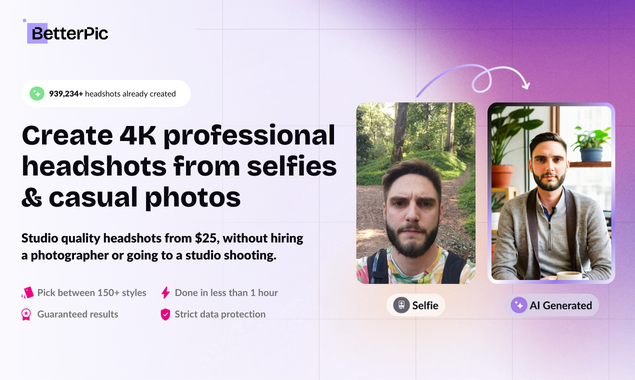
Other matches
Help
To prevent spam, some actions require being signed in. It's free and takes a few seconds.
Sign in with Google



