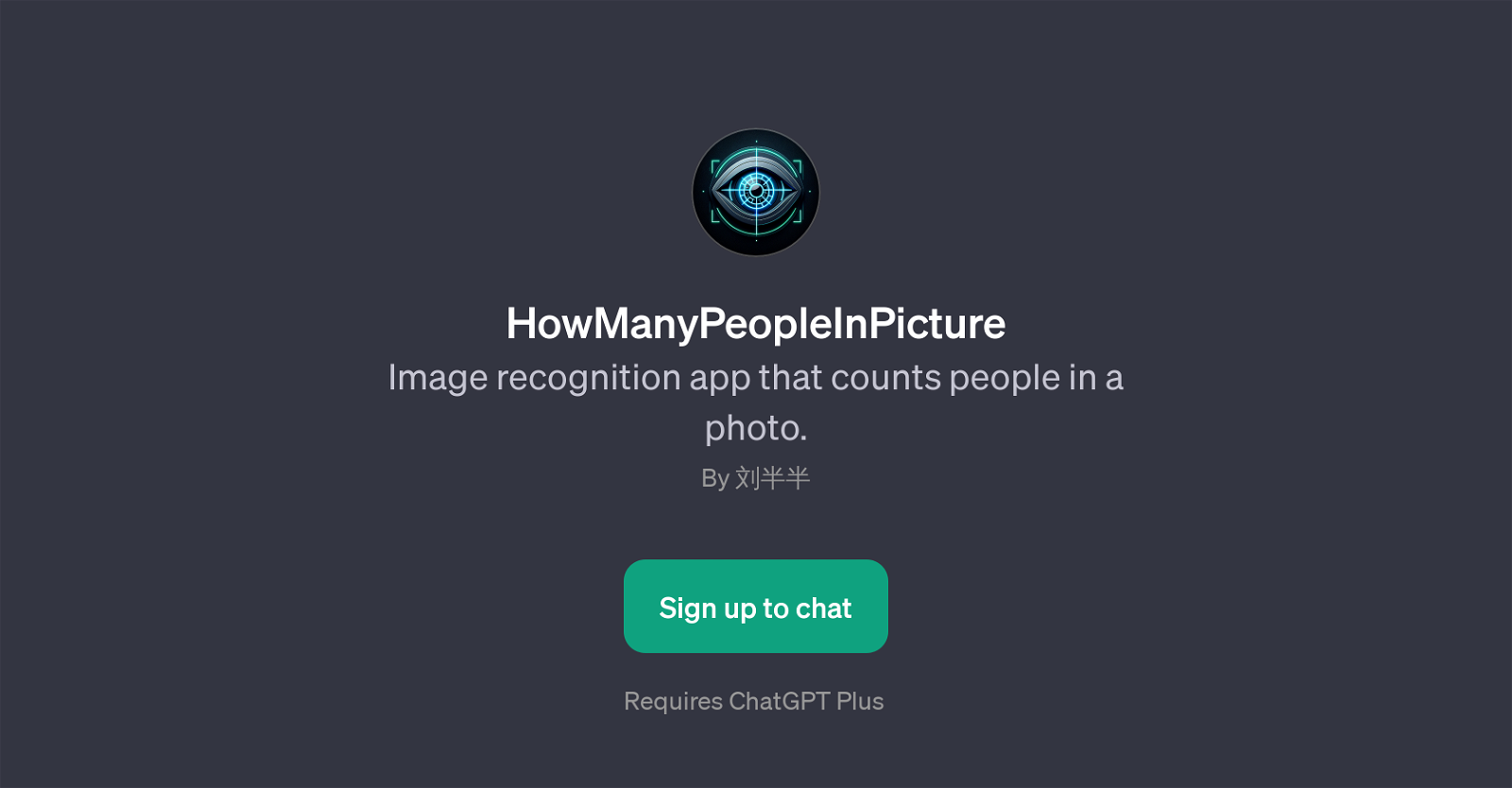HowManyPeopleInPicture
HowManyPeopleInPicture is a GPT developed as an image recognition application, whose primary functionality is to count the number of people present in a photo.
It harnesses the capabilities of AI and machine learning, specifically in the field of object detection and identification, to analyze digital images and provide the users with the count of individuals that the GPT identifies in the provided photo.
This tool signifies an advancement in digital image recognition technology, especially in recognizing and counting multiple faces or human figures in a single image.
The HowManyPeopleInPicture GPT could be leveraged in various domains such as security, event management, and research where the analysis of the number of individuals in a photo is needed.
It sends a welcome message stating 'Ready to identify people in images..' to the user. Some of the prompts to start the analyses can include statements like 'Count the number of people in this image.', 'How many individuals are present here?' or 'Identify people count in the uploaded picture.'.
By using these prompts, the user can initiate the image analysis process. Please note that access to this GPT requires ChatGPT Plus.
Would you recommend HowManyPeopleInPicture?
Help other people by letting them know if this AI was useful.
Feature requests



If you liked HowManyPeopleInPicture
Featured matches
Other matches
People also searched
Help
To prevent spam, some actions require being signed in. It's free and takes a few seconds.
Sign in with Google